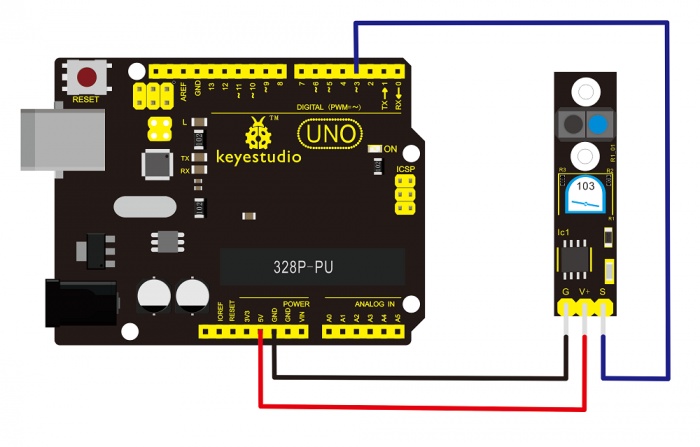Ks0050 keyestudio Line Tracking Sensor: Difference between revisions
Jump to navigation
Jump to search
Keyestudio (talk | contribs) |
Keyestudio (talk | contribs) No edit summary |
||
| Line 1: | Line 1: | ||
<br> | |||
==Introduction== | ==Introduction== | ||
This Line Tracking Sensor can detect white lines in black and black lines in white. The single line-tracking signal provides a stable output signal TTL for a more accurate and more stable line. Multi-channel option can be easily achieved by installing required line-tracking robot sensors. | This Line Tracking Sensor can detect white lines in black and black lines in white. The single line-tracking signal provides a stable output signal TTL for a more accurate and more stable line. <br> | ||
<br>[[File: | Multi-channel option can be easily achieved by installing required line-tracking robot sensors. | ||
<br>[[File:KS0349 9-1.png|500px|frameless|thumb]]<br> | |||
<br> | |||
==Specification== | ==Specification== | ||
*Power | * Power supply: +5V | ||
*Operating | * Operating current: <10mA | ||
*Operating | * Operating temperature range: 0°C ~ + 50°C | ||
*Output | * Output interface: 3-PIN (1 - signal ; 2 - power ; 3 - power supply negative) | ||
*Output Level: TTL level | * Output Level: TTL level | ||
<br> | |||
==Connection Diagram == | ==Connection Diagram == | ||
<br>[[File:Ks0050-1.png|700px|frameless|thumb]]<br> | |||
<br> | <br> | ||
==Sample Code == | ==Sample Code == | ||
| Line 29: | Line 31: | ||
Serial.println(digitalRead(3)); // print the data from the sensor | Serial.println(digitalRead(3)); // print the data from the sensor | ||
delay(500); | delay(500); | ||
}</pre> | } | ||
</pre> | |||
== | <br> | ||
== Example Result == | |||
Done uploading the code to board, open the serial monitor and set the baud rate as 9600, then you can see the data from the sensor. Shown below. | |||
<br>[[File:KS0349 9-2.png|600px|frameless|thumb]]<br> | |||
<br> | |||
==Resources == | |||
''' | * '''Video'''<br> | ||
http://video.keyestudio.com/ks0050/ | |||
* '''PDF'''<br> | |||
https://drive.google.com/open?id=1fOiZxpXqDUgJ828E37Lc-b80VNvGdIgi | https://drive.google.com/open?id=1fOiZxpXqDUgJ828E37Lc-b80VNvGdIgi | ||
<br> | |||
==Buy from == | ==Buy from == | ||
*[https://www.keyestudio.com/free-shipping-keyestudio-line-tracking-sensor-module-white-black-line-detector-for-arduino-uno-r3-mega-2560-r3-p0152.html '''Official Website'''] | |||
*[https://www.aliexpress.com/store/product/Free-shipping-KEYES-Tracing-sensor-module-for-arduino/1452162_2051347178.html?spm=2114.12010612.8148356.21.52862462ZM2AO8 Aliexpress store] | |||
[[Category: Sensor]] | [[Category: Sensor]] | ||
Revision as of 14:42, 15 April 2019
Introduction
This Line Tracking Sensor can detect white lines in black and black lines in white. The single line-tracking signal provides a stable output signal TTL for a more accurate and more stable line.
Multi-channel option can be easily achieved by installing required line-tracking robot sensors.

Specification
- Power supply: +5V
- Operating current: <10mA
- Operating temperature range: 0°C ~ + 50°C
- Output interface: 3-PIN (1 - signal ; 2 - power ; 3 - power supply negative)
- Output Level: TTL level
Connection Diagram
Sample Code
///Arduino Sample Code
void setup()
{
Serial.begin(9600);
}
void loop()
{
Serial.println(digitalRead(3)); // print the data from the sensor
delay(500);
}
Example Result
Done uploading the code to board, open the serial monitor and set the baud rate as 9600, then you can see the data from the sensor. Shown below.
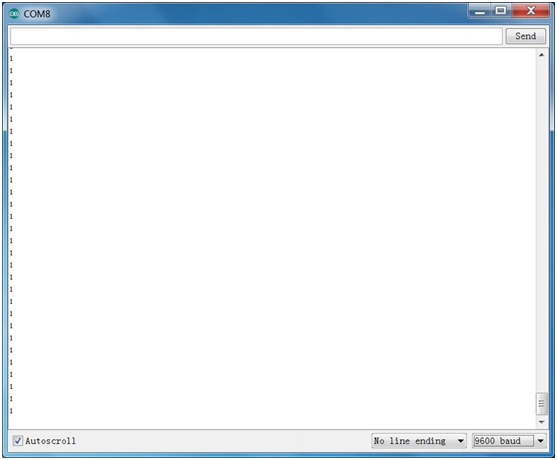
Resources
- Video
http://video.keyestudio.com/ks0050/
- PDF
https://drive.google.com/open?id=1fOiZxpXqDUgJ828E37Lc-b80VNvGdIgi