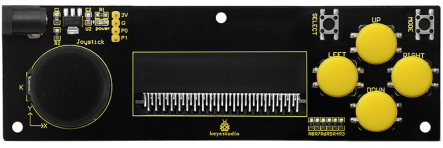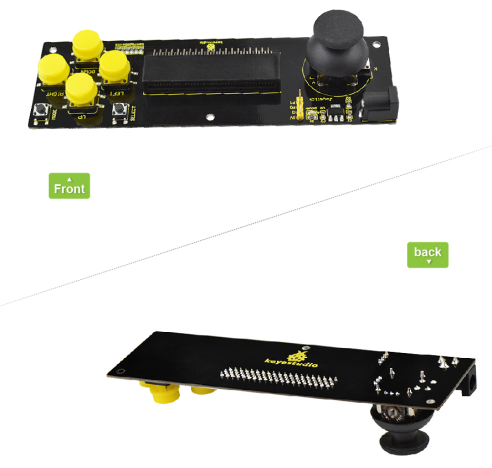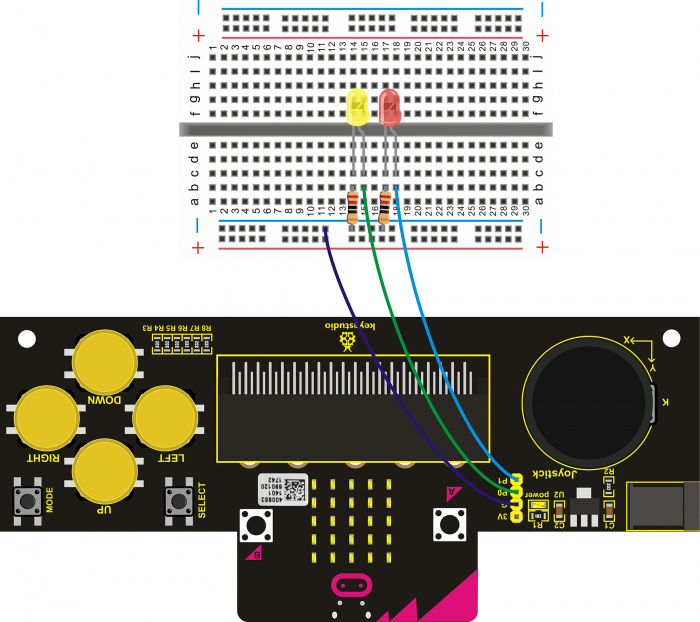KS0296 Keyestudio Joystick Breakout Board for micro bit: Difference between revisions
Keyestudio (talk | contribs) No edit summary |
Keyestudio (talk | contribs) No edit summary |
||
| Line 1: | Line 1: | ||
<br>[[File:Ks0296.png|500px| | <br>[[File:Ks0296.png|500px|right|thumb]]<br> | ||
<br> | <br> | ||
== Introduction == | == Introduction == | ||
micro bit is | The BBC micro:bit is a powerful handheld, fully programmable, computer designed by the BBC. It was designed to encourage children to get actively involved in technical activities, like coding and electronics. <br> | ||
It features a 5x5 LED Matrix, two integrated push buttons, a compass, Accelerometer, and Bluetooth. <br> | |||
It can be used to simulate the mouse keyboard. | It supports the PXT graphical programming interface developed by Microsoft and can be used under Windows, MacOS, IOS, Android and many other operating systems without downloading the compiler.<br> | ||
This board consists of 6 buttons and a joystick. Connect the button and joystick to micro bit pins. <br> | <br> | ||
Connect SELECT button to P7; MODE button to P6; UP button to P10; LEFT button to P11; RIGHT button to P9; DOWN button to P8. Connect joystick X axis to P4; Y axis to P3; Z axis to P5. You can control the external devices by reading the above interface states. | Looking to do more with your BBC micro:bit? Unlock its potential with this Joystick breakout board for the BBC micro:bit!<br> | ||
Keyestudio joystick breakout board for micro:bit comes with AMS1117 chip. You can connect the external DC4.75-12V to power for micro:bit development board. <br> | |||
It can be used to simulate the mouse or keyboard. Connect the on-board pins 3V、G、P0、P1 to micro:bit main board to get analog serial port, connecting the Bluetooth devices.<br> | |||
This breakout board also consists of 6 buttons and a joystick. Connect the button and joystick to micro:bit pins.<br> | |||
Connect SELECT button to P7; MODE button to P6; UP button to P10; LEFT button to P11; RIGHT button to P9; DOWN button to P8. <br> | |||
Connect joystick X axis to P4; Y axis to P3; Z axis to P5. You can control the external devices by reading the above interface states. | |||
<br> | <br> | ||
== Parameters == | == Parameters == | ||
* Input Voltage:DC 4.75-12V | * Input Voltage:DC 4.75-12V | ||
<br>[[File:Ks0296-1.png|500px|frameless|thumb]]<br> | |||
<br> | <br> | ||
== Wiring Diagram == | == Wiring Diagram == | ||
<br>[[File:KS0296---.jpg| | <br>[[File:KS0296---.jpg|700px|frameless|thumb]]<br> | ||
<br> | <br> | ||
== | == Test Program == | ||
You can write the code below on micro:bit MakeCode editor | |||
https://makecode.microbit.org/#editor | |||
Downloaded the code you wrote well, send it to your micro:bit main board. | |||
<br>[[File:Ks0296 code 1.png|500px|frameless|thumb]]<br> | <br>[[File:Ks0296 code 1.png|500px|frameless|thumb]]<br> | ||
<br>[[File:Ks0296 code 2.png|500px|frameless|thumb]]<br> | <br>[[File:Ks0296 code 2.png|500px|frameless|thumb]]<br> | ||
<br> | <br> | ||
== | == Test Result == | ||
Insert the micro bit development board into | Insert the micro:bit development board into keyestudio joystick breakout board, powering up, 2 LEDs will display as below: <br> | ||
1)Do not operate both joystick and buttons, 2 LEDs are off. <br> | |||
2)Press down any buttons ( including joystick Z axis button), red LED is on; release the button, LED will be off.<br> | |||
3)Turn Joystick upward, red LED on; joystick downward, yellow LED on; joystick leftward, yellow LED on; joystick rightward, red LED on. <br> | |||
<br>[[File:Ks0296-10.png|500px|frameless|thumb]]<br> | |||
<br> | <br> | ||
== Resource == | == Resource == | ||
'''Datasheet:'''<br> | * '''Datasheet:'''<br> | ||
https://drive.google.com/open?id=1L9BGzfU3KXfl6fVnN_f3uJtbn28DLueM | https://drive.google.com/open?id=1L9BGzfU3KXfl6fVnN_f3uJtbn28DLueM | ||
* '''Code:'''<br> | |||
https://drive.google.com/open?id=1Yy05VU8_cZf9Dl3R8x7lIJnn-423Yv8_ | |||
<br> | <br> | ||
==Buy From == | ==Buy From == | ||
*[https://www.keyestudio.com/keyestudio-joystick-breakout-board-for-bbc-microbit-p0108-p0108.html '''Official Website''' ] | |||
[https://www. | |||
*[https://www.aliexpress.com/item/Keyestudio-Joystick-Breakout-Board-for-BBC-Micro-Bit/32846731809.html?spm=2114.12010108.1000023.4.64304424RAmOUJ '''From AliExpress '''] | |||
[https://www. | |||
*[https://www.amazon.com/Keyestudio-Joystick-Breakout-Board-micro/dp/B078NWJ263 '''From Amazon '''] | |||
[https://www. | |||
<br> | <br> | ||
[[Category: Micro:bit]] | [[Category: Micro:bit]] | ||
Revision as of 15:55, 28 April 2019
Introduction
The BBC micro:bit is a powerful handheld, fully programmable, computer designed by the BBC. It was designed to encourage children to get actively involved in technical activities, like coding and electronics.
It features a 5x5 LED Matrix, two integrated push buttons, a compass, Accelerometer, and Bluetooth.
It supports the PXT graphical programming interface developed by Microsoft and can be used under Windows, MacOS, IOS, Android and many other operating systems without downloading the compiler.
Looking to do more with your BBC micro:bit? Unlock its potential with this Joystick breakout board for the BBC micro:bit!
Keyestudio joystick breakout board for micro:bit comes with AMS1117 chip. You can connect the external DC4.75-12V to power for micro:bit development board.
It can be used to simulate the mouse or keyboard. Connect the on-board pins 3V、G、P0、P1 to micro:bit main board to get analog serial port, connecting the Bluetooth devices.
This breakout board also consists of 6 buttons and a joystick. Connect the button and joystick to micro:bit pins.
Connect SELECT button to P7; MODE button to P6; UP button to P10; LEFT button to P11; RIGHT button to P9; DOWN button to P8.
Connect joystick X axis to P4; Y axis to P3; Z axis to P5. You can control the external devices by reading the above interface states.
Parameters
- Input Voltage:DC 4.75-12V
Wiring Diagram
Test Program
You can write the code below on micro:bit MakeCode editor
https://makecode.microbit.org/#editor
Downloaded the code you wrote well, send it to your micro:bit main board.
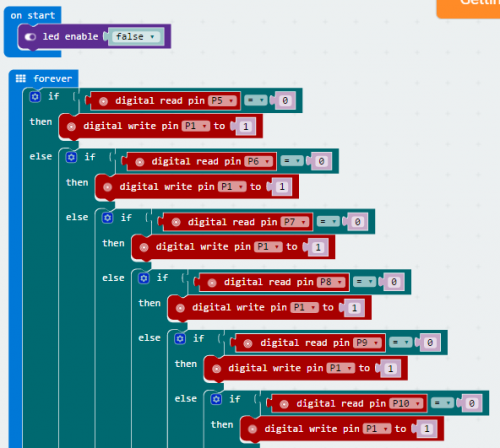
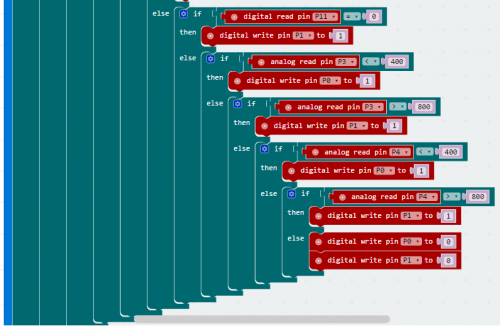
Test Result
Insert the micro:bit development board into keyestudio joystick breakout board, powering up, 2 LEDs will display as below:
1)Do not operate both joystick and buttons, 2 LEDs are off.
2)Press down any buttons ( including joystick Z axis button), red LED is on; release the button, LED will be off.
3)Turn Joystick upward, red LED on; joystick downward, yellow LED on; joystick leftward, yellow LED on; joystick rightward, red LED on.
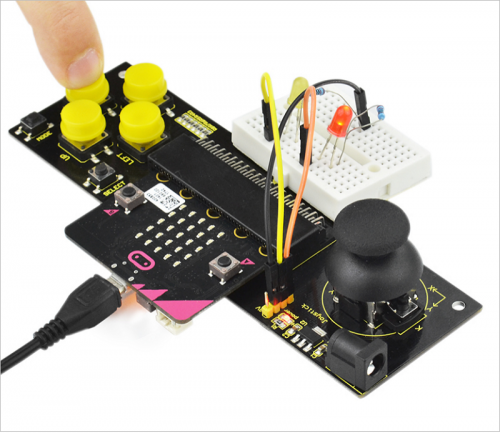
Resource
- Datasheet:
https://drive.google.com/open?id=1L9BGzfU3KXfl6fVnN_f3uJtbn28DLueM
- Code:
https://drive.google.com/open?id=1Yy05VU8_cZf9Dl3R8x7lIJnn-423Yv8_
Buy From