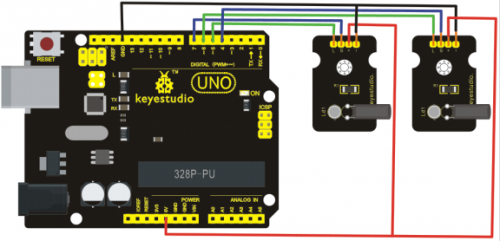Ks0030 keyestudio Magical Light Cup Module: Difference between revisions
Jump to navigation
Jump to search
Keyestudio (talk | contribs) (Created page with "==Introduction== Magic light cup module developed by Shenzhen KEYES Robot Co. Ltd is a module able to be interactive with ARDUINO. The principle is based on the principle o...") |
Keyestudio (talk | contribs) No edit summary |
||
| Line 66: | Line 66: | ||
}</pre> | }</pre> | ||
==Video== | |||
http://www.keyestudio.com/wp/2016/05/ks0030-keyestudio-magical-light-cup-module/ | |||
[[Category: Sensor]] | [[Category: Sensor]] | ||
Revision as of 14:50, 29 September 2016
Introduction
Magic light cup module developed by Shenzhen KEYES Robot Co. Ltd is a module able to be interactive with ARDUINO.
The principle is based on the principle of PWM dimming; The brightness of two modules change.
The mercury switch provides a digital signal and trigger PWM regulation, and then we
can see the effect like changing two set of cups full of light through the program design.
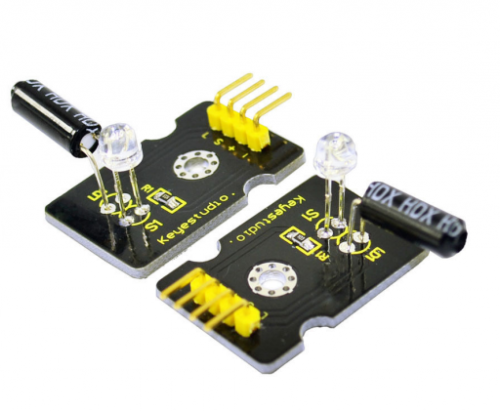
Specification
- Supply Voltage: 3.3V to 5V
- Interface: Digital
Connection Diagram
Sample Code
int LedPinA = 5;
int LedPinB = 6;
int ButtonPinA = 7;
int ButtonPinB = 4;
int buttonStateA = 0;
int buttonStateB = 0;
int brightnessA = 0;
int brightnessB= 255;
void setup()
{
Serial.begin(9600);
pinMode(LedPinA, OUTPUT);
pinMode(LedPinB, OUTPUT);
pinMode(ButtonPinA, INPUT);
pinMode(ButtonPinB, INPUT);
}
void loop()
{
buttonStateA = digitalRead(ButtonPinA);
if (buttonStateA == HIGH && brightnessA != 255)
{
brightnessA ++;
}
if (buttonStateA == LOW && brightnessA != 0)
{
brightnessA --;
}
analogWrite(LedPinB, brightnessA);
Serial.print(brightnessA);
Serial.print(" ");
buttonStateB = digitalRead(ButtonPinB);
if (buttonStateB == HIGH && brightnessB != 0)
{
brightnessB --;
}
if (buttonStateB == LOW && brightnessB != 255)
{
brightnessB++;
}
analogWrite(LedPinA, brightnessB);
Serial.println(brightnessB);
delay(5);
}
Video
http://www.keyestudio.com/wp/2016/05/ks0030-keyestudio-magical-light-cup-module/