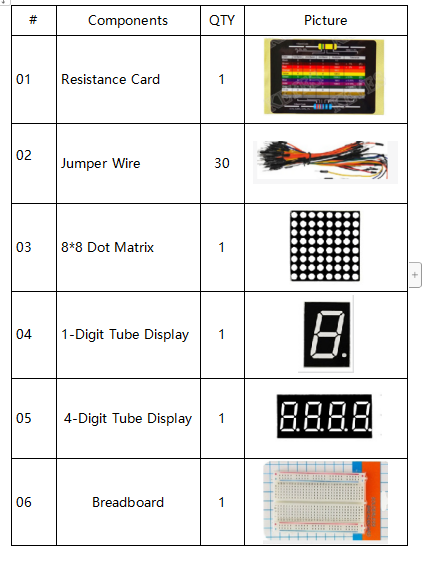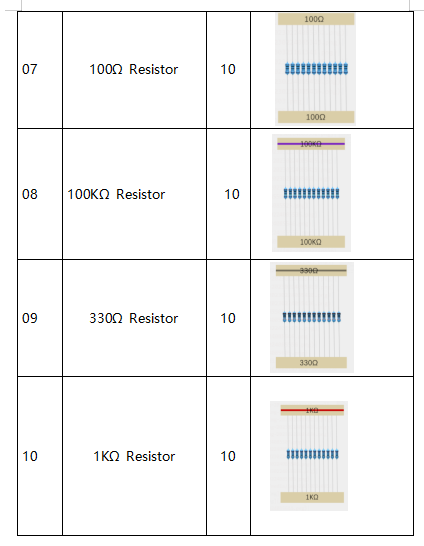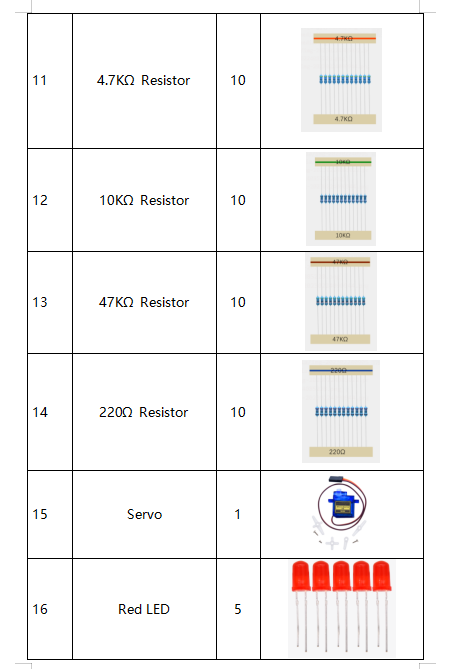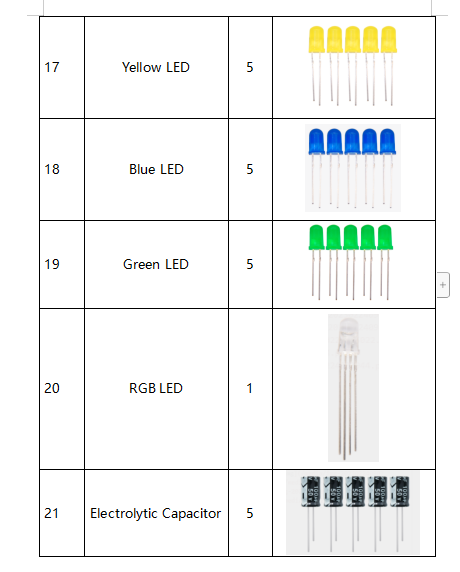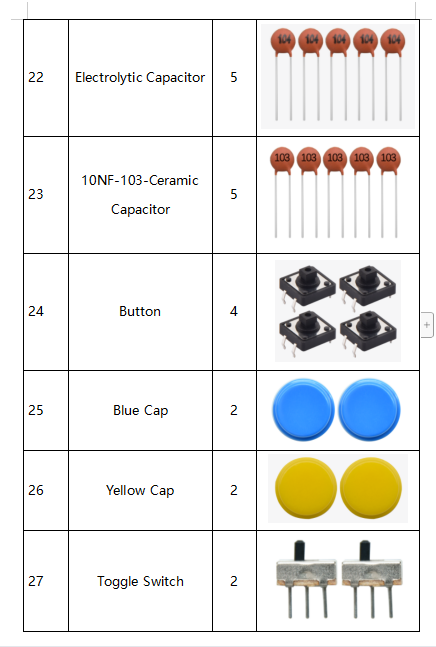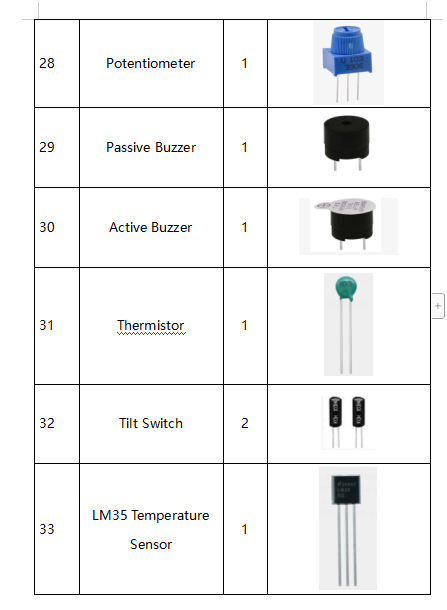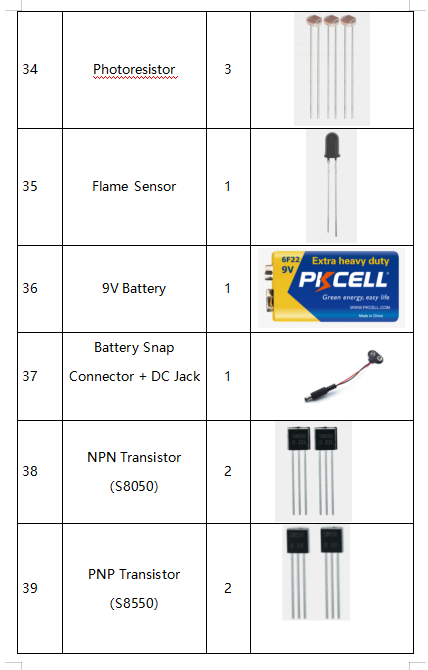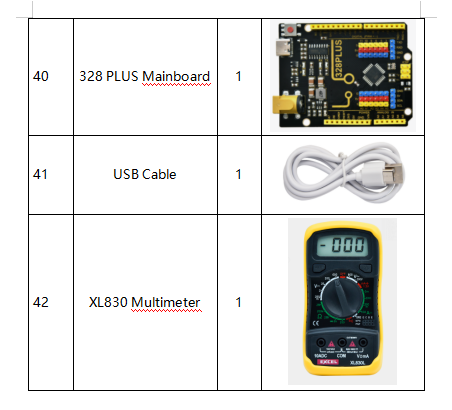KS0562F Keyestudio Student Starter Learning Kit with Mainboard: Difference between revisions
Keyestudio (talk | contribs) (Created blank page) |
Keyestudio (talk | contribs) No edit summary |
||
| Line 1: | Line 1: | ||
== Introduction == | |||
Do you want to learn about programming?<br> | |||
As long as you are passionate about science and dare to explore new things, our Keyestudio Student Starter Learning Kit with Mainboard is surely the best choice for you. The kit is a learning kit based on Arduino C language programming, making resistors, LEDs, capacitors and buttons accessible.<br> | |||
These components are suitable for a host of microcontrollers and Raspberry Pi, which can be used to create some interesting projects based on the Arduino development board, such as LED flash, | |||
button-controlled lights as well as light-controlled lights.<br> | |||
Meanwhile, it provides the knowledge and application of multimeters in a way that helps you better understand these components and the Arduino board. In addition, you can master the use of | |||
electronics, physics, science and programming by building up experiment with this kit.<br> | |||
== Kit == | |||
<br>[[File:QQ图片202303291.png|500px|frameless|thumb]]<br> | |||
<br>[[File:QQ图片20230322.png|500px|frameless|thumb]]<br> | |||
<br>[[File:QQ图片20230329153.png|500px|frameless|thumb]]<br> | |||
<br>[[File:QQ图片2023032914.png|500px|frameless|thumb]]<br> | |||
<br>[[File:QQ图片2023032915.png|500px|frameless|thumb]]<br> | |||
<br>[[File:QQ图片202303296.png|500px|frameless|thumb]]<br> | |||
<br>[[File:QQ图片202303297.png|500px|frameless|thumb]]<br> | |||
<br>[[File:QQ图片202303298.png|500px|frameless|thumb]]<br> | |||
== Projects == | |||
Project 1: Multimeter<br> | |||
Project 2: LED Flash<br> | |||
Project 3: Breathing LED<br> | |||
Project 4: Traffic Lights<br> | |||
Project 5: Water Flowing Light<br> | |||
Project 6: RGB LED<br> | |||
Project 7: 1-Digit Digital Tube<br> | |||
Project 8: 4-Digit Digital Tube<br> | |||
Project 9: 8×8 Dot Matrix<br> | |||
Project 10: Mini Table Lamp<br> | |||
Project 11: Responder<br> | |||
Project 12: Toggle Switch Controls LED<br> | |||
Project 13: Magic Light Cup<br> | |||
Project 14: Active Buzzer<br> | |||
Project 15: Passive Buzzer<br> | |||
Project 16: Servo<br> | |||
Project 17: Dimming Light<br> | |||
Project 18: Light-controlled Lights<br> | |||
Project 19: Flame Alarm<br> | |||
Project 20: Thermistor<br> | |||
Project 21: LM35 Temperature Meter<br> | |||
== Resources == | |||
Download code, libraries and more details, please refer to the following link: https://fs.keyestudio.com/KS0562F | |||
Revision as of 15:51, 29 March 2023
Introduction
Do you want to learn about programming?
As long as you are passionate about science and dare to explore new things, our Keyestudio Student Starter Learning Kit with Mainboard is surely the best choice for you. The kit is a learning kit based on Arduino C language programming, making resistors, LEDs, capacitors and buttons accessible.
These components are suitable for a host of microcontrollers and Raspberry Pi, which can be used to create some interesting projects based on the Arduino development board, such as LED flash,
button-controlled lights as well as light-controlled lights.
Meanwhile, it provides the knowledge and application of multimeters in a way that helps you better understand these components and the Arduino board. In addition, you can master the use of
electronics, physics, science and programming by building up experiment with this kit.
Kit
Projects
Project 1: Multimeter
Project 2: LED Flash
Project 3: Breathing LED
Project 4: Traffic Lights
Project 5: Water Flowing Light
Project 6: RGB LED
Project 7: 1-Digit Digital Tube
Project 8: 4-Digit Digital Tube
Project 9: 8×8 Dot Matrix
Project 10: Mini Table Lamp
Project 11: Responder
Project 12: Toggle Switch Controls LED
Project 13: Magic Light Cup
Project 14: Active Buzzer
Project 15: Passive Buzzer
Project 16: Servo
Project 17: Dimming Light
Project 18: Light-controlled Lights
Project 19: Flame Alarm
Project 20: Thermistor
Project 21: LM35 Temperature Meter
Resources
Download code, libraries and more details, please refer to the following link: https://fs.keyestudio.com/KS0562F