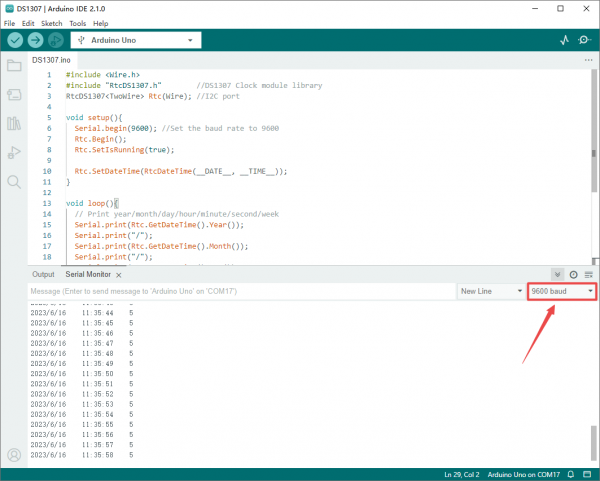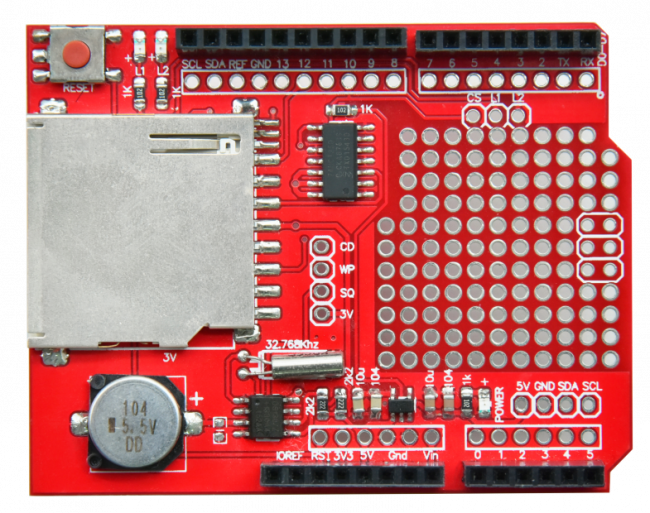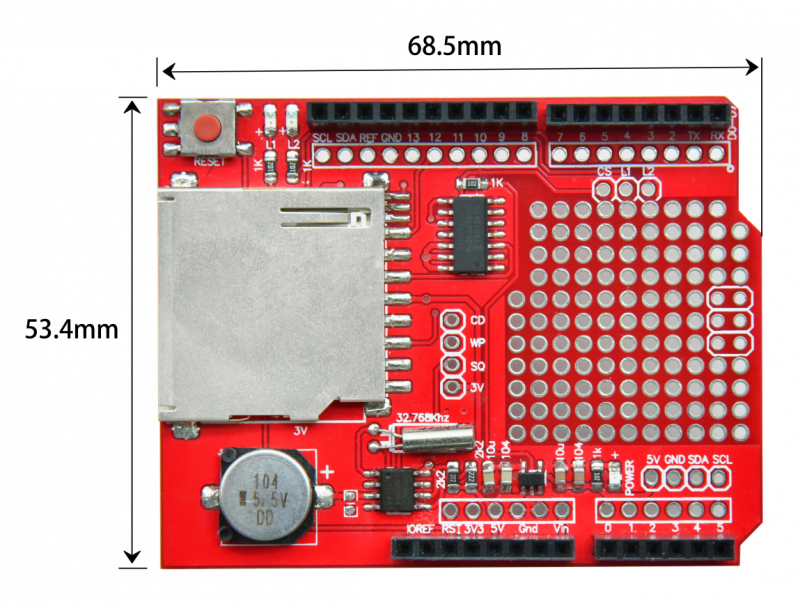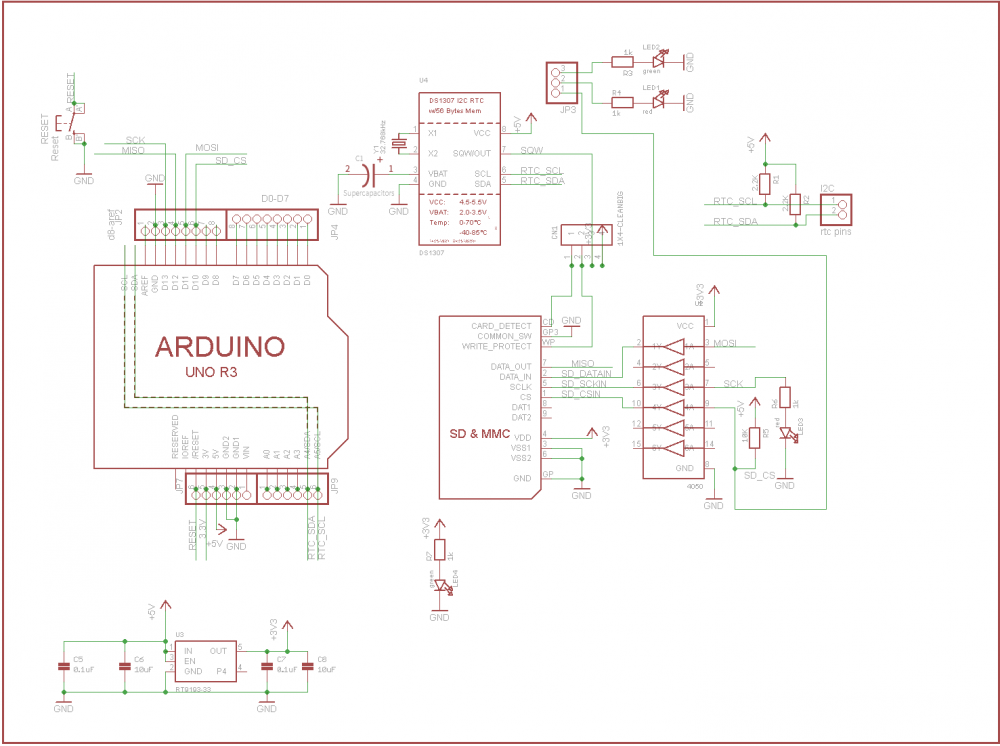TS2492 Jaycar Electronics Group XD-204 Arduino Data Logging shield with Supercapacitor Backup (Red and Eco-friendly): Difference between revisions
Keyestudio (talk | contribs) No edit summary |
Keyestudio (talk | contribs) |
||
| Line 117: | Line 117: | ||
<br> | <br> | ||
After uploading code, open the serial monitor to set baud rate to 9600. The monitor prints year, month, day, hour, minute, second and week, and refreshes per second. | After uploading code, open the serial monitor to set baud rate to 9600. The monitor prints year, month, day, hour, minute, second and week, and refreshes per second. | ||
<br>[[File:TS2492.Test Result.png|600px|frameless]]<br><br> | <br><br> | ||
[[File:TS2492.Test Result.png|600px|frameless]]<br><br> | |||
Latest revision as of 17:08, 16 June 2023
1. Description
With this Arduino Data Logging shield, you can quickly save data to any SD card in FAT16 or FAT32 format, and read it from drawings, spreadsheets or analysis programs. This module is used to record all data including real-time clock timestamp and current time, so that you know exactly when something happened! Unlike most Arduino Data Logging shield, this one is backed up by a supercapacitor instead of a coin cell - making it safer for use indoor. When connected to power, the RTC trickle-charges the supercap in just a few minutes - enough to keep the clock going for a couple of weeks once power is removed.
2. Parameters
- Accuracy: ±1ppm @ 25°C
- Working Temperature: -10°C ~ +50°C
- Dimensions: 68.5 x 53.4 mm
- Positioning Holes: 2 x M3, spacing 18.923 mm
- Weight: 20.0 g
3. Features
- Tracks year, month, day, weekday, hour, minutes, seconds
- Directly insert in Arduino development board when using and does not affect the IO ports of the board
- Holes are reserved for welding
- SD card slot is compatible with all cards in FAT16 and FAT32 format
- 3.3V power level converter circuit - avoids damages of SD card
- Real time clock (RTC) - records time
- Supercapacitor backed - keeps time for two weeks after power is removed
- High accuracy clock - loses about 30 seconds per year
- Safer for indoor use - no coin cell
4. Dimensions
5. Schematic Diagram
6. Wiring Diagram
7. Test Code (For Arduino IDE 2.1.0)
#include <Wire.h>
#include "RtcDS1307.h" //DS1307 Clock module library
RtcDS1307<TwoWire> Rtc(Wire); //I2C port
void setup(){
Serial.begin(9600); //Set the baud rate to 9600
Rtc.Begin();
Rtc.SetIsRunning(true);
Rtc.SetDateTime(RtcDateTime(__DATE__, __TIME__));
}
void loop(){
// Print year/month/day/hour/minute/second/week
Serial.print(Rtc.GetDateTime().Year());
Serial.print("/");
Serial.print(Rtc.GetDateTime().Month());
Serial.print("/");
Serial.print(Rtc.GetDateTime().Day());
Serial.print(" ");
Serial.print(Rtc.GetDateTime().Hour());
Serial.print(":");
Serial.print(Rtc.GetDateTime().Minute());
Serial.print(":");
Serial.print(Rtc.GetDateTime().Second());
Serial.print(" ");
Serial.println(Rtc.GetDateTime().DayOfWeek());
delay(1000); //Delay 1 second
}
8. Code Explanation
| Code | Explanation |
|---|---|
| Rtc.Begin(); | Start DS1307 real time clock. |
| Rtc.GetDateTime(); | Acquire time and date of current system. |
| Rtc.SetDateTime(); | Set time. |
| Rtc.GetDateTime().Year(); | Output year |
| Rtc.GetDateTime().Month(); | Output month |
| Rtc.GetDateTime().Day(); | Output day |
| Rtc.GetDateTime().Hour(); | Output hour |
| Rtc.GetDateTime().Minute(); | Output minute |
| Rtc.GetDateTime().Second(); | Output second |
| Rtc.GetDateTime().DayOfWeek(); | Output week |
9. Test Result
After uploading code, open the serial monitor to set baud rate to 9600. The monitor prints year, month, day, hour, minute, second and week, and refreshes per second.