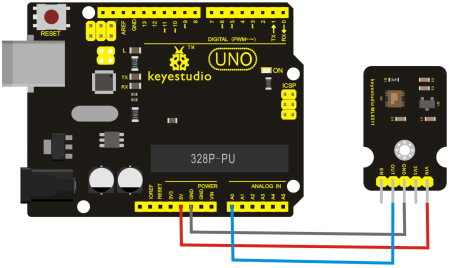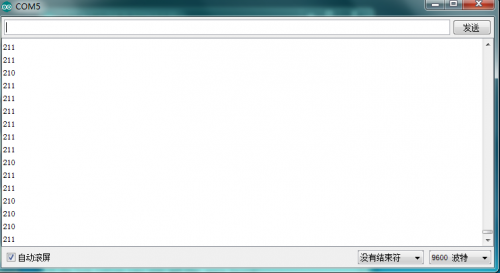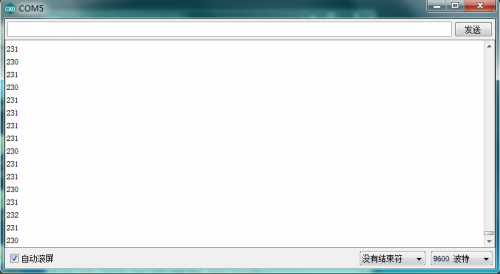Ks0273 keyestudio GY-ML8511 Ultraviolet Sensor Module: Difference between revisions
Keyestudio (talk | contribs) (Created page with "==Keyestudio GY-ML8511 Ultraviolet Sensor Module == ==Introduction == OLED is short for organic light emitting diode. On the microscopic level, an OLED display is a matrix of...") |
Keyestudio (talk | contribs) |
||
| Line 1: | Line 1: | ||
==Keyestudio GY-ML8511 Ultraviolet Sensor Module == | ==Keyestudio GY-ML8511 Ultraviolet Sensor Module (Black & Environmental-friendly)== | ||
==Introduction == | ==Introduction == | ||
Revision as of 16:07, 31 July 2017
Keyestudio GY-ML8511 Ultraviolet Sensor Module (Black & Environmental-friendly)
Introduction
OLED is short for organic light emitting diode. On the microscopic level, an OLED display is a matrix of organic LEDs that light up when they emit energy. Old LCD (Liquid Crystal Display) technology uses electronically controlled polarizers to change the way light passes or does not pass through them. This requires an external backlight that lights up the whole display underneath. This uses a lot of energy because at the time the display is on, enough light for all pixels must be provided. The new OLED technology only uses electricity per pixel. Because each pixel creates its own light, only the pixels that are on use electricity. This makes OLED technology very efficient; also, the way these types of OLEDs are built allows them to be very thin compared to LCD.
Specification
- Supply Voltage: 3.3V to 5V
- Number of Pixels:128 × 64
- Color Depth:blue
- Communication way: IIC
Connection Diagram
Sample Code
/*
AnalogReadSerial
Reads an analog input on pin 0, prints the result to the serial monitor.
Attach the center pin of a potentiometer to pin A0, and the outside pins to +5V and ground.
This example code is in the public domain.
*/
// the setup routine runs once when you press reset:
void setup() {
// initialize serial communication at 9600 bits per second:
Serial.begin(9600);
}
// the loop routine runs over and over again forever:
void loop() {
// read the input on analog pin 0:
int sensorValue = analogRead(A0);
// print out the value you read:
Serial.println(sensorValue);
delay(1); // delay in between reads for stability
}
Result
Wiring as the above diagram and burning the code, after power-on, OLED display will as the graph shown below.
To irradiate the sensor with ultraviolet light , the serial monitor will display the data changes as shown below.
Resource
File Attachment: