Getting Started with Arduino: Difference between revisions
Keyestudio (talk | contribs) |
Keyestudio (talk | contribs) |
||
| Line 15: | Line 15: | ||
== '''The Arduino Platform''' == | == '''The Arduino Platform''' == | ||
Arduino is composed of two major parts: [https://www.arduino.cc/en/Main/Products the Arduino board ], which is the piece of hardware you work on when you build your objects | Arduino is composed of two major parts: <br> | ||
upload to the Arduino board. The sketch tells the board what to do. <br> | [https://www.arduino.cc/en/Main/Products the Arduino board ], which is the piece of hardware you work on when you build your objects. Arduino senses the environment by receiving inputs from many sensors, and affects its surroundings by controlling lights, motors, and other actuators. | ||
<br> | |||
[https://www.arduino.cc/en/Main/Software the Arduino IDE ], the piece of software you run on your computer. You use the IDE to create a sketch (a little computer program) that you upload to the Arduino board. The sketch tells the board what to do. <br> | |||
You can tell your Arduino what to do by writing code in the [https://www.arduino.cc/reference/en/ Arduino programming language ]and using the [https://www.arduino.cc/en/Main/Software Arduino development environment ]. | |||
Not too long ago, working on hardware meant building circuits from scratch, using hundreds of different components with strange names like resistor, capacitor,LED, transistor, and so on. Every circuit was "wired" to do one specific application, and making changes required you to cut wires, solder connections, and more. <br> | Not too long ago, working on hardware meant building circuits from scratch, using hundreds of different components with strange names like resistor, capacitor,LED, transistor, and so on. Every circuit was "wired" to do one specific application, and making changes required you to cut wires, solder connections, and more. <br> | ||
Revision as of 14:41, 23 July 2018
What is Arduino?
Arduino is an open-source electronics platform based on easy-to-use hardware and software. Arduino boards are able to read inputs - light on a sensor, a finger on a button, or a Twitter message - and turn it into an output - activating a motor, turning on an LED, publishing something online. You can tell your board what to do by sending a set of instructions to the microcontroller on the board. To do so you use the Arduino programming language (based on Wiring), and the Arduino Software (IDE) , based on Processing.
Click the link below to get more info.
https://www.arduino.cc/en/Guide/Introduction
Getting Started with Arduino and Genuino products
The Arduino Platform
Arduino is composed of two major parts:
the Arduino board , which is the piece of hardware you work on when you build your objects. Arduino senses the environment by receiving inputs from many sensors, and affects its surroundings by controlling lights, motors, and other actuators.
the Arduino IDE , the piece of software you run on your computer. You use the IDE to create a sketch (a little computer program) that you upload to the Arduino board. The sketch tells the board what to do.
You can tell your Arduino what to do by writing code in the Arduino programming language and using the Arduino development environment .
Not too long ago, working on hardware meant building circuits from scratch, using hundreds of different components with strange names like resistor, capacitor,LED, transistor, and so on. Every circuit was "wired" to do one specific application, and making changes required you to cut wires, solder connections, and more.
With the appearance of digital technologies and microprocessors, these functions, which were once implemented with wires, were replaced by software
programs.
Software is easier to modify than hardware. With a few keypresses, you can radically change the logic of a device and try two or three versions in the same amount of time that it would take you to solder a couple of resistors.
Click here to get the Arduino Language Reference
The Arduino software icon is showed below.

Double-click the icon of Arduino to enter the desired development environment, you should see as below.
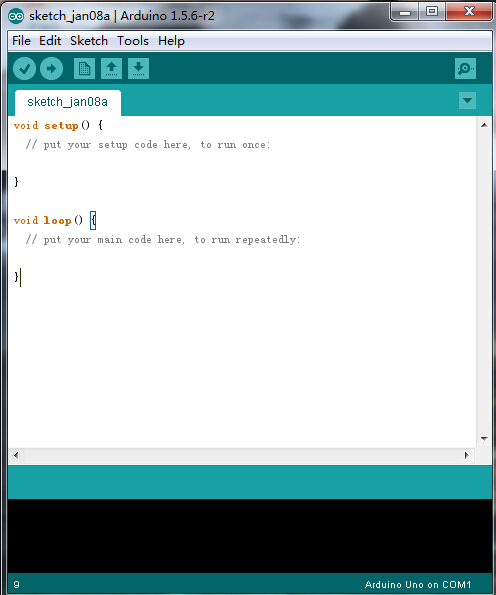
The Arduino Hardware
The Arduino board is a small microcontroller board,which is a small circuit (the board) that contains a whole computer on a small chip (the microcontroller). It is a lot cheaper and very useful to build interesting devices.
In those illustrations, you see the Arduino board. At first,all those connectors might be a little confusing. Here is an explanation of what every element of the board does:
