Ks0115 keyestudio EASY plug Digital Tilt Sensor Module
Introduction
The tilt-switch twig is the equivalent of a button, and is used as a digital input. Inside the tilt switch is a ball that make contact with the pins when the case is upright. Tilt the case over and the balls don't touch, thus not making a connection.
When the switch is level it is open, and when tilted, the switch closes. It can be used for orientation detection, alarm device or others.
Here is the principle of tilt sensor to illustrate how it works:
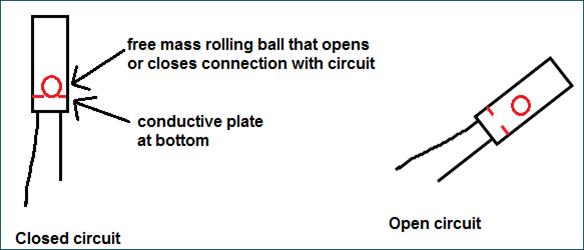
Features
- Connector: Easy plug
- Supply Voltage: 3.3V to 5V
- Sensor type: Digital
Technical Details
- Dimensions: 39mm*20mm*18mm
- Weight: 4.8g
Connect It Up
Connect the EASY Plug Tilt sensor and LED module to control board using RJ11 cables. Then connect the control board to your PC with a USB cable.
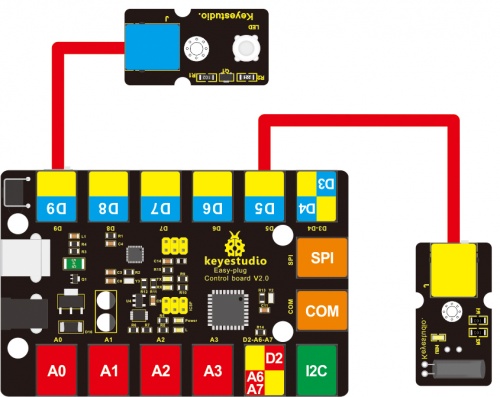
Upload the Code
Below is an example code. Open or drag below code to Mixly Blocks and upload.
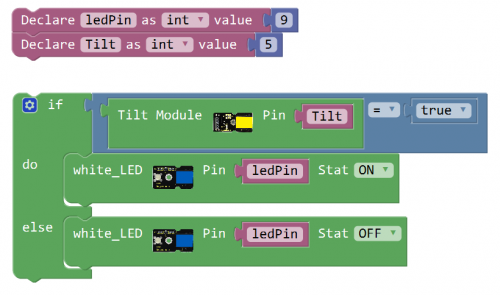
What You Should See
Done uploading the code, if tilt the sensor, you should see the led state ON or OFF.
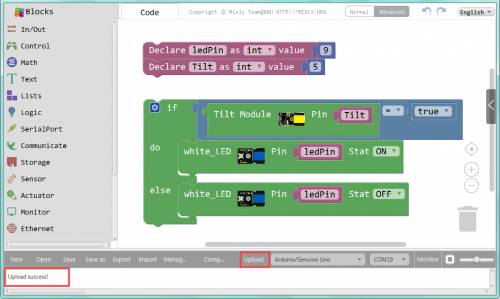
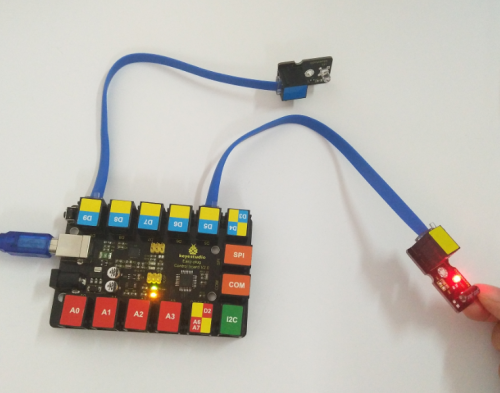
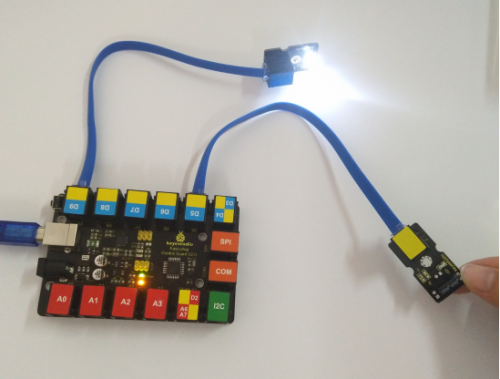
Extension Experiment
Controlling Two Lights
Next, how to use tilt sensor to control two lights on and off. Let’s get started right now!
Hookup Guide
Connect the EASY Plug tilt sensor and two LED modules to control board using an RJ11 cable.
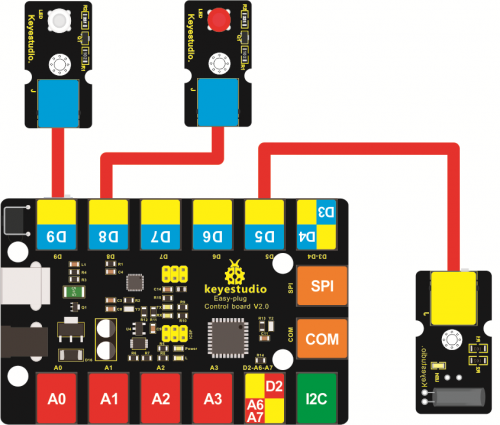
Upload the Code
Below is an example code.
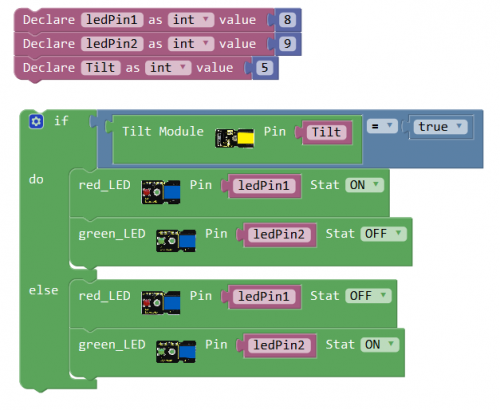
What You Should See
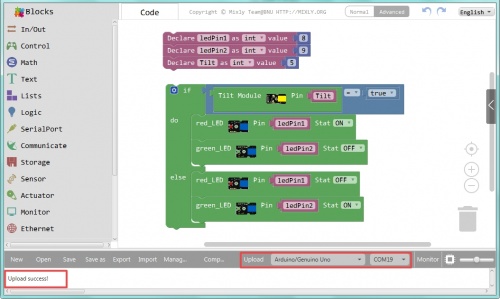
Upload success, if tilt the sensor to one side, you should see one led is turned on; if tilt toward another side, another led is turn on.
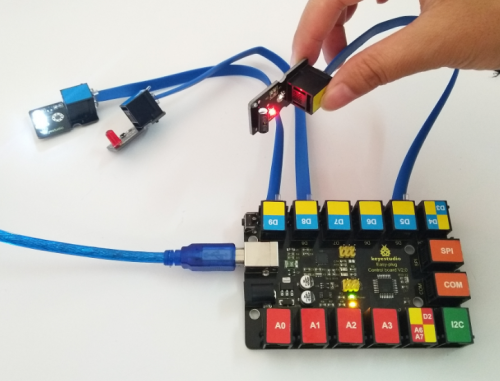
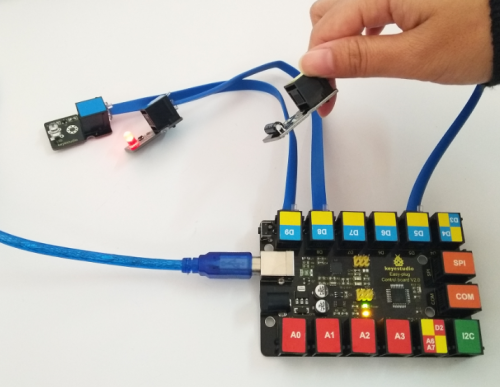
Resources
Download the Arduino Code and PDF:
https://drive.google.com/open?id=1WSOFEl7LGGqPR0B7Jd4e_pCxKEZqOnvq
Download the Mixly Code and Datasheet:
https://drive.google.com/open?id=1tBPKJVBgSAY4b1QfW6PSl18d2H5khZdb
