Ks0127 keyestudio EASY plug Single Relay Module
Introduction
This EASY Plug relay module integrates a high-quality relay. A relay is basically an electrically controlled mechanical switch.
It is one of the most important controlled elements, which is widely used to control the lighting, communications, remote sensing, electrical and other equipment.
The Relay output state by a light-emitting diode, observing the relay ON and OFF status.
It can be controlled through the digital IO port, such as lamps, motors and other high current or high voltage devices.
Note: this module needs to be used together with EASY plug control board.
Specification
- Connector: Easy plug
- Type: Digital
- Rated current: 10A (NO) 5A (NC)
- Maximum switching voltage: 150VAC 24VDC
- Digital interface
- Control signal: TTL level
- Rated load: 8A 150VAC (NO) 10A 24VDC (NO); 5A 250VAC (NO/NC) 5A 24VDC (NO/NC)
- Maximum switching power: AC1200VA DC240W (NO); AC625VA DC120W (NC)
- Contact action time: 10ms
Technical Details
- Dimensions: 47mm*28mm*19mm
- Weight: 17.4g
Connect It Up
Connect the EASY Plug single relay module to control board using an RJ11 cable. Then connect the control board to your PC with a USB cable.
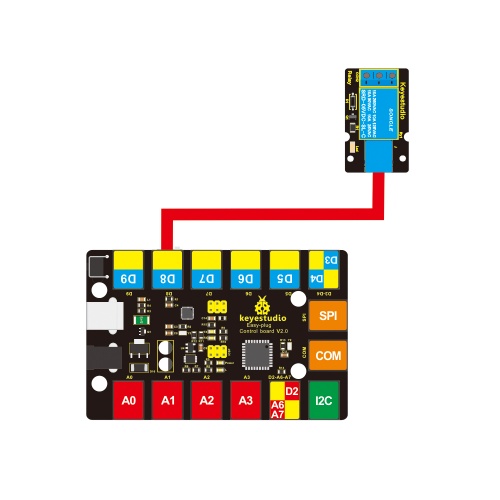
Upload the Code
Copy and paste below code to Arduino IDE and upload.
int Relay = 8;
void setup()
{
pinMode(Relay, OUTPUT); //Set Pin3 as output
}
void loop()
{
digitalWrite(Relay, HIGH); //Turn on relay
delay(1000);
digitalWrite(Relay, LOW); //Turn on relay
delay(1000);
}
What You Should See
Done uploading the code, you should be able to hear the relay contacts click. When the relay is off, the COM (common) terminal block will be connected to the NC (Normally Closed) terminal block.
When the relay is on, the COM (common) terminal block will be connected to the NO (Normally Open) terminal block.
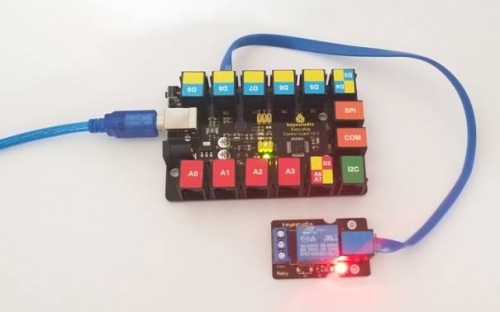
Resources
Download the PDF:
https://drive.google.com/open?id=10Rqkgo0IfpkSBjd4xDaCyRG-npQiFv4v
Buy from
- Official Website http://www.keyestudio.com/ks0127.html
