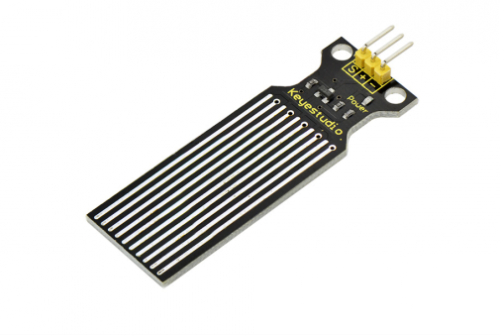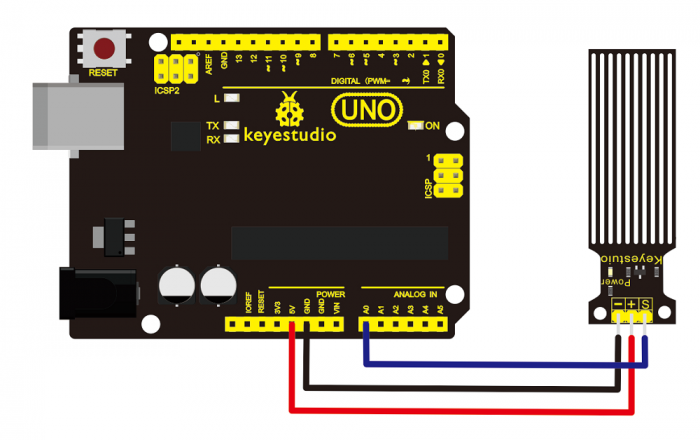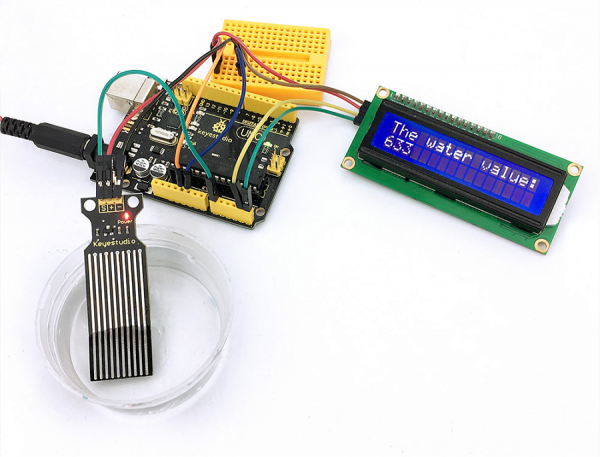Ks0048 keyestudio Water Sensor
Introduction
Our water sensor is easy- to-use, portable and cost-effective, designed to identify and detect water level and water drop.
This sensor measures the volume of water drop and water quantity through an array of traces of exposed parallel wires.
Compared with its competitors, this sensor is not only smaller and smarter but also ingeniously equipped with following features:
- i)smooth conversion between water quantity and analog quantity;
- ii)strong flexibility; this sensor outputs basic analog value;
- iii)low power consumption and high sensitivity;
- iv)directly connected to microprocessor or other logic circuits, suitable for a variety of development boards and controllers such as Arduino controller, single-chip microcomputer, etc.
Specification
- Operating voltage: DC5V
- Operating current: ﹤20mA
- Sensor type: Analog
- Detection area: 40mm x16mm
- Production process: FR4 double-side tinned
- Humanized design: Anti-slippery semi-lunar recess
- Working Temperature: 10℃-30℃
- Working Humidity: 10%-90% without condensation
Connection Diagram
Sample Code
int analogPin = 0; //connect water sensor to analog interface 0
int led = 13; //LED to digital interface 13
int val = 0; //define the initial value of variable ‘val’ as 0
int data = 0; //define the initial value of variable ‘data’ as 0
void setup()
{
pinMode(led, OUTPUT); //define led as output pin
Serial.begin(9600); //set baud rate at 9600
}
void loop()
{
val = analogRead(analogPin); //read and assign analog value to variable ’val’
if(val>700){ //decide whether variable ‘val’ is over 700 digitalWrite(led,HIGH); //turn on LED when variable ‘val’ is over 700
}
else{
digitalWrite(led,LOW); //turn off LED when variable ‘val’ is under 700
}
data = val; //variable ’val’ assigns value to variable ‘data’
Serial.println(data); //print variable ‘data’ by Serial.print
delay(100);
}
Phenomenon
After the above steps are done, let’s do a test on lower water level and check what happens:
The LED can’t light up when water level haven’t reach alarm value;
The LED is turned on and an alarm is released when water level reaches alarm value.
Further Learn
Resources
- Video
http://video.keyestudio.com/ks0048/
- Datasheet
https://drive.google.com/open?id=1wIBHgX5Hdg6-QdSJYOVW6FM1pngTsiqc
Buy from
- Official Web:
https://www.keyestudio.com/free-shippingkeyestudio-water-sensor-for-arduino-p0381-p0381.html
- Amazon:
https://www.amazon.com/Keyestudio-Water-Sensor-Arduino-raspberry/dp/B0176BRAOY/