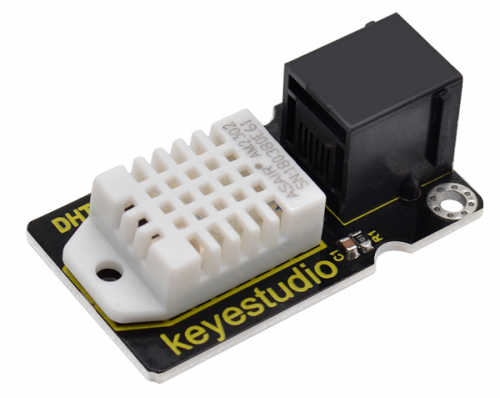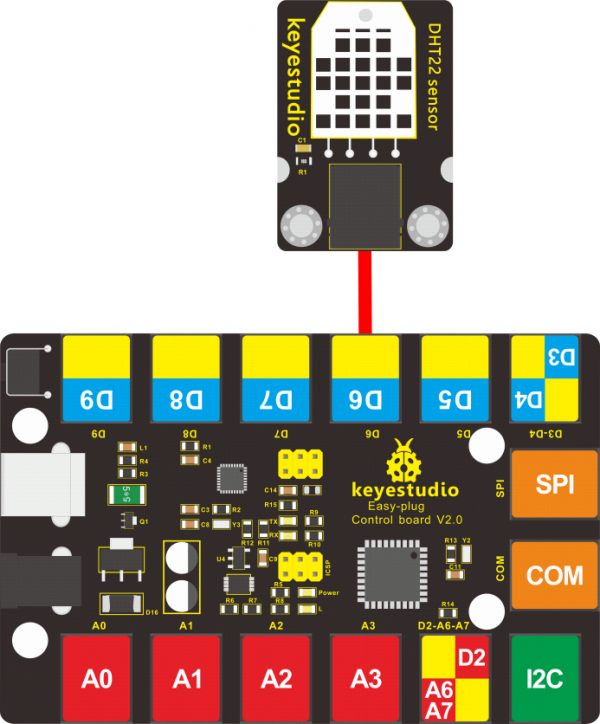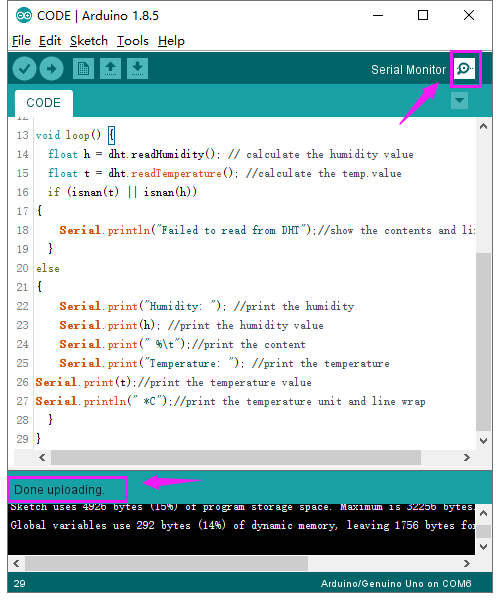KS0431 EASY plug DHT22 Temperature and Humidity Sensor
Overview
This EASY plug DHT22 digital temperature and humidity sensor is a composite Sensor which contains a calibrated digital signal output of the temperature and humidity.
The dedicated digital modules collection technology and the temperature and humidity sensing technology are applied to ensure that the product has high reliability and excellent long-term stability.
Qualities of excellent quality, ultra-fast response, strong anti-interference, and high cost performance make it a wide applied application or even the most demanding one.
The sensor comes with 2 fixed holes, very easy to mount on any other devices.
For simple connection, the sensor has broken out the 4pins into a Crystal socket, so that you can direct connect the sensor to EASY plug control board using only an RJ11 cable for communication.
Applications: dehumidifier, testing and inspection equipment, consumer goods, automotive, automatic control, data loggers, weather stations, home appliances, humidity regulator, medical and other humidity measurement and control.
Specifications
- Operating voltage: DC 3.3V-5V
- Interface: EASY plug
- Output signal: single-bus digital signal
- Humidity measurement range: 0----100%RH
- Humidity measurement accuracy: ±2%RH
- Temperature measurement range: - 40℃ to 80℃
- Temperature measuring accuracy: ±0.5℃
- Dimensions: 43mm * 26mm * 18mm
- Weight: 9.3g
Hookup Guide
Source Code
Before compiling the code, don’t forget to place the necessary DHT library into libraries directory of Arduino IDE. Or else, code upload will fail!
You can click the link on how to use Arduino IDE:
https://wiki.keyestudio.com/How_to_Download_Arduino_IDE
#include "DHT.h"
#define DHTPIN 3 // define the connection pin
#define DHTTYPE DHT22
DHT dht(DHTPIN, DHTTYPE);
void setup()
{
Serial.begin(9600); //set the baud rate
Serial.println("DHTxx test!");//print the character and line wrap
dht.begin();
}
void loop() {
float h = dht.readHumidity(); // calculate the humidity value
float t = dht.readTemperature(); //calculate the temp.value
if (isnan(t) || isnan(h))
{
Serial.println("Failed to read from DHT");//show the contents and line wrap
}
else
{
Serial.print("Humidity: "); //print the humidity
Serial.print(h); //print the humidity value
Serial.print(" %\t");//print the content
Serial.print("Temperature: "); //print the temperature
Serial.print(t);//print the temperature value
Serial.println(" *C");//print the temperature unit and line wrap
}
}
Test Result
Hook up the sensor to main board and upload the source code. Power on, open the serial monitor and set the baud rate to 9600; you are able to see the current ambient temperature and humidity value. As shown below.
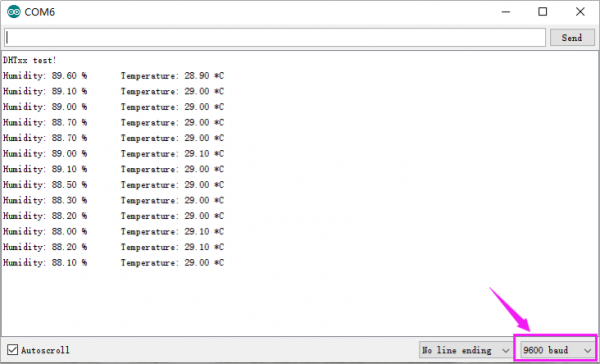
Resource
- Download all the relevant info. from the link:
https://drive.google.com/open?id=1BoSDZRSPfYs6SvcVj_LhYqFxB-lsscML