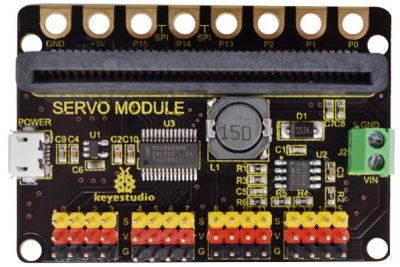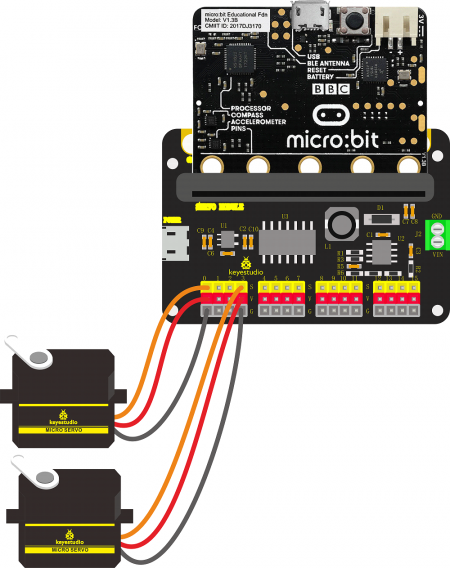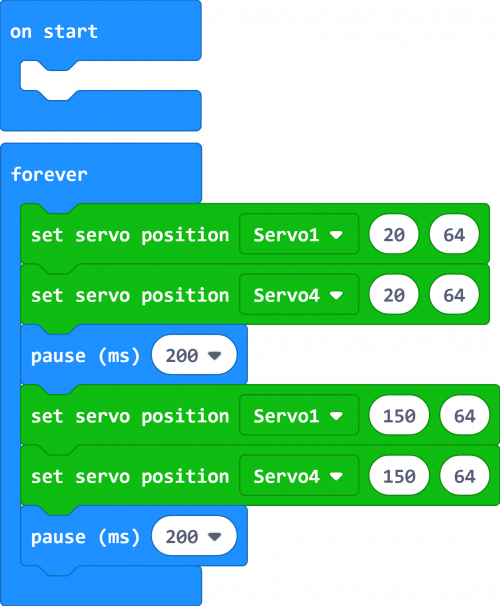KS0438 Keyestudio 16-channel SERVO Shield for Micro:bit
Overview
Have you try driving a bunch of servo motors by micro:bit main board but failed? Micro:bit main board outputs the voltage DC3.3V, but servo motors generally need to drive with DC5V; the driving current of micro:bit main board is very small, it’s also not enough to use the IO pins to drive a bunch of servo motors.
It's what you've been waiting for - keyestudio 16-channel SERVO Shield for Micro:bit. It mainly integrates PCA9685PW chip, which communicates with micro:bit main board through I2C.
The SERVO Shield has 16 IO pins for steering 16 Servo motors. For easy wiring, we extend the control pin of each channel to G V S interface - 3pin header with a pitch of 2.54 mm. The voltage of V pin on the Servo shield is 5V.
The Servo Shield can be supplied with power either from the Micro USB connector (DC5V input), or 2 green terminal blocks (DC 7-12V input).
Besides, the Servo shield also comes with 8 golden edge connectors. It allows an easy way to connect additional circuits and sensors/modules hardware to the edge connector on the BBC micro:bit or 3.3V output pin.
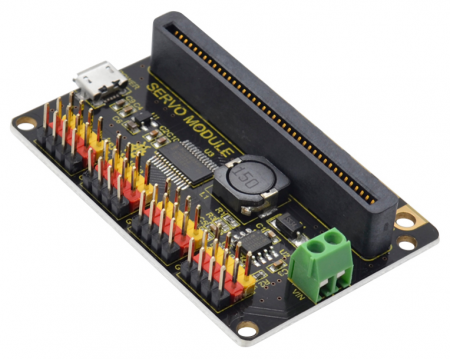
Special Note:
Generally, the no-load current of the servo is about 220mA, and the maximum current that the Micro USB can withstand is 2A.
If use the Micro USB interface to power, we can't drive 16 servos at the same time.
Technical Details
- I2C input, controlling 16-channel PWM output; control 16 Servos
- Control chip: PCA9685PW
- Micro USB port: DC 5V
- Terminal blocks: DC 7-12V
- Frequency: 40-1000Hz
- Dimensions: 63mm*43mm*12mm
- Weight: 18.6g
Hookup Guide
Test Code
Before create the test code, need to add the library package first.
Go to the Microsoft MakeCode Editor https://makecode.microbit.org/#editor
Click on the Extensions:
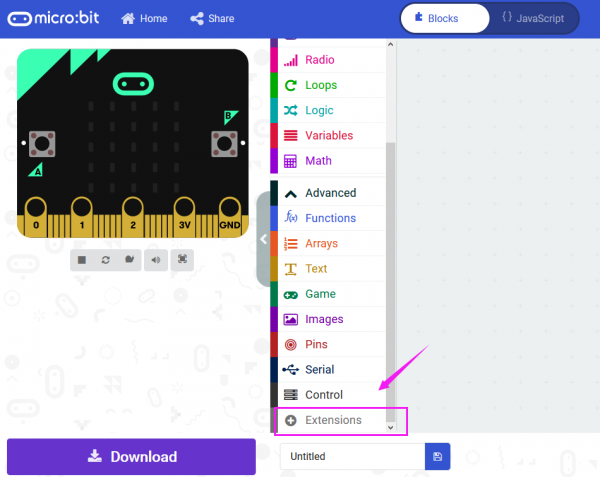
Then enter the link https://github.com/jdarling/pxt-pca9685 and search.
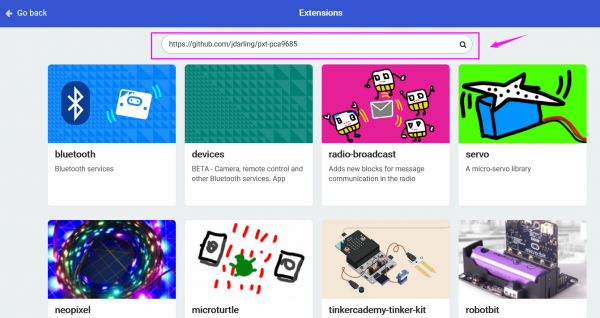
Click the pca9685 to add the library extension
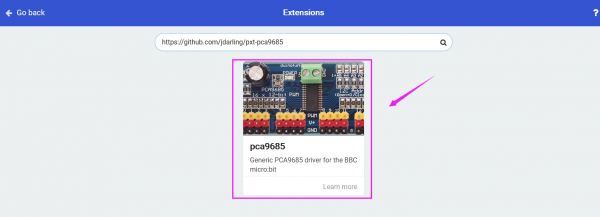
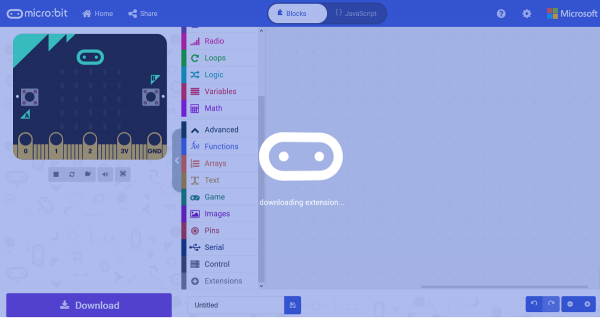
Extension added successfully, you can see the corresponding project on the blocks bar.
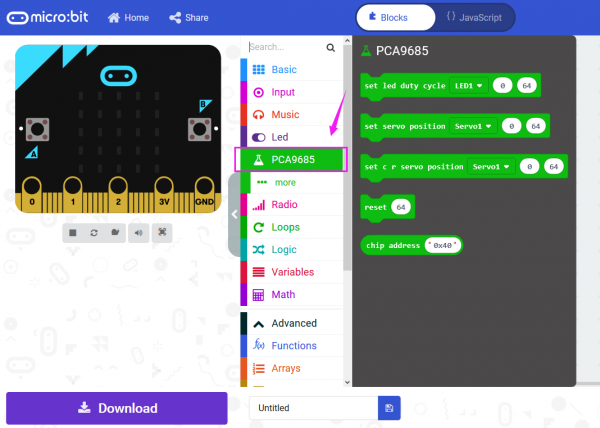
Test Result
Done wiring, send the test code to micro:bit main board. Supply the power by micro USB port or green terminal blocks, Servo motors will rotate back and forth between 20°and 150°
Resource
- Download relevant datasheet and code:
https://fs.keyestudio.com/KS0438
- BBC micro:bit website
- Micro:bit MakeCode Block Editor
- Meet micro:bit starter programming
- BBC micro:bit Features Guide
- BBC micro:bit Safety Warnings
- BBC micro:bit Quick Start Guide
- BBC micro:bit Pins
Buy from