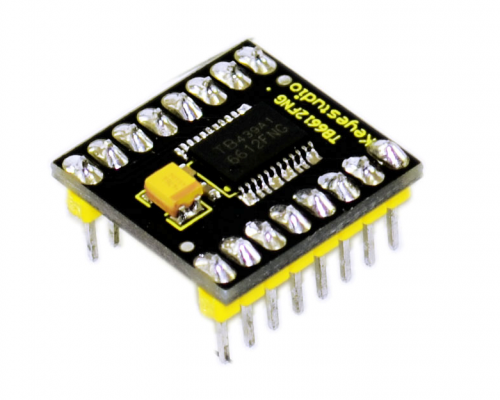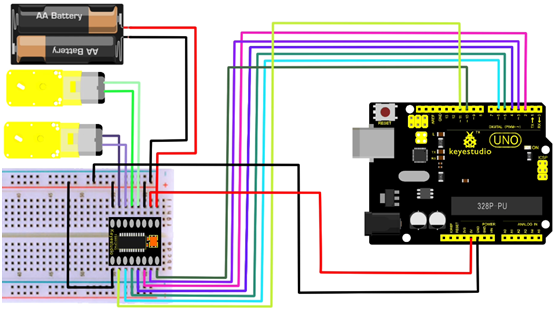Ks0066 keyestudio TB6612FNG Motor Driver
TB6612FNG motor driver
Introduction
The TB6612FNG motor driver can control up to two DC motors at a constant current of 1.2A (3.2A peak). Two input signals (IN1 and IN2) can be used to control the motor in one of four function modes - CW, CCW, short-brake, and stop. The two motor outputs (A and B) can be separately controlled, the speed of each motor is controlled via a PWM input signal with a frequency up to 100kHz. The STBY pin should be pulled high to take the motor out of standby mode.
Logic supply voltage (VCC) can be in the range of 2.7-5.5VDC, while the motor supply (VM) is limited to a maximum voltage of 15VDC. The output current is rated up to 1.2A per channel (or up to 3.2A for a short, single pulse).
Specification
- Power supply voltage: VM=15V max, VCC=2.7-5.5V
- Output current: Iout=1.2A(average) / 3.2A (peak)
- Standby control to save power
- CW/CCW/short brake/stop motor control modes
- Built-in thermal shutdown circuit and low voltage detecting circuit
- Filtering capacitors on both supply lines
Connection Diagram
Sample Code
int AIN1=2;
int AIN2=3;
int STBY=4;
int BIN1=5;
int BIN2=6;
int PWMA=10;// enable pin 1
int PWMB=11;// enable pin 2
// D2 and D3 as a set, D5 and D6 as a set
// D10 and D11 as enable pins for DC motors
void setup()
{
int i;
for (i=2;i<=6;i++) // Ardunio motor driver module
pinMode(i,OUTPUT); // set digital pins 2,3,4,5,6 as output
pinMode(10,OUTPUT);// set digital pins 10, 11 as output
pinMode(11,OUTPUT);
}
void loop()
{
// 2 DC motor rotate CW for 1S, and rotate CCW for 1S
// rotate CW
digitalWrite(STBY,HIGH);
digitalWrite(AIN1,HIGH);
digitalWrite(AIN2,LOW);
analogWrite(PWMA,200);
digitalWrite(BIN1,HIGH);
digitalWrite(BIN2,LOW);
analogWrite(PWMB,200);
delay(1000);
// pause for 1S
digitalWrite(STBY,LOW);
delay(1000);
// rotate CCW
digitalWrite(STBY,HIGH);
digitalWrite(AIN1,LOW);
digitalWrite(AIN2,HIGH);
analogWrite(PWMA,100);
digitalWrite(BIN1,LOW);
digitalWrite(BIN2,HIGH);
analogWrite(PWMB,100);
delay(1000);
// pause for 1S
digitalWrite(STBY,LOW);
delay(1000);
}
Resources
Video
http://www.keyestudio.com/wp/ks0066/
https://drive.google.com/open?id=1AL8OIhutATtK7_QJ6nP8FpAL6M_OSb7t
Buy from
Official Website
http://www.keyestudio.com/ks0066.html
Amazon Store
https://www.amazon.com/Keyestudio-TB6612FNG-driver-Arduino-raspberry/dp/B0179BBJ1G/