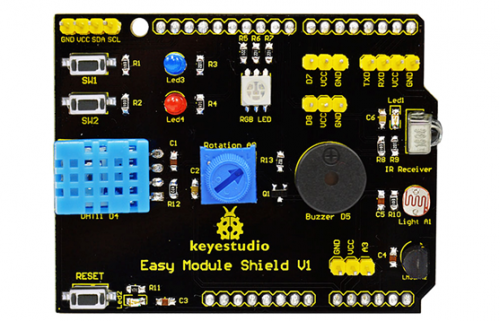Ks0183 keyestudio Multi-purpose Shield V1
keyestudio Multi-purpose Shield V1
Introduction
Multi-purpose Shield V1 is a learning board based on Arduino. No need for soldering and connection. Download directly the program to complete experiment. It is multi-purpose and we offer code libraries of all modules that have been tested. You can use them directly. There are extended ports on the shield to help you to complete other experiment.
Specification
- Compatible with main controller on the market,such as UNO R3 and MEGA2560
- Using two-channel LED indicator to show the working condition of program for modulating program conveniently
- Completing external interrupt experiment by two-channel keyswitch
- One reset button
- Measuring temperature and humidity with DHT11 temperature and humidity sensor module
- Using revolving potentiometer to do analog input
- Alarming and making sound by passive buzzer module
- Full-color LED
- Utilizing photovaristor to detect the brightness of light
- Do temperature measuring experiment with LM35D temperature sensor
- Detecting infrared receiving by infrared receiver
- 2-channel digital port(D7、D8)
- 1-channel analog port(A3)
- One IIC interface
- One TTL serial port
Connection Diagram
Upload program to keyestudio UNO R3 BOARD, and plug this shield into UNO R3 BOARD.
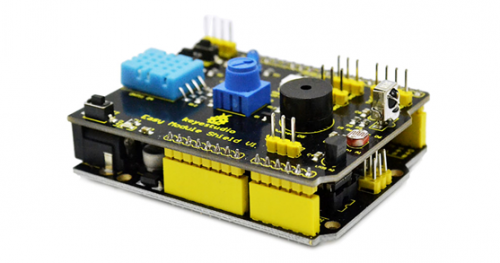
Sample Code
#include <IRremote.h>
#include <dht11.h>
dht11 DHT;
#define DHT11_PIN 4
//buzzer pin
int buzzer = 5;
//button pins
int KEY2 = 2;
int KEY3 = 3;
//pin definition of flowing light
int led5 = 13;
int led4 = 12;
int led3 = 11;
int led2 = 10;
int led1 = 9;
int RECV_PIN = 6; //define input pin on Arduino
IRrecv irrecv(RECV_PIN);
decode_results results;
char i=0,flag=2;
void setup ()
{
Serial.begin(9600);
irrecv.enableIRIn(); // Start the receiver
attachInterrupt(0, falling0, FALLING);
attachInterrupt(1, falling1, FALLING);
pinMode(buzzer,OUTPUT);
digitalWrite(buzzer,HIGH);
pinMode(led1,OUTPUT);
pinMode(led2,OUTPUT);
pinMode(led3,OUTPUT);
pinMode(led4,OUTPUT);
pinMode(led5,OUTPUT);
for(char i=9;i<14;i++)
digitalWrite(i,LOW);
}
void loop()
{
if(flag==0)
{
buzzer_(); //testing buzzer
led_display(); //testing LED
}
if(flag==1)
{
Serial.println("status, Hum(%), Tem(C) analog_val light_val lm35_val");
DHT11();
Serial.print(" ");
analog(); //testing analog input
Serial.print(" ");
Light();
Serial.print(" ");
LM35();
Serial.println(" ");
delay(800);
}
if(flag!=0 & flag!=1)
{
if (irrecv.decode(&results))
{
Serial.println(results.value, HEX);
irrecv.resume(); // Receive the next value
}
}
}
void DHT11()
{
int chk;
chk = DHT.read(DHT11_PIN); // READ DATA
switch (chk)
{
case DHTLIB_OK:
Serial.print("OK ");
Serial.print(DHT.humidity,1);
Serial.print(" ");
Serial.print(DHT.temperature,1);
break;
case DHTLIB_ERROR_CHECKSUM:
Serial.print("Checksum error ");
break;
case DHTLIB_ERROR_TIMEOUT:
Serial.print("Time out error ");
break;
default:
Serial.print("Unknown error ");
break;
}
}
void buzzer_(void)
{
char i;
for(i=0;i<80;i++)// output a frequency sound
{
digitalWrite(buzzer,LOW);// sound
delay(1);//delay1ms
digitalWrite(buzzer,HIGH);//not sound
delay(1);//ms delay
}
for(i=0;i<100;i++)// output a frequency sound
{
digitalWrite(buzzer,LOW);// sound
digitalWrite(buzzer,HIGH);//not sound
delay(2);//2ms delay
}
}
void led_display()
{
digitalWrite(led1,HIGH);
delay(500);
digitalWrite(led1,LOW);
digitalWrite(led2,HIGH);
delay(500);
digitalWrite(led2,LOW);
digitalWrite(led3,HIGH);
delay(500);
digitalWrite(led3,LOW);
digitalWrite(led4,HIGH);
delay(500);
digitalWrite(led4,LOW);
digitalWrite(led5,HIGH);
delay(500);
digitalWrite(led5,LOW);
}
void analog()
{
int val;
val=analogRead(A0);
Serial.print(val);
}
void Light()
{
int val;
val=analogRead(A1);
Serial.print(val);
}
void LM35()
{
int val;
val=analogRead(A2);
Serial.print(val);
}
void falling0()
{
flag=0;
}
void falling1()
{
flag=1;
}
Result
After power on, indicator D1 is on, TX light on the board is blinking and indicateor of LED13 is always on. Press SW1 to start flowing light and buzzer, and then open serial port. You can directly detect IR receiving without pressing buttons, the monitor displaying value. Press SW2 when opening serial port to start functions of DHT11, analog input,photosensitive device and LM35 testing,the monitor displaying value.
If you need to test again, please close serial port and press reset button to repeat above steps.