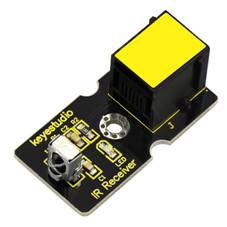Ks0125 keyestudio EASY plug IR Receiver Module
Introduction
Infrared receiver is a component with functions of reception, amplification, and demodulation. The internal IC has already been demodulated so that can directly output digital signal.
Well, it will be also easy to make your own IR controller using IR transmitter.
Note: this module should be used together with EASY plug control board.
Specification
- Connector: Easy plug
- Power Supply: 5V
- Interface:Digital
- Modulate Frequency: 38Khz
Technical Details
- Dimensions: 38mm*20mm*18mm
- Weight: 5g
Connect It Up
Connect the EASY Plug Infrared receiver sensor to control board using an RJ11 cable. Then connect the control board to your PC with a USB cable.
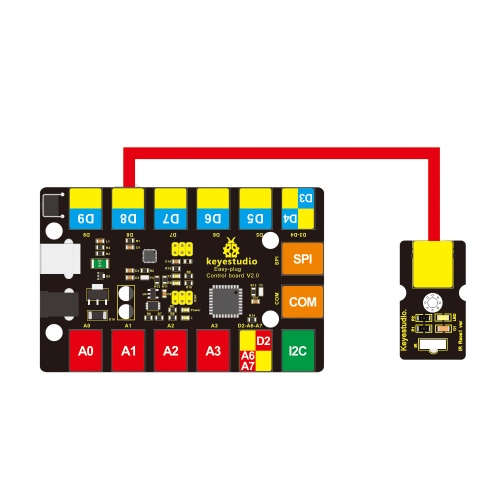
Upload the Code
Copy and paste below code to Arduino IDE and upload.
#include <IRremote.h>
int RECV_PIN = 8;
IRrecv irrecv(RECV_PIN);
decode_results results;
void setup()
{
Serial.begin(9600);
irrecv.enableIRIn(); // Start the receiver
}
void loop() {
if (irrecv.decode(&results)) {
Serial.println(results.value, HEX);
irrecv.resume(); // Receive the next value
}
}
IR Remote Library Includes some sample codes for sending and receiving.
https://github.com/shirriff/Arduino-IRremote
What You Should See
Done uploading the code, when aiming at the IR receiver, press down the key on an IR remote controller, you should see the key decoding is displayed on the serial monitor in the Arduino IDE.
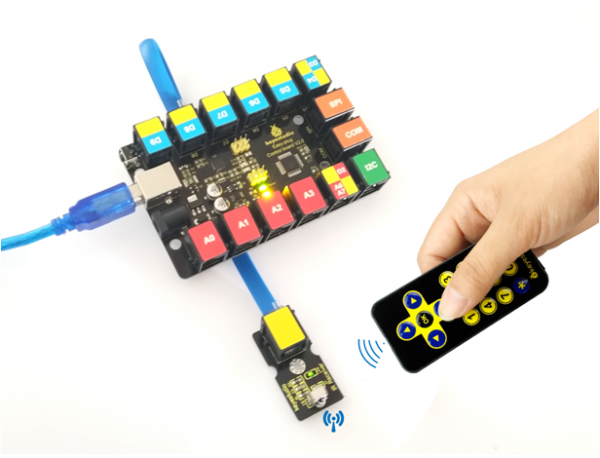
Resources
Download the PDF:
https://drive.google.com/open?id=1Bd8z3tDzPLs3puvR_fCl_pRG2oV4O8-I
Download the libraries:
https://drive.google.com/open?id=1DB5I3GUk95z_RCp8uCMshCvPOekp8n9D
Download the code:
https://drive.google.com/open?id=1rmBXikoBEWb99dB5viZudYJRK_bVHoyp
Buy from
- Official Website: http://www.keyestudio.com/ks0125.html