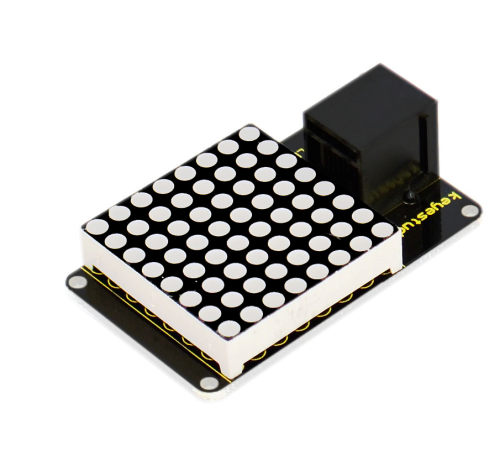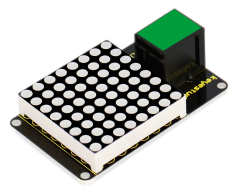Ks0139 keyestudio EASY plug I2C 8x8 LED Matrix
Revision as of 14:38, 24 September 2016 by Keyestudio (talk | contribs) (Created page with "==EASY plug I2C 8x8 LED Matrix== <br>500px|frameless|thumb<br> ==Introduction== What's better than a single LED? Lots of LEDs! A fun way to make a small...")
EASY plug I2C 8x8 LED Matrix
Introduction
What's better than a single LED? Lots of LEDs! A fun way to make a small display is to use an 8x8 matrix. This matrix uses a driver chip that does all the heavy lifting for you: They have a built in clock so they multiplex the display. They use constant-current drivers for ultra-bright, consistent color, 1/16 step display dimming, all via a simple I2C interface.
Note: this module needs to be used together with EASY plug control board.
Specification
- Interface: Easy plug
- Supply voltage: 4.5V-5.5V
- Maximum display: 16*8
- Size: 53*32mm
- Weight: 6g
Connection Diagram
Sample Code
#include <Wire.h> // Place file “Wire.h” under the directory “library” of Arduino
#include "Adafruit_LEDBackpack.h" // Place file “Adafruit_LEDBackpack.h” under the directory “library” of Arduino
#include "Adafruit_GFX.h" // Place file “Adafruit_GFX.h” under the directory “library” of Arduino
#define _BV(bit) (1<<(bit))
#endif
Adafruit_LEDBackpack matrix = Adafruit_LEDBackpack();
uint8_t counter = 0;
void setup() {
Serial.begin(9600);
Serial.println("HT16K33 test");
matrix.begin(0x70); // pass in the address
}
void loop() {
// paint one LED per row. The HT16K33 internal memory looks like
// a 8x16 bit matrix (8 rows, 16 columns)
for (uint8_t i=0; i<8; i++) {
// draw a diagonal row of pixels
matrix.displaybuffer[i] = _BV((counter+i) % 16) | _BV((counter+i+8) % 16) ;
}
// write the changes we just made to the display
matrix.writeDisplay();
delay(100);
counter++;
if (counter >= 16) counter = 0;
}