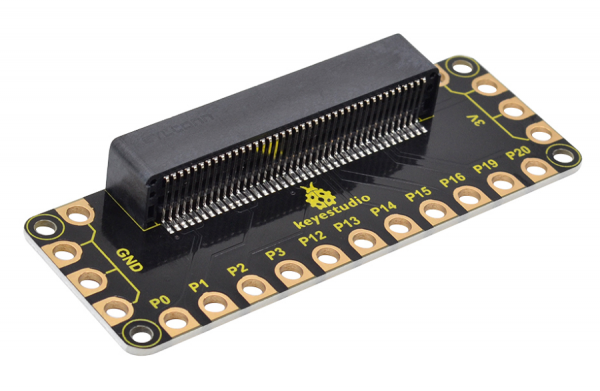KS0434 keyestudio Edge Connector IO Breakout Board For BBC micro:bit
Overview
The BBC micro:bit is a powerful handheld, fully programmable, computer designed by the BBC. It was designed to encourage children to get actively involved in technical activities, like coding and electronics.
It features a 5x5 LED Matrix, two integrated push buttons, a compass, Accelerometer, and Bluetooth. It supports the PXT graphical programming interface developed by Microsoft and can be used under Windows, MacOS, iOS, Android and many other operating systems without downloading additional compiler.
It's what you've been waiting for, the keyestudio Edge Connector IO Breakout Board For BBC micro:bit.
Want to connect a bunch of sensors and modules to micro:bit development board? Try this keyestudio Edge Connector IO Breakout Board.
This breakout board has been designed to offer an easy way to connect additional circuits and hardware to the edge connector on the BBC micro:bit. It provides an easy way of connecting circuits using Alligator clip lines.
This edge connector offers access to a number of the BBC micro:bit processor pins, such as power IO (input/output) interface, connection pins P0、P1、P2、P3、P12、P13、P14、P15、P16、P19、P20
There are 2 kinds of power supply for the breakout board and micro:bit main board.
- 1)Direct to connect the battery case carried with batteries to micro:bit main board for powering;
- 2)Connect the golden rings 3V GND with alligator clip lines for power supply;
The breakout board also comes with 4 fixed holes at the edge, easy to mount on any other devices.
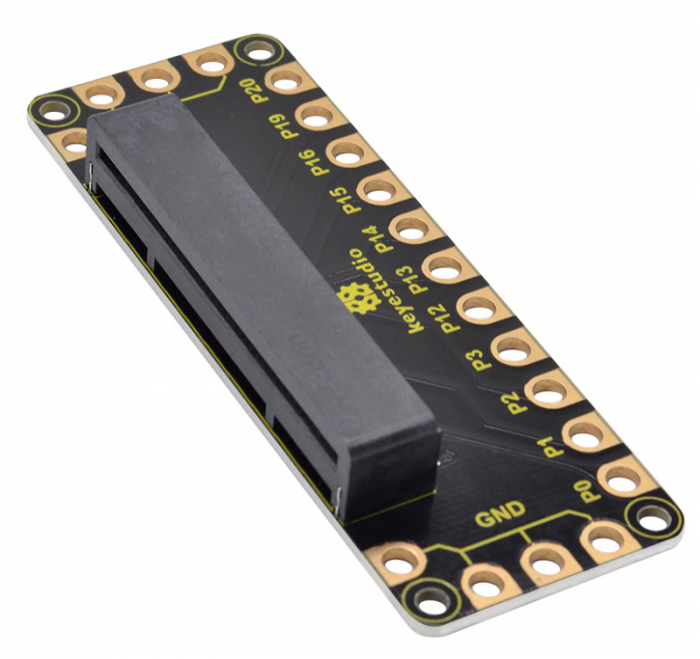
Specification
- Operating voltage: DC3.0-3.3V
- Dimensions: 89mm*33mm*12mm
- Weight:14.8g
Example Use
Insert the micro:bit main board firmly into the breakout board, and connect some micro:bit modules using Alligator clip lines to complete the circuit project.
As shown below. Great! image it and try to build your own creative circuit projects.
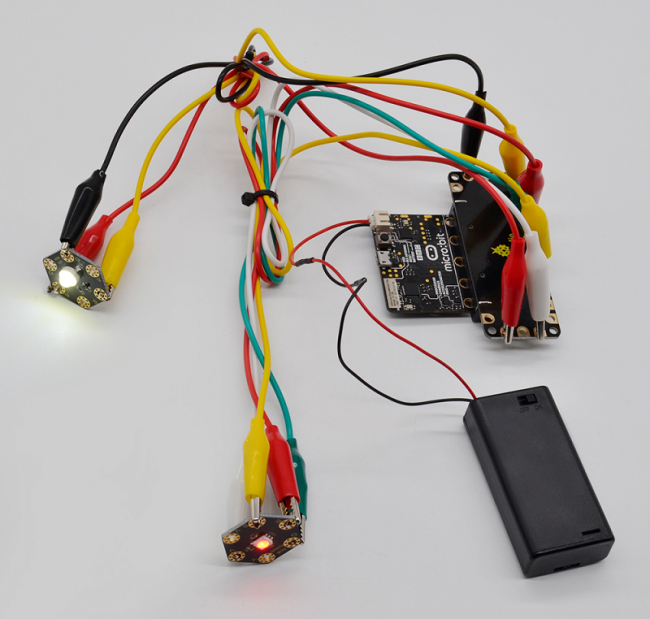
Resources
- Download relevant datasheet and code: https://drive.google.com/open?id=1_vwqjH_SIuYBSyPVFxWhQmf83bq8sjGS
- BBC micro:bit website
- Micro:bit MakeCode Block Editor
- Meet micro:bit starter programming
- BBC micro:bit Features Guide
- BBC micro:bit Safety Warnings
- BBC micro:bit Quick Start Guide
- BBC micro:bit Pins