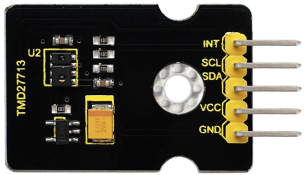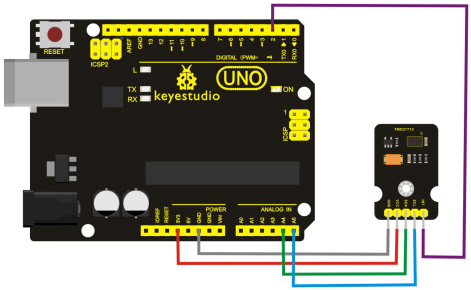Ks0269 keyestudio TMD27713 ALS Infrared LED Optical Proximity Detection Module
Ks0269 keyestudio TMD27713 ALS Infrared LED Optical Proximity Detection Module
Introduction
It is a triple sensor integrated with ambient light,proximity sensor and infrared LED, which has two functions.
For one thing, it is used to detect the current ambient brightness (ALS). It can in accordance with the current ambient brightness automatically adjust the backlight brightness to conform to ambient light by the mean of software adjustment. This way can make backlight brightness soft to protect your vision and to achieve the effect of energy saving.
The reflection effect of IR ray emitted by the internal LED and the reception of the built-in PD of the sensor are used to determine whether the mobile phone is close to the human face during the call, thus determining the backlight state and the status of the touch screen button ON/OFF.
For another feature we are referred to as proximity sensor function (PROX). Sensor has been integrated transmitter/receiver and minimized the design. The part of structure is relatively simple.
Performance Parameters
- Working Voltage:DC 3.3V
- Detection Distance:100mm
- Communication Way:IIC communication
- Temperature Range:-30℃ to +85℃
Connection Diagram
Sample Code
Tests the proximity interrupt abilities of the APDS-9930.
Configures the APDS-9930 over I2C and waits for an external interrupt based on high or low proximity conditions. Move your hand near the sensor and watch the LED on pin 13.
- Hardware Connection:
IMPORTANT: The APDS-9930 can only accept 3.3V!
| Arduino Pin | APDS-9930 Board | Function |
|---|---|---|
| 3.3V | VCC | Power |
| GND | GND | Ground |
| A4 | SDA | I2C Data |
| A5 | SCL | I2C Clock |
| 2 | INT | Interrupt |
| 13 | - | LED |
- Resources:
Include Wire.h and APDS9930.h
Development environment specifics:
Written in Arduino-1.8.2
#define DUMP_REGS
#include <Wire.h>
#include <APDS9930.h>
// Pins
#define APDS9930_INT 2 // Needs to be an interrupt pin
#define LED_PIN 13 // LED for showing interrupt
// Constants
#define PROX_INT_HIGH 600 // Proximity level for interrupt
#define PROX_INT_LOW 0 // No far interrupt
// Global variables
APDS9930 apds = APDS9930();
float ambient_light = 0; // can also be an unsigned long
uint16_t ch0 = 0;
uint16_t ch1 = 1;
uint16_t proximity_data = 0;
volatile bool isr_flag = false;
void setup() {
// Set LED as output
pinMode(LED_PIN, OUTPUT);
pinMode(APDS9930_INT, INPUT);
// Initialize Serial port
Serial.begin(9600);
Serial.println();
Serial.println(F("------------------------------"));
Serial.println(F("APDS-9930 - ProximityInterrupt"));
Serial.println(F("------------------------------"));
// Initialize interrupt service routine
attachInterrupt(digitalPinToInterrupt(APDS9930_INT), interruptRoutine, FALLING);
// Initialize APDS-9930 (configure I2C and initial values)
if (apds.init()) {
Serial.println(F("APDS-9930 initialization complete"));
}
else {
Serial.println(F("Something went wrong during APDS-9930 init!"));
}
// Adjust the Proximity sensor gain
if (!apds.setProximityGain(PGAIN_2X)) {
Serial.println(F("Something went wrong trying to set PGAIN"));
}
// Set proximity interrupt thresholds
if (!apds.setProximityIntLowThreshold(PROX_INT_LOW)) {
Serial.println(F("Error writing low threshold"));
}
if (!apds.setProximityIntHighThreshold(PROX_INT_HIGH)) {
Serial.println(F("Error writing high threshold"));
}
// Start running the APDS-9930 proximity sensor (interrupts)
if (apds.enableProximitySensor(true)) {
Serial.println(F("Proximity sensor is now running"));
}
else {
Serial.println(F("Something went wrong during sensor init!"));
}
// Start running the APDS-9930 light sensor (no interrupts)
if (apds.enableLightSensor(false)) {
Serial.println(F("Light sensor is now running"));
}
else {
Serial.println(F("Something went wrong during light sensor init!"));
}
#ifdef DUMP_REGS
/* Register dump */
uint8_t reg;
uint8_t val;
for (reg = 0x00; reg <= 0x19; reg++) {
if ((reg != 0x10) && \
(reg != 0x11))
{
apds.wireReadDataByte(reg, val);
Serial.print(reg, HEX);
Serial.print(": 0x");
Serial.println(val, HEX);
}
}
apds.wireReadDataByte(0x1E, val);
Serial.print(0x1E, HEX);
Serial.print(": 0x");
Serial.println(val, HEX);
#endif
}
void loop() {
// If interrupt occurs, print out the proximity level
if (isr_flag) {
// Read proximity level and print it out
if (!apds.readProximity(proximity_data)) {
Serial.println("Error reading proximity value");
}
else {
Serial.print("Proximity detected! Level: ");
Serial.print(proximity_data);
Serial.print(" ");
}
apds.readAmbientLightLux(ambient_light);
// Read the light levels (ambient, red, green, blue)
if (!apds.readAmbientLightLux(ambient_light) ||
!apds.readCh0Light(ch0) ||
!apds.readCh1Light(ch1)) {
Serial.println(F("Error reading light values"));
}
else {
Serial.print(F("Ambient: "));
Serial.print(ambient_light);
Serial.print(F(" Ch0: "));
Serial.print(ch0);
Serial.print(F(" Ch1: "));
Serial.println(ch1);
}
// Turn on LED for a half a second
digitalWrite(LED_PIN, HIGH);
delay(300);
digitalWrite(LED_PIN, LOW);
// Reset flag and clear APDS-9930 interrupt (IMPORTANT!)
isr_flag = false;
if (!apds.clearProximityInt()) {
Serial.println("Error clearing interrupt");
}
}
}
void interruptRoutine() {
isr_flag = true;
}
Test Result
Tested by Arduino-1.8.2 version software, then open serial monitor, you can see the data as the figure shown below.
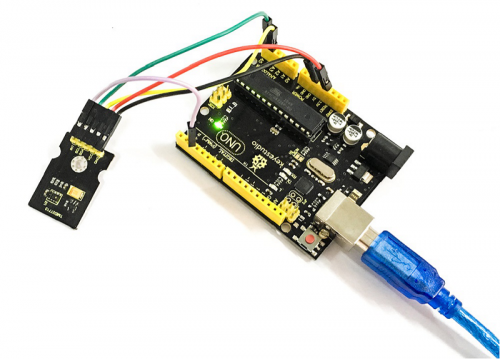
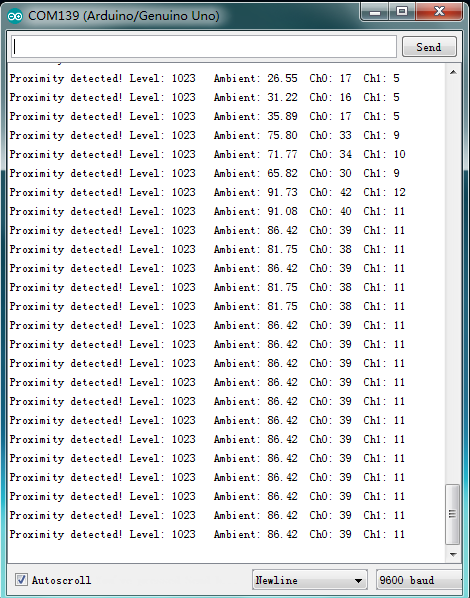
Resources
- PDF:
https://drive.google.com/open?id=15rrcJA4ItpT-1ZbkbYSmGQtkQsDJS0eM
- Download the Code and Libraries APDS9930:
https://drive.google.com/open?id=18XZtSnEvd9MsIlPCJboWPpuE-GIIfwfN