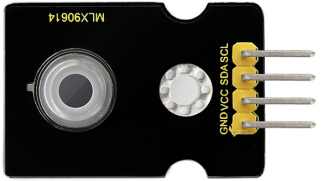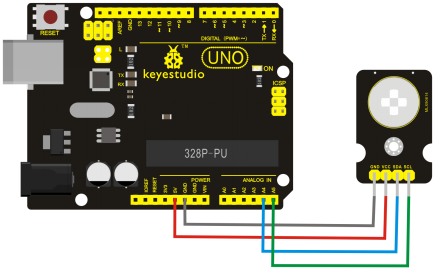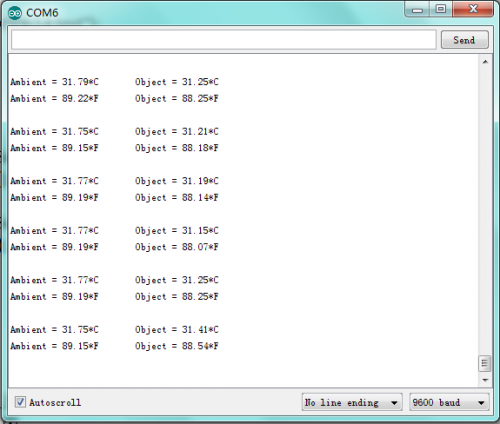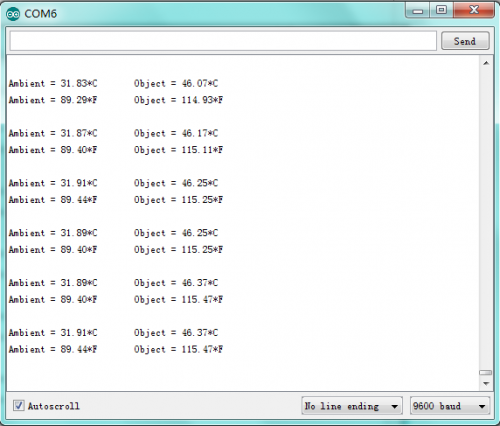Ks0276 keyestudio MLX90614 Non-contact Infrared Temperature Sensor
keyestudio MLX90614 Non-contact Infrared Temperature Sensor
Introduction
Keyestudio MLX90614 non-contact infrared temperature sensor is mainly composed of sensor MLX90614. MLX90614 is an infrared non-contact thermometer, and the TO-39 package integrates infrared induction thermoelectric pile detector chip (MLX81101) and signal processing dedicated integrated chip MLX90302. Due to the integration of low noise amplifier, 17-bit analog digital converter and DSP processing unit, the sensor achieves high precision and high resolution measurement.
Specification
- Working voltage:3.3-5V
- Communication way:IIC communication
- Working temperature rang:from -40 to +125 ℃
- Measurement accuracy:±0.5℃(0 to 50℃)
Connection Diagram
Sample Code
/***************************************************
This is a library example for the MLX90614 Temp Sensor
Designed specifically to work with the MLX90614 sensors in the
adafruit shop
----> https://www.adafruit.com/products/1748
----> https://www.adafruit.com/products/1749
These sensors use I2C to communicate, 2 pins are required to
interface
Adafruit invests time and resources providing this open source code,
please support Adafruit and open-source hardware by purchasing
products from Adafruit!
Written by Limor Fried/Ladyada for Adafruit Industries.
BSD license, all text above must be included in any redistribution
****************************************************/
#include <Wire.h>
#include <Adafruit_MLX90614.h>
Adafruit_MLX90614 mlx = Adafruit_MLX90614();
void setup() {
Serial.begin(9600);
Serial.println("Adafruit MLX90614 test");
mlx.begin();
}
void loop() {
Serial.print("Ambient = "); Serial.print(mlx.readAmbientTempC());
Serial.print("*C\tObject = "); Serial.print(mlx.readObjectTempC()); Serial.println("*C");
Serial.print("Ambient = "); Serial.print(mlx.readAmbientTempF());
Serial.print("*F\tObject = "); Serial.print(mlx.readObjectTempF()); Serial.println("*F");
Serial.println();
delay(500);
}
Library Download of Wire: [1]
Library Download of MLX90614: [2]
Test Reult
Install the above wiring, program the code, and then turn on the serial port monitor to display the current temperature as shown in figure 1; then take a heat source close to the sensor of module board, and the sensor can detect the temperature changes as shown in figure 2.
Resources
PDF File:
http://www.keyestudio.com/files/index/download/id/1500602857/
Library Download of Wire:
http://www.keyestudio.com/files/index/download/id/1506416358/
Library Download of MLX90614:
http://www.keyestudio.com/files/index/download/id/1506416359/
Get One Now
http://www.keyestudio.com/keyestudio-mlx90614-non-contact-infrared-temperature-sensor.html