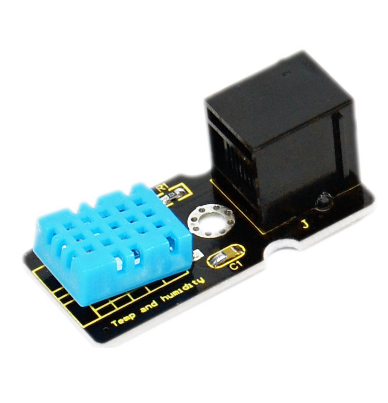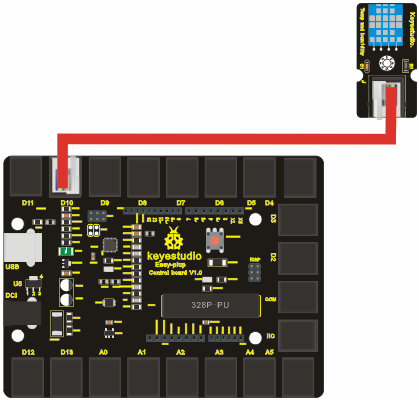Ks0129 keyestudio EASY plug DHT11 Temperature and Humidity Sensor
EASY plug DHT11 Temperature and Humidity Sensor
Introduction
This DHT11 Temperature and Humidity Sensor features a digital temperature and humidity sensor complex with a calibrated digital signal output. It can detect temperature and humidity of the surroundings. It has excellent quality, fast response, anti-interference ability and high cost performance advantages.
Note: this module needs to be used together with EASY plug control board.
Specification
- Interface: Easy plug
- Supply Voltage: +5 V
- Temperature range: 0-50 °C error of ± 2 °C
- Humidity: 20-90% RH ± 5% RH error
- Interface: Digital
- Size: 42*20mm
- Weight: 6g
Connection Diagram
Sample Code
#include <dht11.h>
dht11 DHT;
#define DHT11_PIN 10
void setup(){
Serial.begin(9600);
Serial.println("DHT TEST PROGRAM ");
Serial.print("LIBRARY VERSION: ");
Serial.println(DHT11LIB_VERSION);
Serial.println();
Serial.println("Type,\tstatus,\tHumidity (%),\tTemperature (C)");
}
void loop(){
int chk;
Serial.print("DHT11, \t");
chk = DHT.read(DHT11_PIN); // READ DATA
switch (chk){
case DHTLIB_OK:
Serial.print("OK,\t");
break;
case DHTLIB_ERROR_CHECKSUM:
Serial.print("Checksum error,\t");
break;
case DHTLIB_ERROR_TIMEOUT:
Serial.print("Time out error,\t");
break;
default:
Serial.print("Unknown error,\t");
break;
}
// DISPLAT DATA
Serial.print(DHT.humidity,1);
Serial.print(",\t");
Serial.println(DHT.temperature,1);
delay(1000);
}
Resources
Datasheet
https://drive.google.com/open?id=16c0ZfBYkPR77hy53iIoWxFF7lu-q7crj
Download the libraries of dht11
https://drive.google.com/open?id=1qY8b3_gpWn53gIKmSqr1kBF1kzFQSyMC
Buy from
Official Website