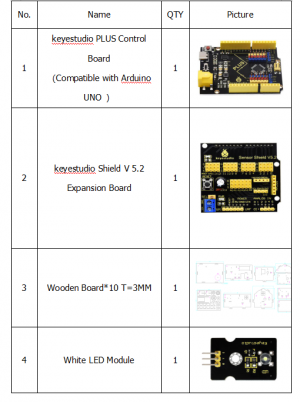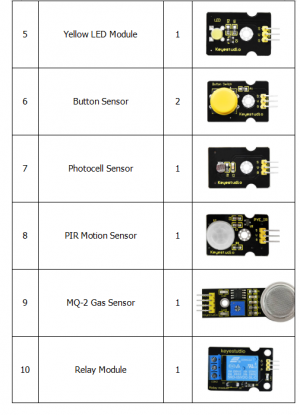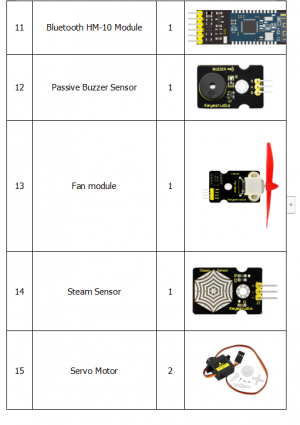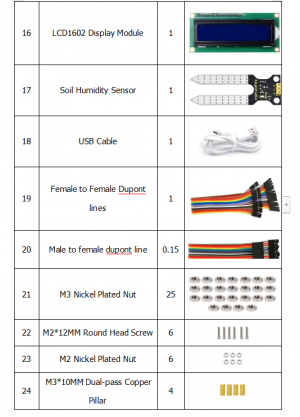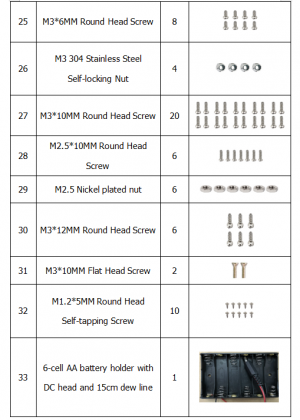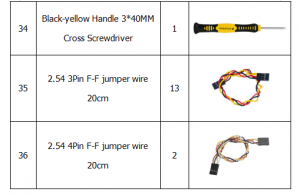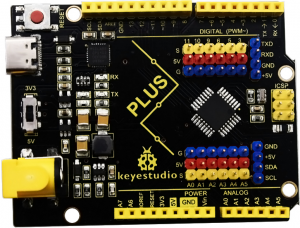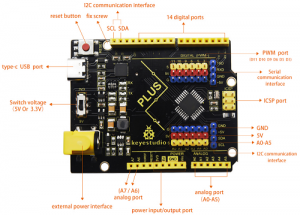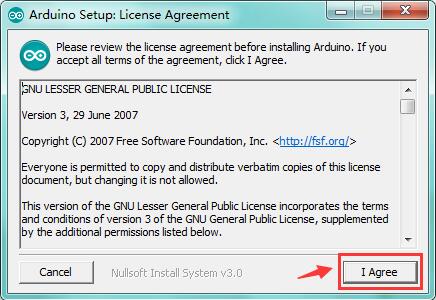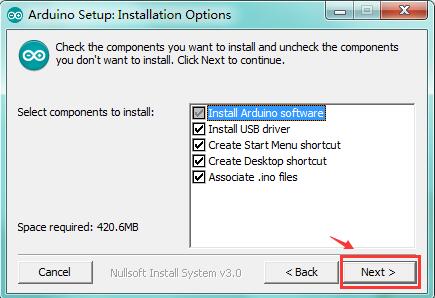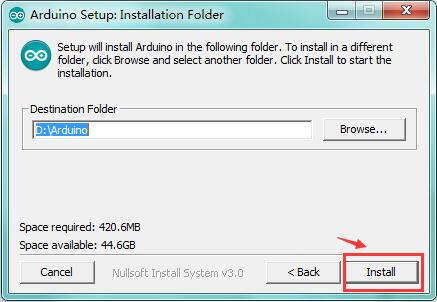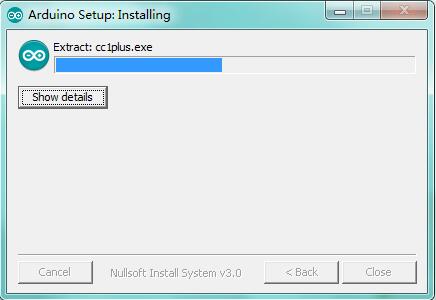KS0085 Keyestudio Smart Home Kit for Arduino
Instruction:
The smart home kit based on Arduino is newly issued by Keyestudieo company. The concept is to make people enjoy life. You could remotely control your assorted smart systems through your phone or computer when you’re out, like turning on air conditioner and water heater on the way home; the electronic door lock and led light will automatically run when you get home. Additionally, the intelligent lighting system can be used to select preset lighting scenes to create a comfortable and quiet atmosphere, which contributes to make your brain completely relaxed. You just need a remote control to finish all the process. What surprises you is that the smart system can save electricity as well. As Bill Gates puts it, in the future, homes without smart home systems will be as unfashionable as homes without internet access today. Let’s know more about smart home kit!
Kit List
Keyestudio PLUS Control Board
Serial communication interface: D0 is RX, D1 is TX PWM interface (pulse width modulation): D3 D5 D6 D9 D10 D11 External interrupt interface: D2 (interrupt 0) and D3 (interrupt 1) SPI communication interface: D10 is SS, D11 is MOSI, D12 is MISO, D13 is SCK IIC communication port: A4 is SDA, A5 is SCL
Introduction:
Install Arduino with the exe. Installation package you have downloaded well.
Get the latest version from the download page. You can choose between the Installer (.exe) and the Zip packages. We suggest you use the first one that installs directly everything you need to use the Arduino Software (IDE), including the drivers. With the Zip package you need to install the drivers manually. The Zip file is also useful if you want to create a portable installation.
When the download finishes, proceed with the installation and please allow the driver installation process when you get a warning from the operating system.
When the following interface appears, click Install to finish the installation.
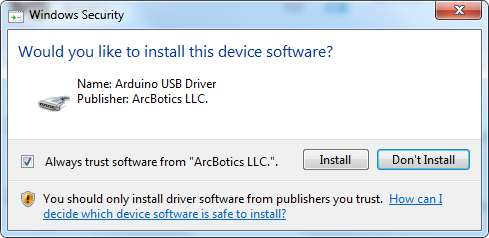
Finally, click “Close” after completing the installation.
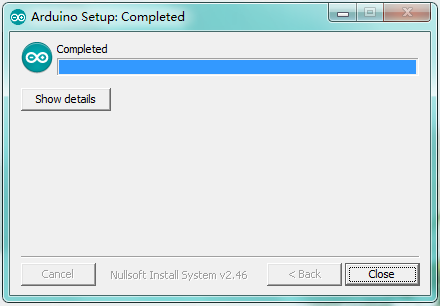
Installing Driver
Finish the download, now, let’s install the driver of keyestudio PLUS control board. Its chip is CP2102 serial chip.
(1)If download the Arduino1.8.x development software, the driver file is included in it.
Double click 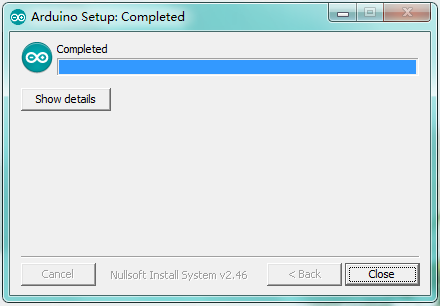 , click to next step,as shown below:
, click to next step,as shown below:
Arduino IDE Setting