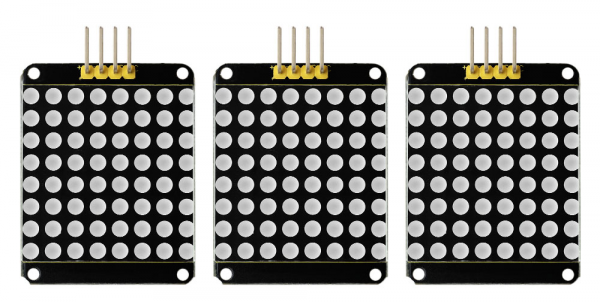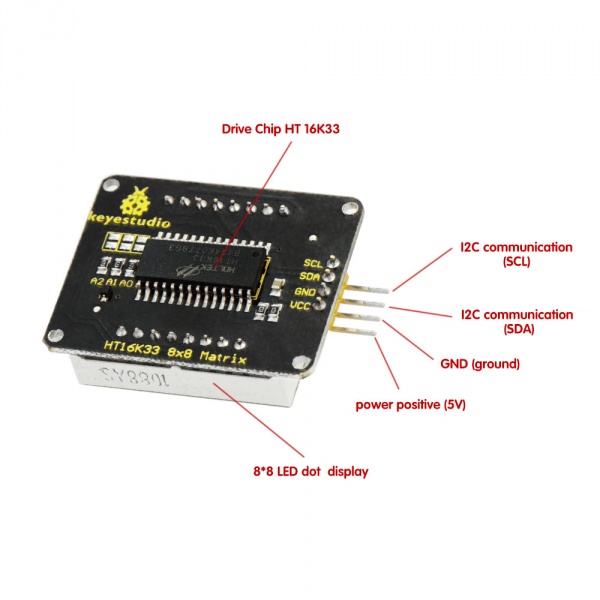KS0336 Keyestudio 8*8 Dot Matrix Module 3PCS
Introduction
A fun way to make a small display is to use an 8x8 matrix or a 4-digit 7-segment display. Matrices like these are 'multiplexed' - to control 64 LEDs you need 16 pins. That's a lot of pins, and there are driver chips like the MAX7219 that can control a matrix for you, but there's a lot of wiring to set up and they take up a ton of space. After all, wouldn't it be awesome if you could control a matrix without tons of wiring? That's where these lovely LED matrix backpacks come in.
The matrices use the constant-current drivers for ultra-bright, consistent color, 1/16 step display dimming, all via a simple I2C interface.
Features
- 8 rows and 8 cols LED matrix
- Driven by HT16K33 chip
- Access to I2C communication pins
- Occupy less IO ports of microcontrollers
- Easy connection and available for more experiment extensions
Parameters
- Input voltage: 5V
- Rated input frequency: 400KHZ
- Input power: 2.5W
- Input current: 500mA
Pinout
Wire it Up
Connect the SCL pin to Analog A5, SDA pin to Analog A4 port; Connect VCC pin to 5V port, GND pin to GND.
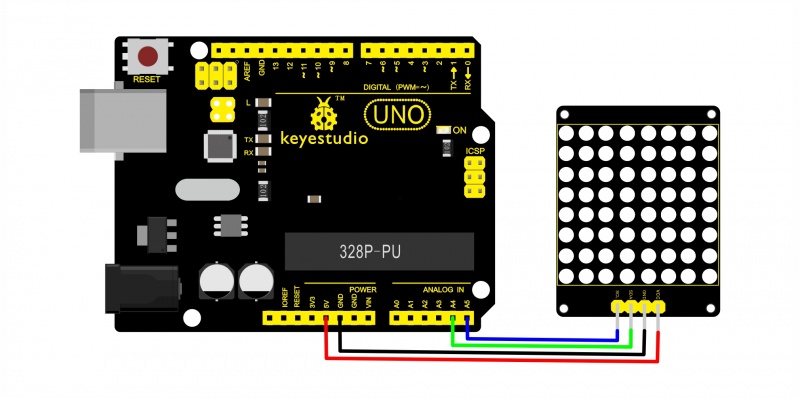
Sample Code
Below is an example code, you can upload it to Arduino IDE.
#include <Wire.h>
#include "Adafruit_LEDBackpack.h"
#include "Adafruit_GFX.h"
#ifndef _BV
#define _BV(bit) (1<<(bit))
#endif
Adafruit_LEDBackpack matrix = Adafruit_LEDBackpack();
uint8_t counter = 0;
void setup() {
Serial.begin(9600);
Serial.println("HT16K33 test");
matrix.begin(0x70); // pass in the address
}
void loop() {
// paint one LED per row. The HT16K33 internal memory looks like
// a 8x16 bit matrix (8 rows, 16 columns)
for (uint8_t i=0; i<8; i++) {
// draw a diagonal row of pixels
matrix.displaybuffer[i] = _BV((counter+i) % 16) | _BV((counter+i+8) % 16) ;
}
// write the changes we just made to the display
matrix.writeDisplay();
delay(100);
counter++;
if (counter >= 16) counter = 0;
}
Note: before upload the code, you should place the library inside Arduino libraries. Or else fail to compile it.
You can download the code libraries from the link below:
https://drive.google.com/open?id=1FUTIwsfGdxTXXgYDGxI7U2VoP0g3G-2L
Example Result
Done wiring and powered up, upload well the code to UNO board, you will see the dot matrix display the image shown below.
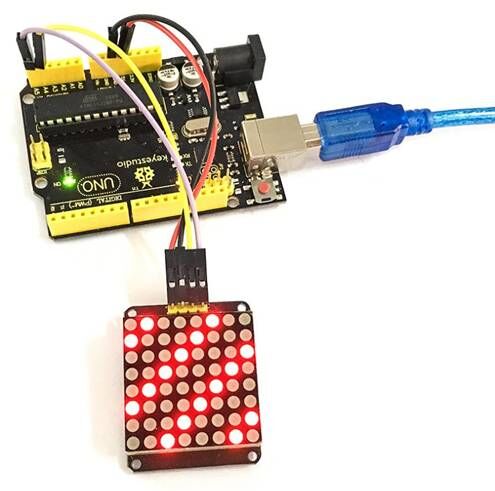
Packaging Included
Keyestudio 8x8 Dot Matrix Module * 3PCS

Resources