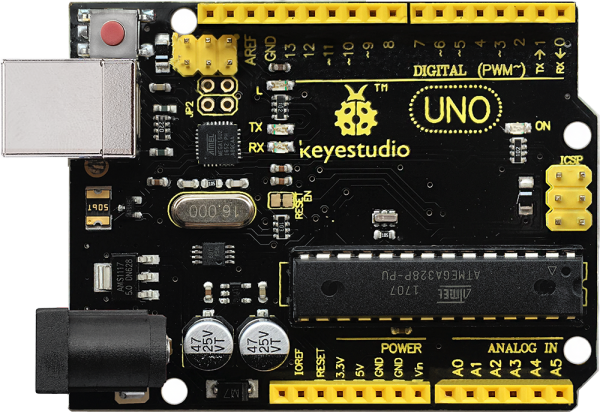KS0355 keyestudio HC-08 Bluetooth Module
Overview
Keyestudio HC-08 Bluetooth module is a new digital transmission module, based on the Bluetooth Specification V4.0 BLE Bluetooth protocol. Its wireless working frequency band is 2.4GHz ISM, and the modulation method is GFSK. The module's default transmit power is 4dBm. Receive sensitivity -93dBm. The module is compatible with both Android and Apple systems. In an open environment, it can communicate with iphone4s, to achieve ultra-long-distance communication of 80 meters. It also comes with an LED status indicator. When using, you can directly see the connection state of Bluetooth. The module uses the CC2540F256 chip from TI, configured with 256K bytes of space, supporting the AT command. For need, the users can change the role (master or slave mode), baud rate of serial port, device name and other parameters, very flexible use.
Technical Details
- Working voltage: DC 5V
- Working frequency band: 2.4G
- Air speed: 1Mbps
- Communication interface: UART3.3VTTL level
- Antenna interface: built-in PCB antenna
- Sleep current: 0.4μA
- RSSI support: not supported
- Receive sensitivity: -93dBm@1Mbps
- Communication level: 3.3V
- Bluetooth version: V4.0
- Modulation method: GFSK
- Transmit power: 4dBm (default)
- Reference distance: 80m
- Working temperature: -25℃ to +75℃
- Working humidity: 10% to 90%
- Storage temperature: -40℃ to +85℃
- Working current (excluding LED)
- Host not connected / connected: 21mA / 9mA
- Slave MODE0, not connected / connected: 8.5mA/9mA
- Slave MODE1, not connected / connected: 6μA ~ 2.6mA / 1.6mA
- Slave MODE2, not connected / connected: 0.4μA/1.6mA
AT Command Settings
Before setting the AT command, for hardware, you need a USB to serial module (such as FT232 module) and several DuPont lines. For software, need a serial port assistant software, and install well the driver for the USB to serial module. First, connect the Bluetooth module to FT232 module using DuPont line. The connection method is as follows.
| HC-08 Bluetooth Module | FT232 module |
|---|---|
| 5V | VCC(5V) |
| GND | GND |
| TX | RX |
| RX | TX |