KS0372 EASY plug Servo Module +Micro Servo
Introduction
If you want to use the Micro Servo and EASY PLUG control board to make experiments, you need to use the EASY plug Servo extension module.
Here comes EASY plug Servo module and a 180° Micro Servo together in the package.
The EASY plug Servo module is extended into Registered Jack, so you can connect it to EASY PLUG control board using only a RJ11 cable.
The Servo module also comes with 3pins of 2.54mm pin pitch, fully compatible with servo pins.
Servo motor comes with many specifications. But all of them have three connection wires, distinguished by brown, red, orange colors. Brown one is for ground, red one for power positive, orange one for signal line.
Included with your Micro Servo you will find a variety of white motor mounts that connect to the shaft of your servo. You may choose to attach any mount you wish for the circuit. It will serve as a visual aid, making it easier to see the servo spin.
The rotation angle of Servo motor is controlled by regulating the duty cycle of PWM (Pulse-Width Modulation) signal. The standard cycle of PWM signal is 20ms (50Hz).
Theoretically, the width is distributed between 1ms-2ms, but in fact, it’s between 0.5ms -2.5ms. The width corresponds to the rotation angle from 0° to 180°.
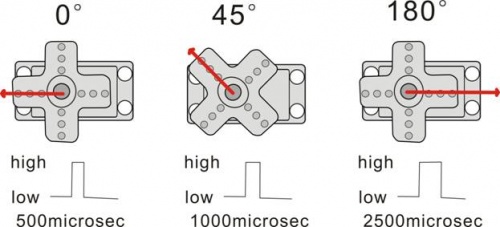
Micro Servo Parameters
- Operating voltage: DC 4.8V〜6V
- Angle range: about 180°(in 500→2500μsec)
- Pulsewidth range: 500→2500μsec
- No-load speed: 0.12±0.01 sec/60(DC 4.8V); 0.1±0.01 sec/60(DC 6V)
- No-load current: 200±20mA(DC 4.8V); 220±20mA(DC 6V)
- Stop torque: 1.3±0.01kg/cm(DC 4.8V); 1.5±0.1kg/cm(DC 6V)
- Stop current: ≦850mA(DC 4.8V); ≦1000mA(DC 6V)
- Standby current: 3±1mA(DC 4.8V); 4±1mA(DC 6V)
- Operation temperature: -10℃〜50℃
- Save temperature: -20℃〜60℃
- Motor wire length: 250 ± 5 mm
Connect It Up
Connect the EASY Plug servo module and micro servo to control board using an RJ11 cable. Then connect the control board to your PC with a USB cable.
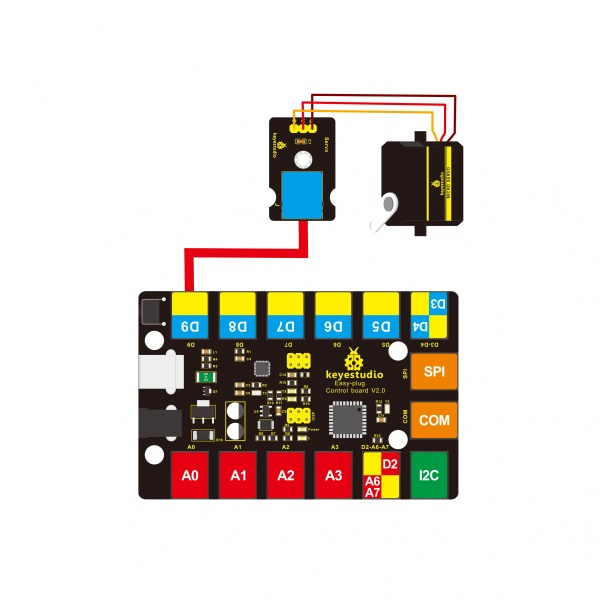
Upload the Code
Copy and paste below code to Arduino IDE and upload.
int servopin=9;// define digital 9 connected to servo signal line
int myangle;// define the angle variable
int pulsewidth;// define the pulsewidth
int val;
void setup()
{
pinMode(servopin,OUTPUT);// set the servo to OUTPUT
Serial.begin(9600);// connect to serial port, baud rate to 9600
Serial.println("servo=o_seral_simple ready" );
servopulse(servopin,90);// call the pulse function, servo rotates to 90 degrees
}
void loop()
{
servopulse(servopin,90);//call the pulse function, servo rotates to 90 degrees
}
void servopulse(int servopin,int myangle)// define the pulse function
{
pulsewidth=(myangle*11)+500;// convert the angle into pulsewidth of 500-2480
digitalWrite(servopin,HIGH);// set the servo pin to HIGH
delayMicroseconds(pulsewidth);// delay the microsecond of pulsewidth
digitalWrite(servopin,LOW);// set the servo pin to LOW
delay(20-pulsewidth/1000);
}
What You Should See
After uploading the code, press down the reset button on the control board, servo will rotate to 90 degrees. You can set the angle within 0-180° in the test code servopulse(servopin,90). Or you are able to add a potentiometer sensor to observe the rotation.
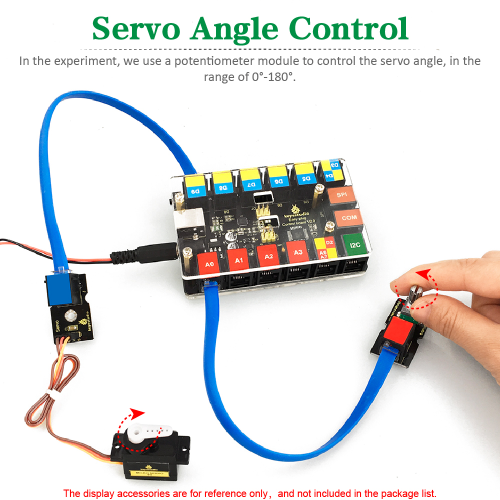
Package Includes
- EASY plug Servo Module *1
- Micro Servo *1
Resources
Download the PDF:
https://drive.google.com/open?id=1sgeISvsD3mvcC4jYpfvXSjXgpaxFhi_2
Download the Code:
https://drive.google.com/open?id=1hYoTkIV_Fe5BMKGV0hF-kDSpOMQrqXvZ
Buy from
- Official Website: http://www.keyestudio.com/ks0372.html
