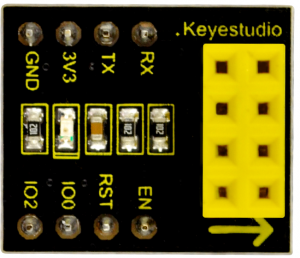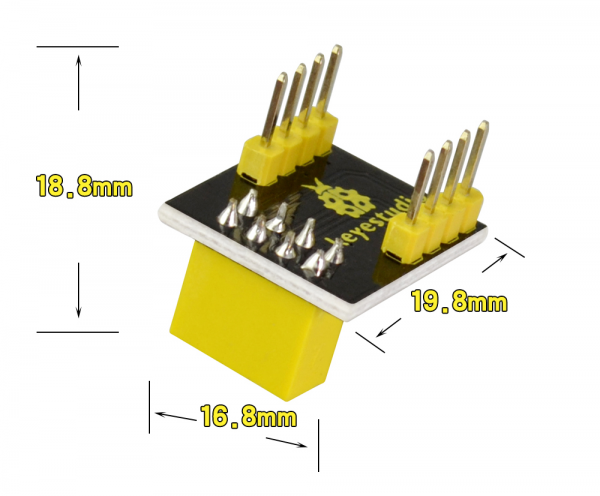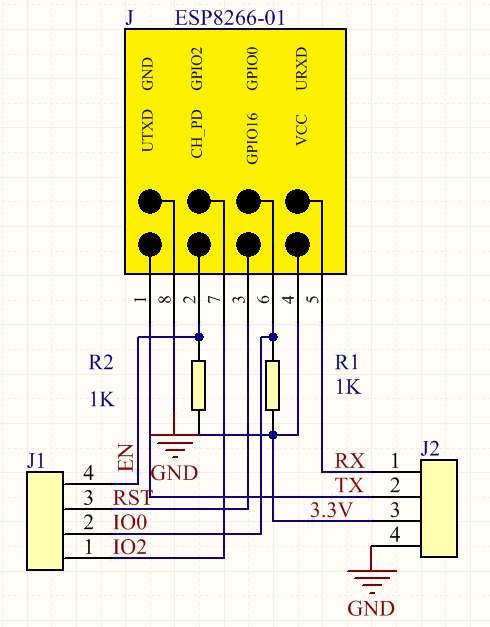KS0386 Keyestudio ESP-01S Wifi Module Adapter Board for Arduino: Difference between revisions
Keyestudio (talk | contribs) (Created page with "thumb|500px|right|keyestudio ESP-01S WiFi to Serial Shield for Arduino ==Introduction== This is an expansion board for the ESP-01S WiFi module, compatibl...") |
Keyestudio (talk | contribs) |
||
| (6 intermediate revisions by the same user not shown) | |||
| Line 1: | Line 1: | ||
[[image:ks0386.png|thumb| | [[image:ks0386.png|thumb|300px|right|keyestudioESP-01S Wifi Module Adapter Board for Arduino]] | ||
==Introduction== | ==Introduction== | ||
This is an expansion board for the ESP-01S WiFi module, compatible with the breadboard. | This is an expansion board for the ESP-01S WiFi module, compatible with the breadboard. <br> | ||
You can directly plug the ESP-01S module according to the arrow silk-screen onto the board, and plug them into the breadboard. | You can directly plug the ESP-01S module according to the arrow silk-screen onto the board, and plug them into the breadboard. <br> | ||
The ESP-01S module adapter board allows easy connection for experiments through the breadboard plug. | The ESP-01S module adapter board allows easy connection for experiments through the breadboard plug.<br> | ||
After power-on, the module is in BOOT flash mode, and the AT command test can be directly performed. | After power-on, the module is in BOOT flash mode, and the AT command test can be directly performed. | ||
| Line 16: | Line 16: | ||
* Size: 18.8mm*16.8mm*19.8mm | * Size: 18.8mm*16.8mm*19.8mm | ||
* Weight: 2.3g | * Weight: 2.3g | ||
<br>[[Image:ks0386-1.png| | <br>[[Image:ks0386-1.png|600px|frameless]]<br> | ||
<br> | <br> | ||
==Connection Method== | ==Connection Method== | ||
{| width="40%" cellspacing="0" border="1" | {| width="40%" cellspacing="0" border="1" | ||
| Line 55: | Line 55: | ||
===1) AT Command Settings=== | ===1) AT Command Settings=== | ||
When testing the AT command, you should use a USB to Serial module, that is [http://www.keyestudio.com/ks0277.html FT232 module], an [http://www.keyestudio.com/ks0339.html ESP8266 WIFI module], and a breadboard. | When testing the AT command, you should use a USB to Serial module, that is [http://www.keyestudio.com/ks0277.html FT232 module], an [http://www.keyestudio.com/ks0339.html ESP8266 WIFI module], and a breadboard. <br> | ||
Connect well and then connect them to your computer using mini USB cable.<br> | Connect well and then connect them to your computer using mini USB cable.<br> | ||
<br>[[Image:ks0386-2.png|700px|frameless]]<br> | <br>[[Image:ks0386-2.png|700px|frameless]]<br> | ||
Connected successfully, open the [https://drive.google.com/open?id=1UAYAhdqr2iXO49ibkLyV4c2Aieteihs6 '''ESP8266 debugging tool'''], set the baud rate to 115200, click to open the Serial Port, and click Test the AT. | Connected successfully, open the [https://drive.google.com/open?id=1UAYAhdqr2iXO49ibkLyV4c2Aieteihs6 '''ESP8266 debugging tool'''], set the baud rate to 115200, click to open the Serial Port, and click Test the AT. <br> | ||
You should see the data received window will print out '''AT OK'''. | You should see the data received window will print out '''AT OK'''. <br> | ||
To set other AT commands, the method is similar. | To set other AT commands, the method is similar.<br> | ||
You can download the ESP8266 debugging tool from the link below: | You can download the ESP8266 debugging tool from the link below:<br> | ||
https://drive.google.com/open?id=1UAYAhdqr2iXO49ibkLyV4c2Aieteihs6 | https://drive.google.com/open?id=1UAYAhdqr2iXO49ibkLyV4c2Aieteihs6 | ||
<br>[[Image:ks0385-2.png|700px|frameless]]<br> | <br>[[Image:ks0385-2.png|700px|frameless]]<br> | ||
| Line 75: | Line 75: | ||
==Resources Download== | ==Resources Download== | ||
https:// | |||
*'''Download files:'''<br> | |||
https://fs.keyestudio.com/KS0386 | |||
<br> | |||
==Get One Now== | |||
*[https://www.keyestudio.com/keyestudio-esp-01s-wifi-module-adapter-board-for-arduino-esp8266-wifi-p0498-p0498.html '''Official website''' ] | |||
*[https://www.aliexpress.com/store/product/Keyestudio-ESP-01S-Wifi-Module-Adapter-Board-for-Arduino-ESP8266-WIFI/1452162_32961216425.html?spm=2114.12010611.8148356.5.27956c0ehzaxb3 Shop on aliexpress ] | |||
<br> | |||
[[Category: Shield]] | [[Category: Shield]] | ||
Latest revision as of 11:47, 6 January 2021
Introduction
This is an expansion board for the ESP-01S WiFi module, compatible with the breadboard.
You can directly plug the ESP-01S module according to the arrow silk-screen onto the board, and plug them into the breadboard.
The ESP-01S module adapter board allows easy connection for experiments through the breadboard plug.
After power-on, the module is in BOOT flash mode, and the AT command test can be directly performed.
Technical Parameters
- Working voltage: DC 5V
- Working current: minimum 500mA
- Communication voltage: 3.3V
- Environmental attributes: ROHS
- Size: 18.8mm*16.8mm*19.8mm
- Weight: 2.3g
Connection Method
| Shield | USB to Serial Module(FT232 Module) |
|---|---|
| 3.3V | 5V |
| GND | GND |
| TX | RX |
| RX | TX |
Use Method
1) AT Command Settings
When testing the AT command, you should use a USB to Serial module, that is FT232 module, an ESP8266 WIFI module, and a breadboard.
Connect well and then connect them to your computer using mini USB cable.
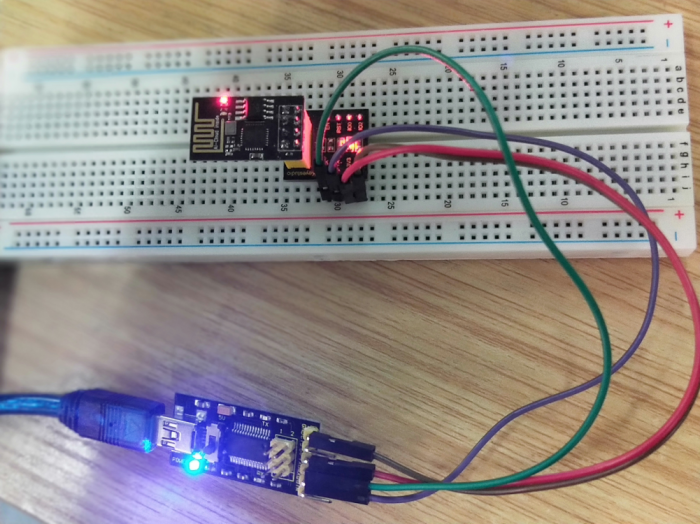
Connected successfully, open the ESP8266 debugging tool, set the baud rate to 115200, click to open the Serial Port, and click Test the AT.
You should see the data received window will print out AT OK.
To set other AT commands, the method is similar.
You can download the ESP8266 debugging tool from the link below:
https://drive.google.com/open?id=1UAYAhdqr2iXO49ibkLyV4c2Aieteihs6
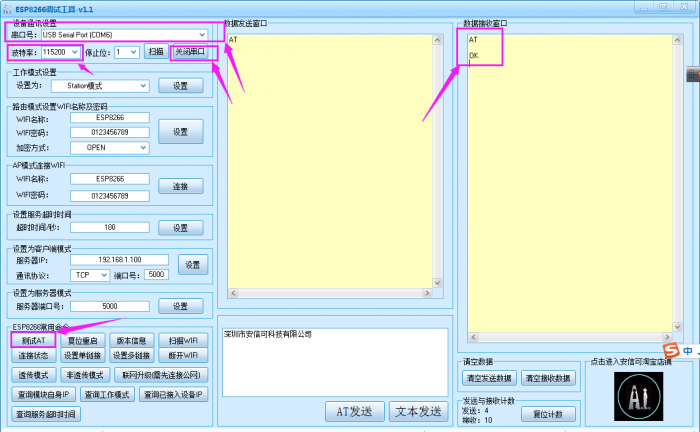
Schematic Diagram
Resources Download
- Download files:
https://fs.keyestudio.com/KS0386
Get One Now