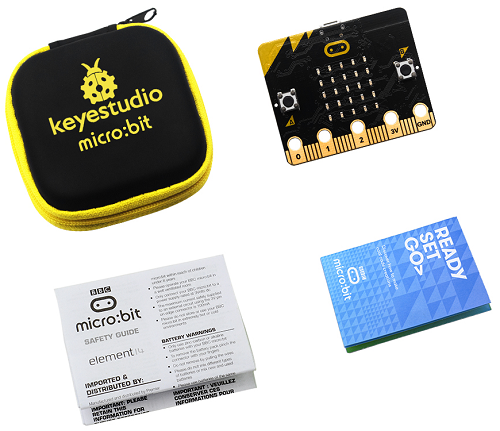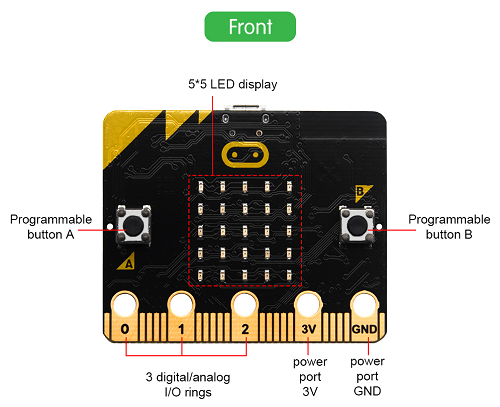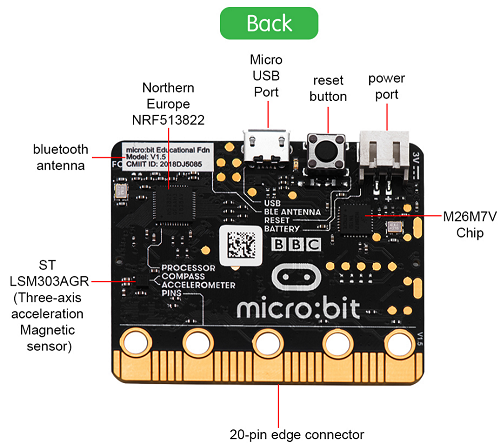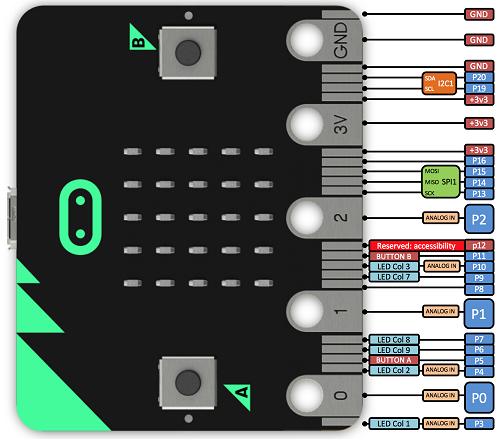KS0468 Keyestudio Storage Bag Micro:bit Main board Kit: Difference between revisions
Keyestudio (talk | contribs) (Created blank page) |
Keyestudio (talk | contribs) |
||
| (24 intermediate revisions by the same user not shown) | |||
| Line 1: | Line 1: | ||
[[image:0468-1.png|thumb|900px|right|Keyestudio PRO MICRO Development Board ]] | |||
== Description == | |||
Micro: bit is an ARM-based microcontroller designed by BBC. Consisting of onboard Bluetooth, accelerometer, electronic compass, three buttons, 5 x 5 LED dot matrix, it is only half the size of credit card and mainly used for programming education for teenagers. | |||
In order to carry it conveniently, we put a micro: bit control board and two manuals in storage bag. The storage bag is light and beautiful. | |||
== Parameters == | |||
* Working voltage: 3.3V | |||
* Micro USB program burning / power supply port: 5V | |||
* PH2.0 power interface: 3-3.3V | |||
* Alligator clip interface: 3-3.3V | |||
* Detection range: 0-3.3V | |||
* Processor: ARM Cortex-M0 microprocessor | |||
* Working temperature: 0-85 ℃ | |||
Interface Type: | |||
* Micro USB program burning / power supply port | |||
* PH2.0 3V power supply port | |||
* 4mm crocodile clip interface * 5 | |||
* Gold Finger Interface * 20 | |||
* Size: 43 * 52mm | |||
* Packing size: 105 * 55 * 30mm | |||
* Weight: 8.6g | |||
== Features == | |||
* 1. Support PXT graphical programming interface developed by Microsoft | |||
* 2. Support Windows, macos, ios, Android and other operating systems | |||
* 3. The programming environment is based on WEB services, no need to download additional compilers | |||
* 4. Burn and simulate program via USB on PC terminal | |||
* 5. Wirelessly burn and simulate program on the mobile terminal via Bluetooth | |||
* 6.Support multiple communication programming languages including javasript, python, mbed c | |||
== On board Resources == | |||
* 1. Nordic nRF51822 Bluetooth low energy chip: 16MHz ARM Cortex-M0, 256KB Flash, 16KB RAM | |||
* 2. NXP KL26Z microcontroller: 48MHz ARM Cortex-M0 +, support USB2.0 OTG | |||
* 3.ST LSM303AGR three-axis acceleration sensor and magnetic sensor | |||
* 4. form a 5 * 5 matrix with 25 red LEDs | |||
* 5, 3 mechanical buttons, 2 user buttons and 1 reset button included. | |||
* 6. Micro USB power supply / download interface, power interface, 23pin gold finger signal interface, including SPI, PWM, I2C and support 17 GPIO | |||
<br>[[image:0468-2.png|600px|]]<br> | |||
<br>[[image:0468-3.png|600px|]]<br> | |||
== Pins Diagram == | |||
<br>[[image:0468-4.png|600px]]<br> | |||
== Pins Function == | |||
<br> | |||
{| class="wikitable" | |||
|- | |||
! GPIO !! P0,P1,P2,P3,P4,P5,P6,P7,P8,P9,P10,P11,P12,P13,P14,P15,P16,P19,P20 | |||
|- | |||
| ADC/DAC || P0,P1,P2,P3,P4,P10 | |||
|- | |||
| I2C|| P19(SCL),P20(SDA) | |||
|- | |||
| SPI|| P13(SCK),P14(MISO),P15(MOSI) | |||
|- | |||
| PWM || P0,P1,P2,P3,P4,P10 | |||
|- | |||
| Occupied || P3(LED Col1),P4(LED Col2), | |||
P5(BUTTON A),P6(LED Col9),P7(LED Col8),P9(LED Col7), | |||
P10(LED Col3),P11(Button B) | |||
|- | |||
|} | |||
== Resources == | |||
micro:bit official website:http://microbit.org/<br> | |||
micro:bit Official chinese Website:http://microbit.org/zh-CN/<br> | |||
micro:bit programming code:http://microbit.org/zh-CN/code/<br> | |||
micro:bit ideas sharing:http://microbit.org/zh-CN/ideas/<br> | |||
micro:bit quick start guide:http://microbit.org/zh-CN/guide/<br> | |||
(recommend google chrome)<br> | |||
https://fs.keyestudio.com/KS0468 | |||
'''Difference between micro: bit and Arduino''' | |||
{| class="wikitable" | |||
|- | |||
! !!micro:bit!! Arduino | |||
|- | |||
| User group || Elementary school above || Senior student above | |||
|- | |||
| Processor || 32-bit ARM Cortex-M0|| 8-bit microcontroller ATmage328P | |||
|- | |||
| Size || 43mm*52mm || 53mm*69mm | |||
|- | |||
| Programming environment|| online programming tool + local programming tool || local programming tool(Arduino IDE) | |||
|- | |||
| Programming language || Graphical programming;MicroPython; Scratch || C;C++ | |||
|- | |||
| Onboard components || I/O singal port;Bluetooth; accelerometer; | |||
Electronic compass; button; LED dot matrix || I/O signal port;LED | |||
|- | |||
| External device || Alligator clip; shield || Jumper wire, shield | |||
|- | |||
| Compatible voltage || 3V ||3V-5V | |||
|- | |||
|} | |||
==Buy From== | |||
*[ '''Official website:''' ] | |||
*[ Shop on aliexpress store] | |||
<br> | |||
[[category: Starter Kit]] | |||
Latest revision as of 09:03, 27 April 2021
Description
Micro: bit is an ARM-based microcontroller designed by BBC. Consisting of onboard Bluetooth, accelerometer, electronic compass, three buttons, 5 x 5 LED dot matrix, it is only half the size of credit card and mainly used for programming education for teenagers. In order to carry it conveniently, we put a micro: bit control board and two manuals in storage bag. The storage bag is light and beautiful.
Parameters
- Working voltage: 3.3V
- Micro USB program burning / power supply port: 5V
- PH2.0 power interface: 3-3.3V
- Alligator clip interface: 3-3.3V
- Detection range: 0-3.3V
- Processor: ARM Cortex-M0 microprocessor
- Working temperature: 0-85 ℃
Interface Type:
- Micro USB program burning / power supply port
- PH2.0 3V power supply port
- 4mm crocodile clip interface * 5
- Gold Finger Interface * 20
- Size: 43 * 52mm
- Packing size: 105 * 55 * 30mm
- Weight: 8.6g
Features
- 1. Support PXT graphical programming interface developed by Microsoft
- 2. Support Windows, macos, ios, Android and other operating systems
- 3. The programming environment is based on WEB services, no need to download additional compilers
- 4. Burn and simulate program via USB on PC terminal
- 5. Wirelessly burn and simulate program on the mobile terminal via Bluetooth
- 6.Support multiple communication programming languages including javasript, python, mbed c
On board Resources
- 1. Nordic nRF51822 Bluetooth low energy chip: 16MHz ARM Cortex-M0, 256KB Flash, 16KB RAM
- 2. NXP KL26Z microcontroller: 48MHz ARM Cortex-M0 +, support USB2.0 OTG
- 3.ST LSM303AGR three-axis acceleration sensor and magnetic sensor
- 4. form a 5 * 5 matrix with 25 red LEDs
- 5, 3 mechanical buttons, 2 user buttons and 1 reset button included.
- 6. Micro USB power supply / download interface, power interface, 23pin gold finger signal interface, including SPI, PWM, I2C and support 17 GPIO
Pins Diagram
Pins Function
| GPIO | P0,P1,P2,P3,P4,P5,P6,P7,P8,P9,P10,P11,P12,P13,P14,P15,P16,P19,P20 |
|---|---|
| ADC/DAC | P0,P1,P2,P3,P4,P10 |
| I2C | P19(SCL),P20(SDA) |
| SPI | P13(SCK),P14(MISO),P15(MOSI) |
| PWM | P0,P1,P2,P3,P4,P10 |
| Occupied | P3(LED Col1),P4(LED Col2),
P5(BUTTON A),P6(LED Col9),P7(LED Col8),P9(LED Col7), P10(LED Col3),P11(Button B) |
Resources
micro:bit official website:http://microbit.org/
micro:bit Official chinese Website:http://microbit.org/zh-CN/
micro:bit programming code:http://microbit.org/zh-CN/code/
micro:bit ideas sharing:http://microbit.org/zh-CN/ideas/
micro:bit quick start guide:http://microbit.org/zh-CN/guide/
(recommend google chrome)
https://fs.keyestudio.com/KS0468
Difference between micro: bit and Arduino
| micro:bit | Arduino | |
|---|---|---|
| User group | Elementary school above | Senior student above |
| Processor | 32-bit ARM Cortex-M0 | 8-bit microcontroller ATmage328P |
| Size | 43mm*52mm | 53mm*69mm |
| Programming environment | online programming tool + local programming tool | local programming tool(Arduino IDE) |
| Programming language | Graphical programming;MicroPython; Scratch | C;C++ |
| Onboard components | I/O singal port;Bluetooth; accelerometer;
Electronic compass; button; LED dot matrix || I/O signal port;LED | |
| External device | Alligator clip; shield | Jumper wire, shield |
| Compatible voltage | 3V | 3V-5V |
Buy From
- [ Official website: ]
- [ Shop on aliexpress store]