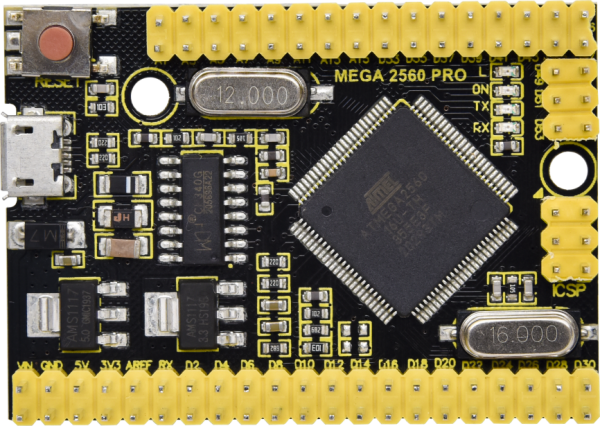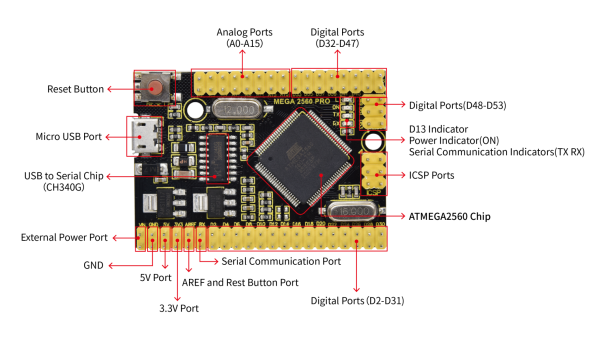KS0502 Keyestudio MEGA 2560 PRO Development Board(Black and Eco-friendly): Difference between revisions
Keyestudio (talk | contribs) |
Keyestudio (talk | contribs) |
||
| Line 51: | Line 51: | ||
| align="center" | '''LED indicator(TX)''' | | align="center" | '''LED indicator(TX)''' | ||
| align="light" | 5V<br> | | align="light" | 5V<br> | ||
|- | |- | ||
| align="center" | '''4''' | | align="center" | '''4''' | ||
| align="center" | ''' | | align="center" | '''3.3V''' | ||
| align="light" | | | align="light" | Provide DC 3.3V output voltage | ||
|- | |- | ||
| align="center" | '''5''' | | align="center" | '''5''' | ||
| align="center" | ''' | | align="center" | '''AREF''' | ||
| align="light" | | | align="light" | Analog reference. Used to set the external reference voltage(0-5V) | ||
|- | |- | ||
| align="center" | '''6''' | | align="center" | '''6''' | ||
| align="center" | ''' | | align="center" | '''Reset Button Port'''<br> | ||
| align="light" | | | align="light" | Can be connected to press button, as same as reset button | ||
|- | |- | ||
| align="center" | '''7''' | | align="center" | '''7''' | ||
| align="center" | ''' | | align="center" | '''Serial communication port''' | ||
| align="light" | | | align="light" | The default serial communication port, | ||
RX responds to D0(digital port), TX responds to D1(digital port) | |||
|- | |- | ||
| align="center" | '''8''' | | align="center" | '''8''' | ||
| align="center" | ''' | | align="center" | '''Digital Ports''' | ||
| align="light" | | | align="light" | Have 54 digital input/output pins (of which 15 can be used as PWM outputs). These pins can be configured as digital input pin to read the logic value (0 or 1). Or used as digital output pin to drive different modules like LED, relay, etc. | ||
|- | |- | ||
| align="center" | '''9''' | | align="center" | '''9''' | ||
| align="center" | ''' | | align="center" | '''Analog Ports''' | ||
| align="light" | | | align="light" | 16 analog pins (A0-A15) | ||
|- | |- | ||
| align="center" | '''10''' | | align="center" | '''10''' | ||
| align="center" | ''' | | align="center" | '''ATMEGA2560(Microcontroller)''' | ||
| align="light" | | | align="light" | Each board has its own microcontroller. | ||
The MCU of this board is ATMEGA2560-16AU. | |||
|- | |- | ||
| align="center" | '''11''' | | align="center" | '''11''' | ||
| align="center" | ''' | | align="center" | '''ICSP Pin''' | ||
| align="light" | | | align="light" | the AVR, an Arduino micro-program header consisting of MOSI, MISO, SCK, RESET, VCC, and GND. | ||
It is often called the SPI (serial peripheral interface) and can be considered an "extension" of the output. In fact, slave the output devices to the SPI bus host.When connecting to PC, program the firmware to ATMEGA2560-16AU. | |||
|- | |- | ||
| align="center" | '''12''' | | align="center" | '''12''' | ||
| align="center" | ''' | | align="center" | '''L Indicator''' | ||
| align="light" | | | align="light" | When D13 is high level, LED will be on; when it is low level, LED will be off | ||
|- | |- | ||
| align="center" | '''13''' | | align="center" | '''13''' | ||
| align="center" | ''' | | align="center" | '''ON Indicator''' | ||
| align="light" | | | align="light" | LED is on when control board is plugged in power, otherwise, it will be off | ||
|- | |- | ||
| align="center" | '''14''' | | align="center" | '''14''' | ||
| align="center" | ''' | | align="center" | '''TX Indicator''' | ||
| align="light" | | | align="light" | When Arduino board communicates via serial port and sends the message, TX led will flash | ||
|- | |- | ||
| align="center" | '''15''' | | align="center" | '''15''' | ||
| align="center" | ''' | | align="center" | '''RX Indicator''' | ||
| align="light" | | | align="light" | When Arduino board communicates via serial port and receive the message, RX led will flash. | ||
|- | |- | ||
| Line 122: | Line 122: | ||
| align="center" | '''17''' | | align="center" | '''17''' | ||
| align="center" | ''' | | align="center" | '''Micro USB''' | ||
| align="light" | | | align="light" | Supply power for control board and upload code | ||
|- | |- | ||
| align="center" | '''18''' | | align="center" | '''18''' | ||
| align="center" | ''' | | align="center" | '''USB to serial chip''' | ||
| align="light" | | | align="light" | CH340G, transform USB signals of computer to serial signals | ||
|- | |- | ||
|} | |} | ||
Revision as of 13:28, 29 April 2021
Introduction
The mega 2560 control board, among the series of MCUs , is the most popular since it has numerous pins. However, a substantial of pins don’t meet the space demand of DIY design. To tackle this issue, we roll out the Keyestudio MEGA 2560 PRO development board. In fact, its use method is as same as the official mega board, in addition to the different volume.
Its processor core is ATMEGA2560-16AU. In the meantime, it has 54 digital input/output pins (of which 15 can be used as PWM outputs), 16 analog inputs, 4 channel serial communication ports, a USB connection, 1 ICSP header, and a reset button. And all ports are extended by pins with the interval of 2.54mm. What’s more, you can burn the firmware for ATMEGA2560-16AU through the built-in ICSP port. Luckily, the firmware of this chip is burnt well before delivery, therefore, you don’t need to burn firmware.
The power can be supplies through USB cable, port 5V , GND(DC 5V), as well as Vin GND (DC 7-12V).
Specification
- Microcontroller: ATMEGA2560-16AU
- USB to serial chip:CH340G
- Operating Voltage: 5V
- Input Voltage (recommended):DC 7-12V
- Digital I/O Pins: 54 (D0-D53)
- PWM Digital I/O Pins:15(D2-D13 D44-D46)
- Analog Input Pins: 16(A0-A15)
- DC Current per I/O Pin: 20 mA
- DC Current for 3.3V Pin: 50 mA
- Flash Memory: 256 KB of which 8 KB used by bootloader
- SRAM: 8 KB
- EEPROM: 4 KB
- Clock Speed: 16 MHz
- LED_BUILTIN:D13
Pin Interfaces:
| 1 | External Power Ports | External input: DC 7-12V |
| 2 | Ground | GND |
| 3 | LED indicator(TX) | 5V |
| 4 | 3.3V | Provide DC 3.3V output voltage |
| 5 | AREF | Analog reference. Used to set the external reference voltage(0-5V) |
| 6 | Reset Button Port |
Can be connected to press button, as same as reset button |
| 7 | Serial communication port | The default serial communication port,
RX responds to D0(digital port), TX responds to D1(digital port) |
| 8 | Digital Ports | Have 54 digital input/output pins (of which 15 can be used as PWM outputs). These pins can be configured as digital input pin to read the logic value (0 or 1). Or used as digital output pin to drive different modules like LED, relay, etc. |
| 9 | Analog Ports | 16 analog pins (A0-A15) |
| 10 | ATMEGA2560(Microcontroller) | Each board has its own microcontroller.
The MCU of this board is ATMEGA2560-16AU. |
| 11 | ICSP Pin | the AVR, an Arduino micro-program header consisting of MOSI, MISO, SCK, RESET, VCC, and GND.
It is often called the SPI (serial peripheral interface) and can be considered an "extension" of the output. In fact, slave the output devices to the SPI bus host.When connecting to PC, program the firmware to ATMEGA2560-16AU. |
| 12 | L Indicator | When D13 is high level, LED will be on; when it is low level, LED will be off |
| 13 | ON Indicator | LED is on when control board is plugged in power, otherwise, it will be off |
| 14 | TX Indicator | When Arduino board communicates via serial port and sends the message, TX led will flash |
| 15 | RX Indicator | When Arduino board communicates via serial port and receive the message, RX led will flash. |
| 16 | Reset Button | Used to reset the control board |
| 17 | Micro USB | Supply power for control board and upload code |
| 18 | USB to serial chip | CH340G, transform USB signals of computer to serial signals |