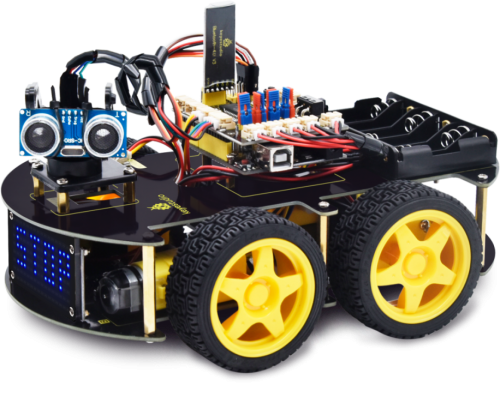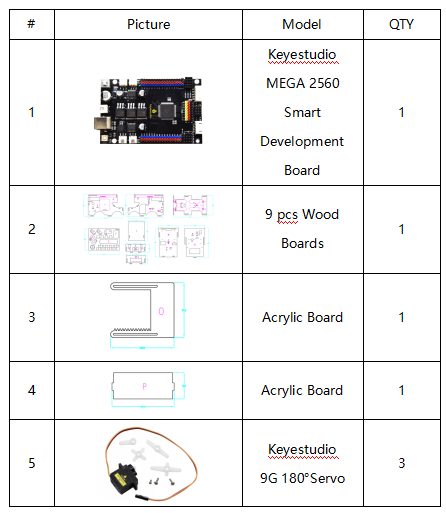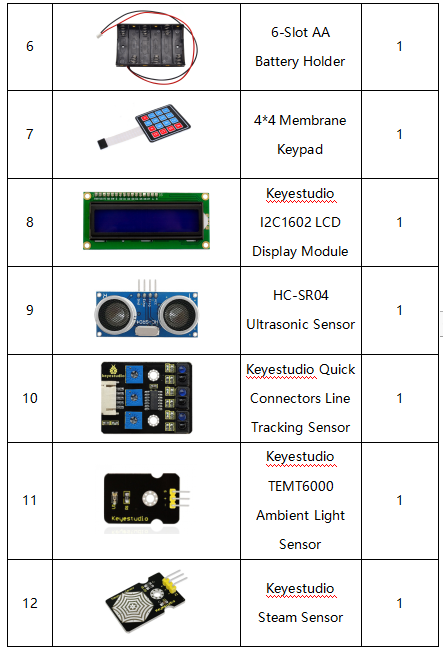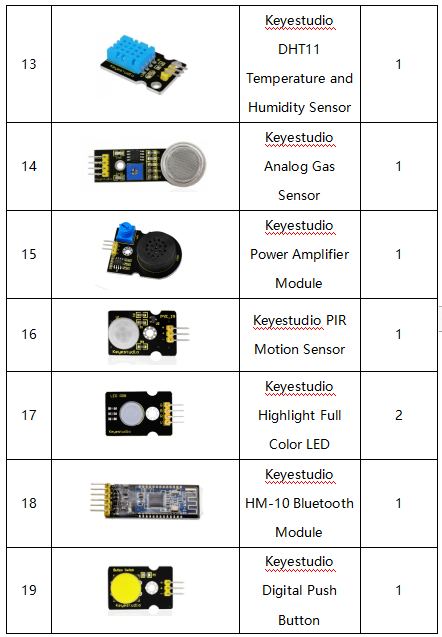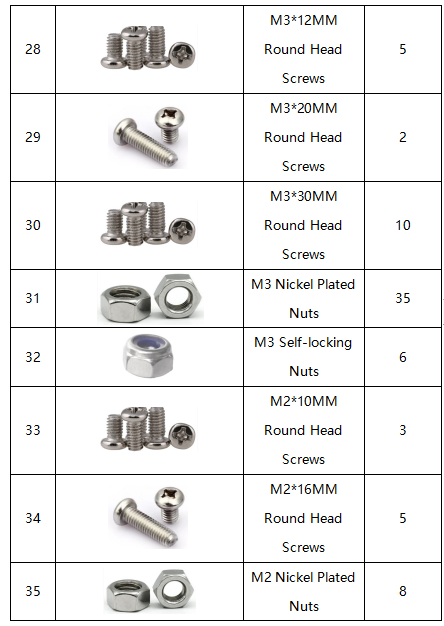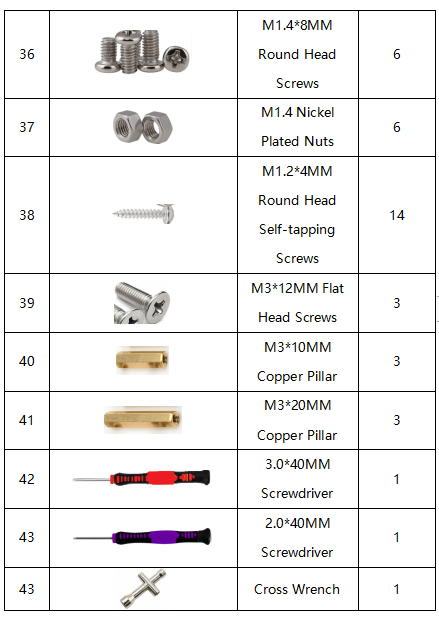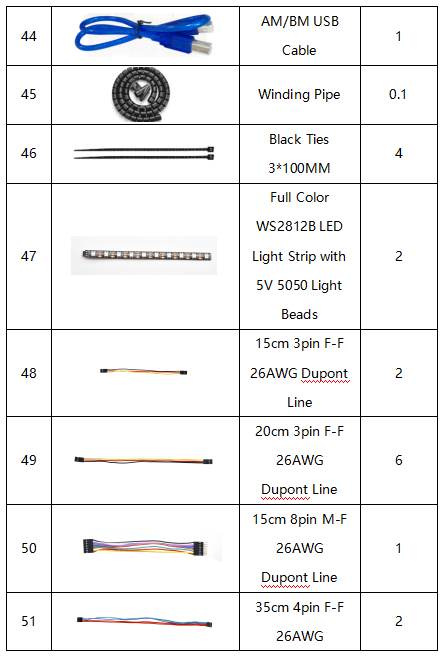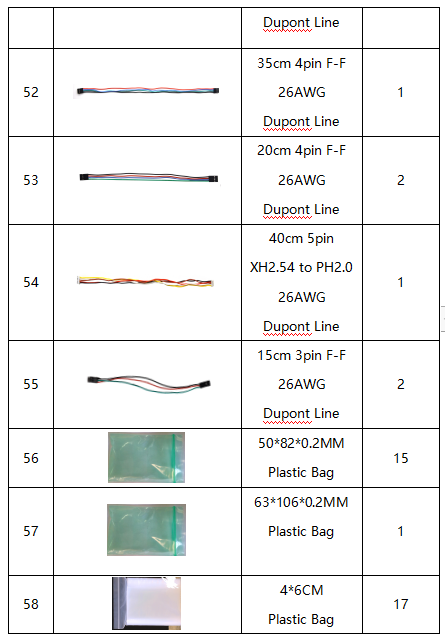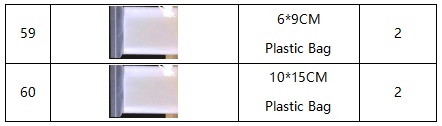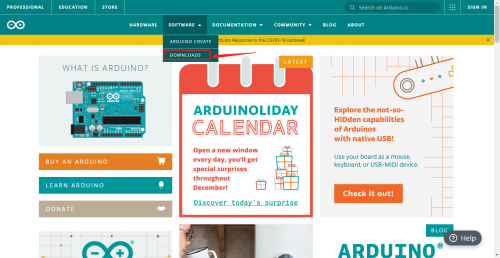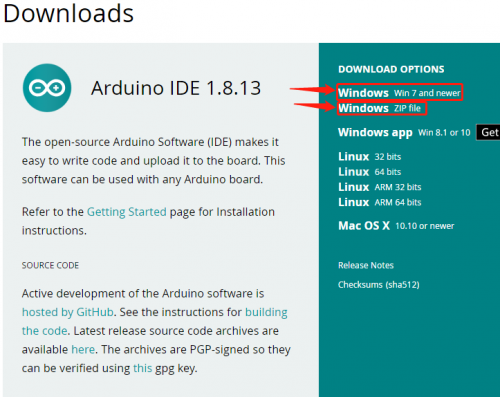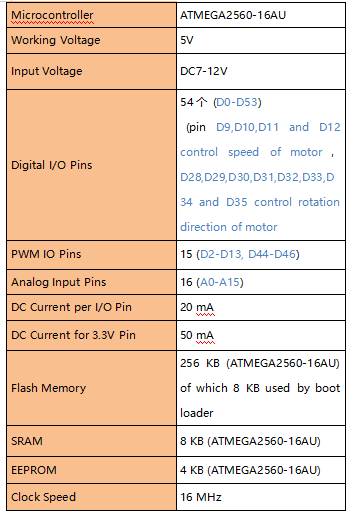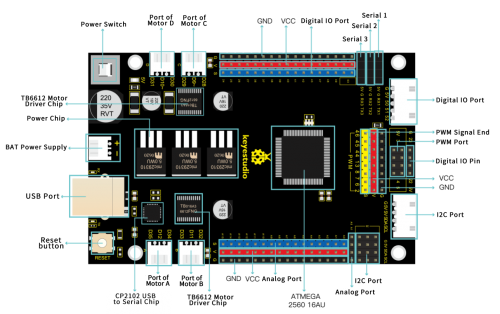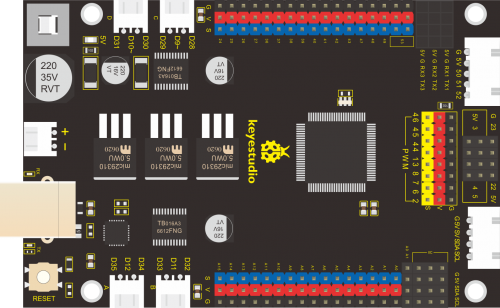KS0507 Keyestudio Smart RV Kit
About keyestudio
Keyestudio is a best-selling brand owned by KEYES Corporation. Our product lines range from controller boards, shields and sensor modules to smart car and complete starter kits for Arduino, Raspberry Pi and BBC micro:bit, which can help customers at any level learn electronics and programming knowledge. Likewise, all of our products comply with international quality standards and are greatly appreciated in a variety of different markets throughout the world.
You can obtain the details and the latest information through visiting the following web sites:http://www.keyestudio.com
References and After-sales Service
1.Download Profile:https://fs.keyestudio.com/KS0507
2.Feel free to contact us please, if there is missing part or you encounter some troubles. Welcome to send email to us:service@keyestudio.com. We will update projects and products continuously from your sincere advice.
Warning
1.This product contains tiny parts(screws, copper pillars), keep it out of reach of children under 7 years old please.
2.This product contains conductive parts (control board and electronic module). Please operate according to the requirements of tutorial. Improper operation may cause parts to overheat damage. Do not touch and immediately disconnect the circuit power.
Copyright
The keyestudio trademark and logo are the copyright of KEYES DIY ROBOT co.,LTD. All products under Keyestudio brand can’t be copied, sold and resold without authorization by anyone or company. If you’re interested in our items, please contact to our sales representatives: fennie@keyestudio.com
Description:
When it comes to programming, many think it difficult. However, KEYES group issues a smart RV kit to cope with this problem.
This smart RV integrates smart home and car. Not only does this tutorial conduct you how to assemble RV, but also it makes you absorb the knowledge of programming like electronics, control logic and computing and science.
This is economic, easy-to-build and open source programming kit-----smart RV. You can create your own robot with boards, slot connection and wiring. In the assembly process, the detailed projects will guide you to learn the working principle of sensors and modules.
The smart RV has temperature humidity sensor and LCD display except LED, line tracking sensor, ultrasonic sensor, Bluetooth module and motor driving modules. In fact,you can customize your RV by altering code and adding extra modules. That sounds entertaining, right? Let’s get started.
Features
- Multi-purpose function:obstacle avoidance, follow, IR remote control, Bluetooth control, ultrasonic follow, smart sensation and displayed face emoticons.
- Easy to build:Slot connection and without soldering circuit
- Novel style:Adopt strong wood board, acrylic board, RGB and lcd1602 modules.
- High extension:configure motor driving chip, preserve IIC, UART and SPI port and expand other sensor and module.
- Basic programming learning:use C language and code
Specification:
- Working voltage: 5v
- Input voltage: 7-12V
- Maximum output current: 3A
- Maximum power dissipation: 15W
- Motor speed: 200 rpm (4.5V)
- Motor driving form: TB6612 chip drive
- Ultrasonic sensing angle: <15 degrees
- Ultrasonic detection distance: 2cm-400cm
- Bluetooth remote control distance: 50 meters (measured)
- Bluetooth APP control: support Android and iOS system
Kit
Remember to check if the components received are in line with the following product list when you getting this kit.
Getting Started with Arduino
(1)Installing Arduino IDE
When we get control board, we need to download Arduino IDE and driver firstly.
You could download Arduino IDE from the official website:
https://www.arduino.cc/, click the SOFTWARE on the browse bar, click“DOWNLOADS” to enter download page, as shown below:
You can download either Windows win7 and newer or Windows ZIP file.
The first one doesn’t require
There are two versions of IDE for WINDOWS system, you can choose from the Installer (.exe) and the Zip packages. We suggest you use the first one that installs directly everything you need to use the Arduino Software (IDE), including the drivers.
With the Zip package you need to install the drivers manually. The Zip file is also useful if you want to create a portable installation.
You just need to click JUST DOWNLOAD.
(2) Keyestudio MEGA 2560 Smart Development Board
We need to know keyestudio MEGA 2560 development board, as a core of this smart car.
The processor core of MEGA 2560 board is ATMEGA2560-16AU, with the cp2102 chip.
It has 54 digital input/output pins (of which 15 can be used as PWM outputs), 16 analog inputs, 4 UARTs (hardware serial ports), a 16 MHz crystal oscillator, a USB connection, a power jack, 1 ICSP header, and a reset button.
It can be interfaced computer with external power with a USB cable.
There is a yellow exclamation mark on the page, which implies installing unsuccessfully. Then we double click the hardware and update the driver.