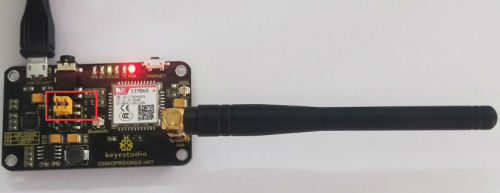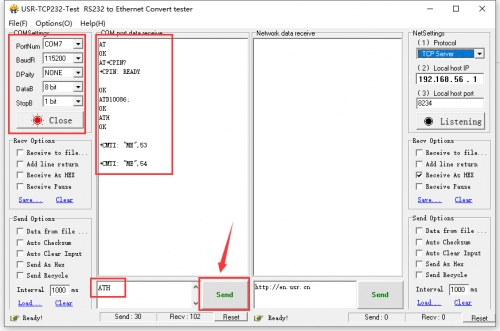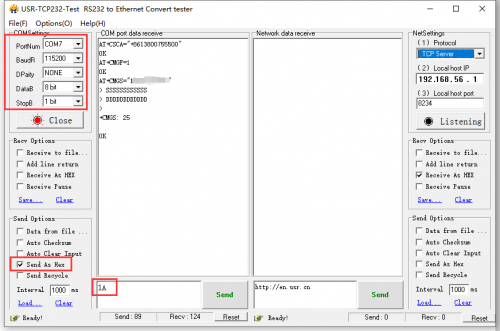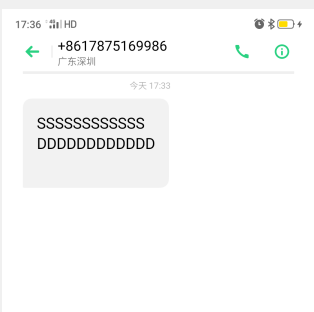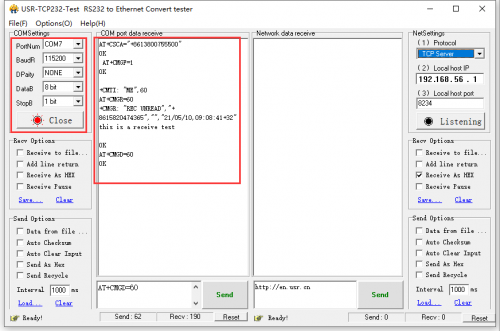KS0525 Keyestudio SIM868 GSM GPRS GNSS Bluetooth Module: Difference between revisions
Keyestudio (talk | contribs) No edit summary |
Keyestudio (talk | contribs) |
||
| (5 intermediate revisions by the same user not shown) | |||
| Line 1: | Line 1: | ||
<br>[[File:0525-1.png|500px|frameless|thumb]]<br> | |||
== Description == | == Description == | ||
| Line 35: | Line 36: | ||
Class 1 (1W @ DCS 1800/PCS 1900 MHz) <br> | Class 1 (1W @ DCS 1800/PCS 1900 MHz) <br> | ||
'''GPRS connectivity features''' <br> | |||
GPRS multi-slot class 12 (default)<br> | GPRS multi-slot class 12 (default)<br> | ||
GPRS multi-slot class 1~12 (configurable) <br> | GPRS multi-slot class 1~12 (configurable) <br> | ||
'''GPRS data features''' <br> | |||
Upstream /downstream transmission rate:≤85.6kbps<br> | Upstream /downstream transmission rate:≤85.6kbps<br> | ||
Support packet broadcast control channel(PBCCH)<br> | Support packet broadcast control channel(PBCCH)<br> | ||
| Line 46: | Line 47: | ||
Support unstructured supplementary service data<br> | Support unstructured supplementary service data<br> | ||
'''Message(SMS)'''<br> | |||
Support type:MT, MO, CB,Text,PDU <br> | Support type:MT, MO, CB,Text,PDU <br> | ||
SMS storage device: SIM card<br> | SMS storage device: SIM card<br> | ||
'''Audio frequency features'''<br> | |||
Voice encoding and decoding format: Half Rate, Full Rate, Enhanced Full Rate and Adaptive Muti Rate <br> | Voice encoding and decoding format: Half Rate, Full Rate, Enhanced Full Rate and Adaptive Muti Rate <br> | ||
Support echo elimination <br> | Support echo elimination <br> | ||
Support noise resistance<br> | Support noise resistance<br> | ||
'''GNSS parameters'''<br> | |||
Reception<br> | Reception<br> | ||
33 tracking channels<br> | 33 tracking channels<br> | ||
| Line 63: | Line 63: | ||
GPS L1 C/A code <br> | GPS L1 C/A code <br> | ||
'''Sensitivity'''<br> | |||
Tracking: -165 dBm<br> | Tracking: -165 dBm<br> | ||
Cold boot: -148 dBm <br> | Cold boot: -148 dBm <br> | ||
'''TTFF'''<br> | |||
Cold boot:28s(typ.)<br> | Cold boot:28s(typ.)<br> | ||
Hot start:<1s<br> | Hot start:<1s<br> | ||
Warm start:26s <br> | Warm start:26s <br> | ||
'''Accuracy'''<br> | |||
Confirm bit:< 2.5m CEP <br> | Confirm bit:< 2.5m CEP <br> | ||
'''Bluetooth parameter'''<br> | |||
Integrate AT command control<br> | Integrate AT command control<br> | ||
Compatible with Bluetooth specification3.0 + EDR <br> | Compatible with Bluetooth specification3.0 + EDR <br> | ||
Support SPP, OPP, HFP/HSP<br> | Support SPP, OPP, HFP/HSP<br> | ||
'''Other parameter'''<br> | |||
Working voltage:5V <br> | Working voltage:5V <br> | ||
Product dimension:38.81mm x 65.33mm <br> | Product dimension:38.81mm x 65.33mm <br> | ||
Working temperature:-10°C ~ 50°C <br> | Working temperature:-10°C ~ 50°C <br> | ||
== Windows Debugging == | == Windows Debugging == | ||
| Line 106: | Line 106: | ||
<br>[[File: | <br>[[File:0525-2.png|500px|frameless|thumb]]<br> | ||
| Line 117: | Line 117: | ||
You need to interface the jumper cap with the AB end presuming you debug the USB of computer.<br> | You need to interface the jumper cap with the AB end presuming you debug the USB of computer.<br> | ||
<br>[[File: | <br>[[File:0525-3.png|500px|frameless|thumb]]<br> | ||
| Line 130: | Line 130: | ||
* 2.Install the SIM card, the GSM antenna, connect TTL serial and power up | * 2.Install the SIM card, the GSM antenna, connect TTL serial and power up | ||
* 3.Observe if the LED is normal, the PWR and STA stay always on and NET flash. | * 3.Observe if the LED is normal, the PWR and STA stay always on and NET flash. | ||
* 4.Search the state of SIM card, send“AT+CPIN?+Enter”, | * 4.Search the state of SIM card, send“AT+CPIN?+Enter”, click[File:0525-4.png|50px|frameless|thumb]] ,return+CPIN: READY normal. | ||
* 5.dial number“ATD10086”,we take an example of 10086. | * 5.dial number“ATD10086”,we take an example of 10086. | ||
* 6.Hang up:“ATH+Enter”, as shown below | * 6.Hang up:“ATH+Enter”, as shown below | ||
<br>[[File: | <br>[[File:0525-5.png|500px|frameless|thumb]]<br> | ||
'''Answer the call''' | '''Answer the call''' | ||
1.Set caller ID:“AT+CLIP=1+Enter”, click [File: | 1.Set caller ID:“AT+CLIP=1+Enter”, click [File:0525-4.png|500px|frameless|thumb]] | ||
2.Answer the phone:“ATA+Enter”,hang up:“ATH+Enter” ,click [File: | 2.Answer the phone:“ATA+Enter”,hang up:“ATH+Enter” ,click [File:0525-4.png|50px|frameless|thumb]] | ||
<br>[[File: | <br>[[File:0525-6.png|500px|frameless|thumb]]<br> | ||
| Line 150: | Line 149: | ||
2.Observe if the LED is normal, the PWR and STA stay always on and NET flash. | 2.Observe if the LED is normal, the PWR and STA stay always on and NET flash. | ||
3.Set the local SMS center: AT+CSCA="+8613800755500"+Enter,click[File: | 3.Set the local SMS center: AT+CSCA="+8613800755500"+Enter,click[File:0525-4.png|50px|frameless|thumb]], return ok | ||
Note: the SMS center is different in different places. You can consult with China Mobile and China Unicom. This SMS center is Shenzhen | Note: the SMS center is different in different places. You can consult with China Mobile and China Unicom. This SMS center is Shenzhen | ||
| Line 156: | Line 155: | ||
4. AT+CMGF=1:set message mode to TEXT | 4. AT+CMGF=1:set message mode to TEXT | ||
5.AT+CMGS="xxxxxxxxxxx"<Enter>, set the phone number of the | 5.AT+CMGS="xxxxxxxxxxx"<Enter>, set the phone number of the receiver,click[File:0525-4.png|50px|frameless|thumb]] ,then return:>,input the content you want to send,click[File:0525-4.png|50px|frameless|thumb]] ,then the page will display the content you sent, and more information can be input. | ||
6.After editing the SMS, send 1A in hexadecimal format.(0x1A is the key value of "CTRL+Z", which is used to tell the module to perform the sending operation, or send 0x1B which means "ESC" to cancel the operation). | 6.After editing the SMS, send 1A in hexadecimal format.(0x1A is the key value of "CTRL+Z", which is used to tell the module to perform the sending operation, or send 0x1B which means "ESC" to cancel the operation). | ||
After the transmission is successful, the module returns +CNGS: 25 to confirm that the transmission is successful. | After the transmission is successful, the module returns +CNGS: 25 to confirm that the transmission is successful. | ||
<br>[[File: | <br>[[File:0525-7.png|500px|frameless|thumb]]<br> | ||
<br>[[File: | <br>[[File:0525-8.png|500px|frameless|thumb]]<br> | ||
| Line 169: | Line 168: | ||
* 1.Install the SIM card, the GSM antenna, connect TTL serial and power up | * 1.Install the SIM card, the GSM antenna, connect TTL serial and power up | ||
* 2.Observe if the LED is normal, the PWR and STA stay always on and NET flash. | * 2.Observe if the LED is normal, the PWR and STA stay always on and NET flash. | ||
* 3.Set the local SMS center: AT+CSCA="+8613800755500"+Enter,click, return ok | * 3.Set the local SMS center: AT+CSCA="+8613800755500"+Enter,click [File:0525-4.png|50px|frameless|thumb]], return ok | ||
* Note: the SMS center is different in different places. You can consult with China Mobile and China Unicom. This SMS center is Shenzhen. | * Note: the SMS center is different in different places. You can consult with China Mobile and China Unicom. This SMS center is Shenzhen. | ||
* 4.AT+CMGF=1:set the message mode to TEXT. Set the SMS mode to TEXT. | * 4.AT+CMGF=1:set the message mode to TEXT. Set the SMS mode to TEXT. | ||
| Line 177: | Line 176: | ||
* 7.delete messages:AT+CMGD=60,as shown below | * 7.delete messages:AT+CMGD=60,as shown below | ||
<br>[[File: | <br>[[File:0525-9.png|500px|frameless|thumb]]<br> | ||
| Line 183: | Line 182: | ||
Check AT command:SIM868_GNSS_Application_Note_V1.00 | Check AT command:SIM868_GNSS_Application_Note_V1.00 | ||
== Resource == | |||
For more details, click the following link: | |||
https://fs.keyestudio.com/KS0525 | |||
Latest revision as of 14:57, 10 December 2021
Description
This is the Raspberry Pi with BT, GSM, GPRS and GNSS. To fix it on the other device easily, we provide copper pillars, screws, nuts and a 2.4G-380B rubber antenna, a BT antenna, a GPS Antenna 1575.42MHZ antenna, a IPEX to SMA antenna and a 1.2m micro USB cable. It is small and powerful with low consumption. Given this module is applied, Raspberry Pi can perform calling up, texting, global positioning, Bluetooth data transmission
Features
- Based on the standard interface design of Raspberry Pi, compatible and can be directly plugged into Raspberry Pi 2nd Generation B/3rd Generation B/Zero/Zero W
- Support SMS, phone, GPRS, DTMF, HTTP, FTP, MMS, mail and other functions
- Support GPS, Beidou, Glonass, LBS base station positioning, all-round positioning
- Support Bluetooth 3.0 and Bluetooth data transmission
- Onboard CP2102 USB to UART chip, convenient for serial port debugging
- Six LED indicators on board, easy to check the running status of the module.
- On-board SIM slot, support 1.8V and 3V SIM card
- Support RTC real-time clock and backup battery deck
- Support automatic identification baud rate (1200bps ~ 115200bps)
- Support AT command control (3GPP TS 27.007, 27.005 and SIMCOM enhanced AT command set)
- Support SIM application kit: GSM 11.14 Release 99
- Provide complete manuals (for Raspberry/Arduino)
Technical details
GSM/GPRS parameter
Frequency range
GSM 850/EGSM 900/DCS 1800/PCS 1900 MHz
Support automatically searching four frequencies
Conform to GSM phase 2/2+ standard
Transmission power
Class 4 (2W @ GSM 850/EGSM 900 MHz)
Class 1 (1W @ DCS 1800/PCS 1900 MHz)
GPRS connectivity features
GPRS multi-slot class 12 (default)
GPRS multi-slot class 1~12 (configurable)
GPRS data features
Upstream /downstream transmission rate:≤85.6kbps
Support packet broadcast control channel(PBCCH)
Code format:CS-1, CS-2, CS-3 and CS-4
Support PPP connected PAP agreement (password verification agreement)
Support unstructured supplementary service data
Message(SMS)
Support type:MT, MO, CB,Text,PDU
SMS storage device: SIM card
Audio frequency features
Voice encoding and decoding format: Half Rate, Full Rate, Enhanced Full Rate and Adaptive Muti Rate
Support echo elimination
Support noise resistance
GNSS parameters
Reception
33 tracking channels
99 Acquisition channels
GPS L1 C/A code
Sensitivity
Tracking: -165 dBm
Cold boot: -148 dBm
TTFF
Cold boot:28s(typ.)
Hot start:<1s
Warm start:26s
Accuracy
Confirm bit:< 2.5m CEP
Bluetooth parameter
Integrate AT command control
Compatible with Bluetooth specification3.0 + EDR
Support SPP, OPP, HFP/HSP
Other parameter
Working voltage:5V
Product dimension:38.81mm x 65.33mm
Working temperature:-10°C ~ 50°C
Windows Debugging
Hardware configuration
Except the power supply, a Micro USB cable, a GSM antenna, a GPS antenna and BT antenna, you also need to prepare the following two stuffs.
1.A SIM card(China mobile or China Unicom)is not suspended,and open GPRS(if not, the GPRS function test can’t be accessible)
2.An earphone with microphone(used to test the calling up function)
Instructions:
A.Place the SIM card into the SIM slot and plug in the earphone.
B.install the CP2102 driver, interface the jumper cap with AB terminal,connect the one end of the Micro USB to the USB port of your computer,another end to the USB TO UART port of GSM/GPRS/GNSS HAT,PWR stays always on.
Note: it is easy to install CP2102, you can refer to the following link. /span>
https://wiki.keyestudio.com/KS0497_Keyestudio_V4.0_Development_Board(Compatible_With_Arduino_Uno)
You can spot the corresponding COM port of CP2102. For instance, the following COM7 is the COM port of CP2102
Hold the PWRKEY key of the module for about 1s, then you can see NET LED light up and flash, as shown below;
Normally the NET light will flash quickly (once each second), which indicates the internet has not been registered. After registering the internet, the NET will flash slowly. The register process takes a few seconds or tens of seconds, which relies on the state of local GSM internet.
Supposing registering is unsuccessful,check GSM antenna and SIM card are connected well and whether the service of SIM card is canceled.
You need to interface the jumper cap with the AB end presuming you debug the USB of computer.
GSM Debugging
Check AT command:SIM800_Series_AT_Command_Manual_V1.09
Dial numbers
- 1.We need to install a serial software(saved in the folder)
- Unzip the TCP&UDP_throuthpass_CN compression package and click the USR-TCP232-Test.exe file in the Tools folder.
- 2.Install the SIM card, the GSM antenna, connect TTL serial and power up
- 3.Observe if the LED is normal, the PWR and STA stay always on and NET flash.
- 4.Search the state of SIM card, send“AT+CPIN?+Enter”, click[File:0525-4.png|50px|frameless|thumb]] ,return+CPIN: READY normal.
- 5.dial number“ATD10086”,we take an example of 10086.
- 6.Hang up:“ATH+Enter”, as shown below
Answer the call
1.Set caller ID:“AT+CLIP=1+Enter”, click [File:0525-4.png|500px|frameless|thumb]]
2.Answer the phone:“ATA+Enter”,hang up:“ATH+Enter” ,click [File:0525-4.png|50px|frameless|thumb]]
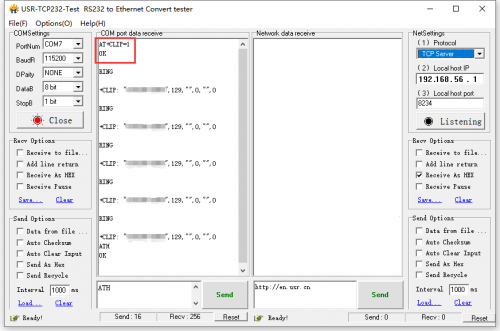
Text English message
1.Install the SIM card, the GSM antenna, connect TTL serial and power up 2.Observe if the LED is normal, the PWR and STA stay always on and NET flash.
3.Set the local SMS center: AT+CSCA="+8613800755500"+Enter,click[File:0525-4.png|50px|frameless|thumb]], return ok
Note: the SMS center is different in different places. You can consult with China Mobile and China Unicom. This SMS center is Shenzhen
4. AT+CMGF=1:set message mode to TEXT
5.AT+CMGS="xxxxxxxxxxx"<Enter>, set the phone number of the receiver,click[File:0525-4.png|50px|frameless|thumb]] ,then return:>,input the content you want to send,click[File:0525-4.png|50px|frameless|thumb]] ,then the page will display the content you sent, and more information can be input.
6.After editing the SMS, send 1A in hexadecimal format.(0x1A is the key value of "CTRL+Z", which is used to tell the module to perform the sending operation, or send 0x1B which means "ESC" to cancel the operation). After the transmission is successful, the module returns +CNGS: 25 to confirm that the transmission is successful.
Receive English text message
- 1.Install the SIM card, the GSM antenna, connect TTL serial and power up
- 2.Observe if the LED is normal, the PWR and STA stay always on and NET flash.
- 3.Set the local SMS center: AT+CSCA="+8613800755500"+Enter,click [File:0525-4.png|50px|frameless|thumb]], return ok
- Note: the SMS center is different in different places. You can consult with China Mobile and China Unicom. This SMS center is Shenzhen.
- 4.AT+CMGF=1:set the message mode to TEXT. Set the SMS mode to TEXT.
- 5.When receiving the message, the serial will report it automatically.
- “ME”, 60 means that there are 60 messages in the SM, the latest one is the 60th.
- 6.Read messages:AT+CMGR=60 read the 60th message(AT+CMGL="ALL" indicates reading all messages )
- 7.delete messages:AT+CMGD=60,as shown below
GPS Debugging
Check AT command:SIM868_GNSS_Application_Note_V1.00
Resource
For more details, click the following link: