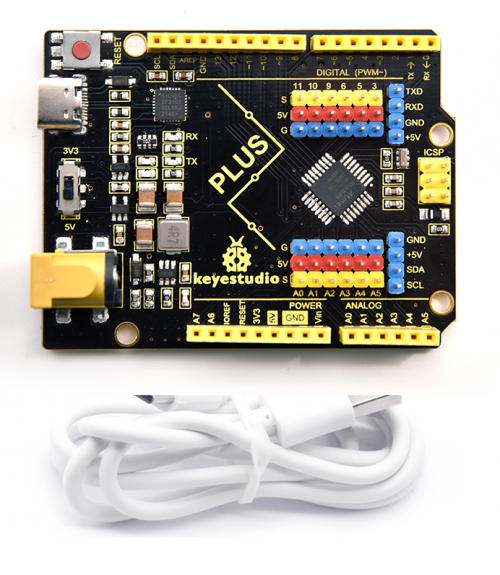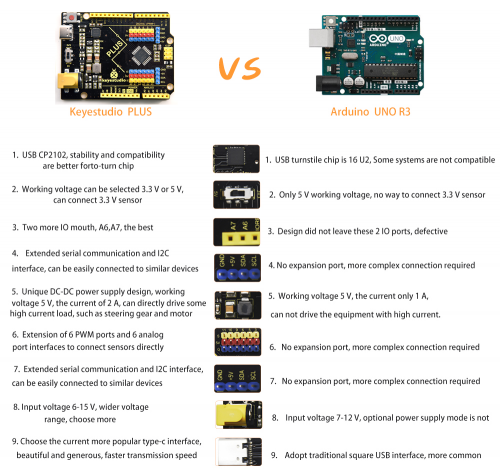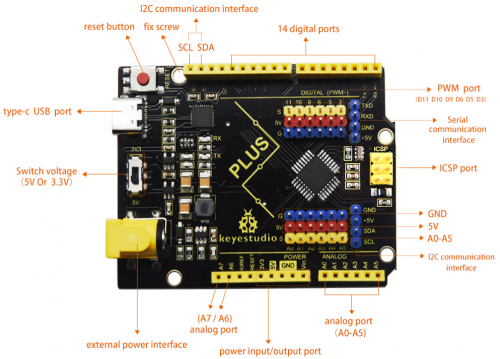KS0548A Keyestudio PLUS V2 Development Board: Difference between revisions
Jump to navigation
Jump to search
Keyestudio (talk | contribs) (Created blank page) |
Keyestudio (talk | contribs) |
||
| (One intermediate revision by the same user not shown) | |||
| Line 1: | Line 1: | ||
<br>[[File:图片1-0548A.png|500px|frameless|thumb]]<br> | |||
== Description == | |||
Doing experiment with electronic products, we often program on the Arduino IDE development environment with Arduino series microcontrollers. <br> | |||
Keyestudio Uno PLUS control board is fully compatible with Arduino IDE development environment. It is as same as the Arduino UNO R3 board. Moreover, some improvements we made highly strengthen its function(as shown below). In order to wire efficiently, we equip with a 1m USB cable with type-c interface for you. <br> | |||
<br>[[File:图片2-0548A.png|500px|frameless|thumb]]<br> | |||
== Specification == | |||
* Microcontroller:ATmega328PB-AU | |||
* USB to serial chip: CP2102 | |||
* Working voltage: 5V or 3.3V (DIP switch control) | |||
* External power: DC 6-15V (recommend 9V) | |||
* Digital I / O pins: 14 (D0-D13) | |||
* PWM channel: 6 (D3 D5 D6 D9 D10 D11) | |||
* Analog input channel (ADC): 8 (A0-A7) | |||
* Each I / O Port of DC output capability : 20 mA | |||
* Output capability of 3.3V port: 50 mA | |||
* Flash Memory: 32 KB (of which 0.5 KB is used by the bootloader) | |||
* SRAM: 2 KB (ATmega328PB-AU) | |||
* EEPROM: 1 KB (ATmega328PB-AU) | |||
* Clock speed: 16MHz | |||
* On-board LED pin: D13 | |||
== Interfaces Description == | |||
<br>[[File:图片3-0548A.png|500px|frameless|thumb]]<br> | |||
== Specialized Functions of Some Pins: == | |||
* Serial communication interface: D0 is RX, D1 is TX | |||
* PWM interface (pulse width modulation): D3 D5 D6 D9 D10 D11 | |||
* External interrupt interface: D2 (interrupt 0) and D3 (interrupt 1) | |||
* SPI communication interface: D10 is SS, D11 is MOSI, D12 is MISO, D13 is SCK | |||
* IIC communication port: A4 is SDA, A5 is SCL | |||
== Resource == | |||
Please download drivers and tutorial in the link below: | |||
https://fs.keyestudio.com/KS0548A | |||
Latest revision as of 11:48, 9 September 2022
Description
Doing experiment with electronic products, we often program on the Arduino IDE development environment with Arduino series microcontrollers.
Keyestudio Uno PLUS control board is fully compatible with Arduino IDE development environment. It is as same as the Arduino UNO R3 board. Moreover, some improvements we made highly strengthen its function(as shown below). In order to wire efficiently, we equip with a 1m USB cable with type-c interface for you.
Specification
- Microcontroller:ATmega328PB-AU
- USB to serial chip: CP2102
- Working voltage: 5V or 3.3V (DIP switch control)
- External power: DC 6-15V (recommend 9V)
- Digital I / O pins: 14 (D0-D13)
- PWM channel: 6 (D3 D5 D6 D9 D10 D11)
- Analog input channel (ADC): 8 (A0-A7)
- Each I / O Port of DC output capability : 20 mA
- Output capability of 3.3V port: 50 mA
- Flash Memory: 32 KB (of which 0.5 KB is used by the bootloader)
- SRAM: 2 KB (ATmega328PB-AU)
- EEPROM: 1 KB (ATmega328PB-AU)
- Clock speed: 16MHz
- On-board LED pin: D13
Interfaces Description
Specialized Functions of Some Pins:
- Serial communication interface: D0 is RX, D1 is TX
- PWM interface (pulse width modulation): D3 D5 D6 D9 D10 D11
- External interrupt interface: D2 (interrupt 0) and D3 (interrupt 1)
- SPI communication interface: D10 is SS, D11 is MOSI, D12 is MISO, D13 is SCK
- IIC communication port: A4 is SDA, A5 is SCL
Resource
Please download drivers and tutorial in the link below: