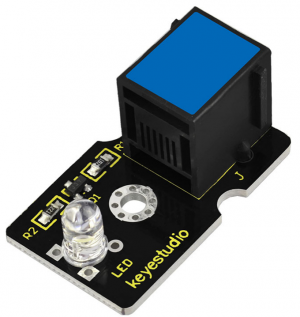Ks0100 keyestudio EASY plug White LED Module
Introduction
This is a special EASY plug white LED module. When connecting to ARDUINO, after programming, it can emit white light.
For easy use, the module’s 3pin are brought out as a crystal head socket. The socket is compatible with EASY plug Control board V2.0
You should connect the LED module to control board for communication using an RJ11 cable.
You can combine with other sensors to do various interactive experiments.
You can also choose other LED modules to emit different light color like blue, green, yellow and red.
Features
- Interface: Easy plug
- Sensor type: Digital
- Working voltage: 5V
- LED color: white
- Easy to use
- Useful for light projects
Technical Details
- Dimensions: 34mm*20mm*18mm
- Weight: 3.8g
Connect It Up
Connect the EASY Plug LED module to control board using an RJ11 cable. Then connect the control board to your PC with a USB cable.
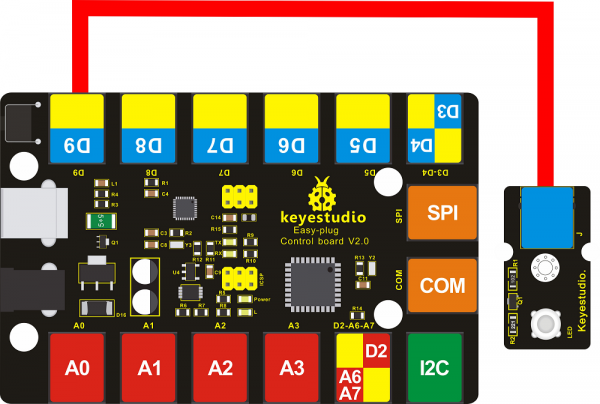
Upload the Code
Copy and paste below code to Arduino IDE and upload.
int led = 9;
void setup()
{
pinMode(led, OUTPUT);//Set Pin9 as output
}
void loop()
{
digitalWrite(led, HIGH);//Turn led on
delay(1000);
digitalWrite(led, LOW);//Turn led off
delay(1000);
}
What You Should See
The LED will flash on for one second, then off for one second.
If it doesn’t, make sure you have assembled the circuit correctly and verified and uploaded the code to your board.
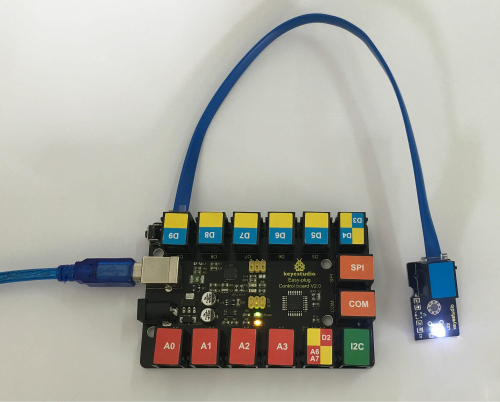
Resources
Download the PDF and Code:
https://drive.google.com/open?id=1LcNJH98qIrB9dRE167_HNLJIhyC5q6is