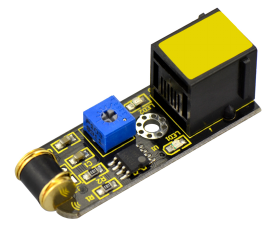Ks0117 keyestudio EASY plug Vibration Sensor Module
Introduction
What's the simplest way to check vibration with Arduino? Well, use a vibration sensor from keyestudio.
You can directly connect it to our EASY Plug control board with only one cable. Just vibrate this sensor, Arduino can receive a digital signal. It is easy to count and program in Arduino.
It also comes with a potentiometer for you to adjust the sensitivity.
In spite of simplicity, you can make full use of it with creative thinking, step counting, and crash warning light, etc.
Note: this module should be used together with EASY plug control board.
Parameters
- Sensor type: Digital
- Supply Voltage: 3.3V to 5V
- High quality connector
- Adjustable sensitivity via a potentiometer
Technical Details
- Dimensions: 46mm*16.7mm*17.6mm
- Weight: 6.2g
Connect It Up
Connect the EASY Plug vibration sensor to control board using an RJ11 cable. Then connect the control board to your PC with a USB cable.
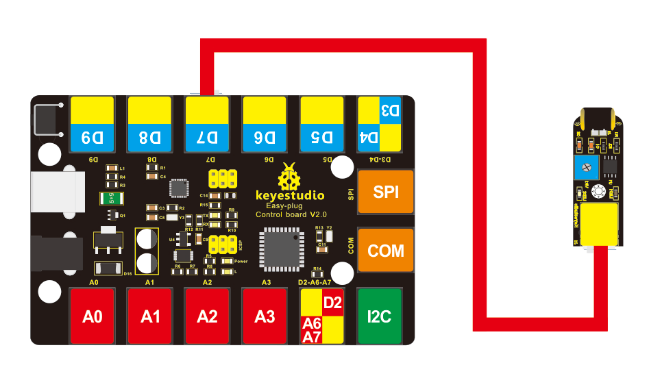
Upload the Code
Copy and paste below code to Arduino IDE and upload.
#define SensorLED 13
#define SensorINPUT 7 //Connect the sensor to digital Pin 7 which is Interrupt 1.
unsigned char state = 0;
void setup()
{
pinMode(SensorLED, OUTPUT);
pinMode(SensorINPUT, INPUT);
attachInterrupt(1, blink, FALLING);// Trigger the blink function when the falling edge is detected
}
void loop()
{ if(state!=0)
{
state = 0;
digitalWrite(SensorLED,HIGH);
delay(500);
}
else
digitalWrite(SensorLED,LOW);
}
void blink()//Interrupts function
{ state++;
}
What You Should See
Done uploading the code, just vibrate the sensor, Arduino can receive a digital signal, and led will be turned on. If isn’t, you are able to adjust the sensitivity by a potentiometer.
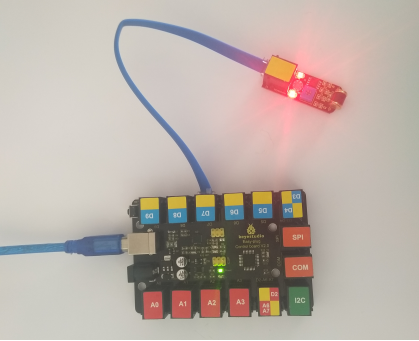
Resources
Download the PDF:
https://drive.google.com/open?id=1ggDlubS52kEVdIDCA5jAXhc0yks437FK
Download the Code:
https://drive.google.com/open?id=1Gna-7O3atCG5OTjpQqog0pQtZEGKvH-k
Buy from
- Official Website: http://www.keyestudio.com/ks0117.html