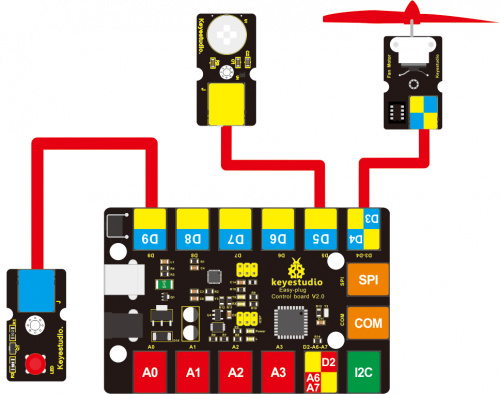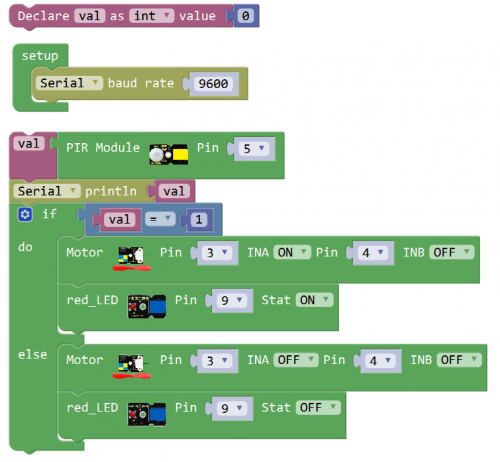Ks0122 keyestudio EASY plug PIR Motion Sensor: Difference between revisions
Keyestudio (talk | contribs) (Created page with "==EASY plug PIR Motion Sensor== <br>500px|frameless|thumb<br> ==Introduction== Pyroelectric infrared motion sensor can detect infrared signals from a mo...") |
Keyestudio (talk | contribs) |
||
| (13 intermediate revisions by the same user not shown) | |||
| Line 1: | Line 1: | ||
[[image:ks0122图.jpg|thumb|600px|right|EASY plug Flame Sensor Module]] | |||
==Introduction== | ==Introduction== | ||
Pyroelectric infrared | PIR stands for Pyroelectric Infrared (many times, they are also referred as Passive Infrared sensors). This is because their principle of operation is based on the detection of infrared energy emitted by a moving body.<br> | ||
Note: this module | The PIR sensor can detect infrared signals from a moving person or moving animal, outputting switching signals. <br> | ||
One important thing to mention is that when motion is detected, the output will stay high for 2.3 to 3 seconds after the motion stops.<br> | |||
Regarding the power supply, it can work with voltages of both 3.3V and 5V. The device has a detection range of 7 meters and a detection angle of 100º.<br> | |||
<span style="color: red">'''Note: ''' this module should be used together with EASY plug control board.<br> | |||
<br> | |||
==Specification== | ==Specification== | ||
* | * Connector: Easy plug | ||
* Input Voltage: 3.3 ~ 5V, 6V | * Input Voltage: 3.3 ~ 5V, Maximum 6V | ||
* Working Current: 15uA | * Working Current: 15uA | ||
* Working Temperature: -20 ~ | * Working Temperature: -20 ~ 85℃ | ||
* Output Voltage: High 3V, | * Output Voltage: High 3V, Low 0V | ||
* Output Delay Time (High Level): | * Output Delay Time (High Level): about 2.3 to 3 Seconds | ||
* Detection angle: | * Detection angle: 100° | ||
* Detection distance: 7 meters | * Detection distance: 7 meters | ||
* Output Indicator LED (When output HIGH, it will be ON) | * Output Indicator LED (When output HIGH, it will be ON) | ||
* Pin limit current: 100mA | * Pin limit current: 100mA | ||
<br> | |||
==Technical Details== | |||
* Dimensions: 38mm*20mm*18mm | |||
* Weight: 5.6g | |||
<br> | |||
==Connect It Up== | |||
Connect the EASY Plug PIR Motion sensor and LED module to control board using RJ11 cables. Then connect the control board to your PC with a USB cable. | |||
<br>[[File:人体灯.jpg|500px|frameless|thumb]]<br> | |||
<br> | |||
==Test Code== | |||
Below is an example code. Open or drag below code to [https://wiki.keyestudio.com/Getting_Started_with_Mixly Mixly Blocks] and upload. <br> | |||
<br>[[File:ks0398 13.1.png|500px|frameless|thumb]]<br> | |||
<br> | |||
==What You Should See== | |||
After uploading the code, slide the potentiometer, the servo motor will rotate to a certain angle. | |||
<br>[[File:ks0398 13-1.png|500px|frameless|thumb]]<br> | |||
<br> | |||
Done uploading the code, if the sensor detects someone moving nearby, you should see the LED is turned on. | |||
<br>[[File:ks0398 13-3.png|500px|frameless|thumb]]<br> | |||
Open the serial monitor and set the baud rate to 9600, it will print out the data. | |||
<br>[[File:ks0398 13-2.png|500px|frameless|thumb]]<br> | |||
<br> | |||
<br> | |||
==Controlling Fan Motor== | |||
'''Hookup Guide'''<br> | |||
<br>[[File:人体电机灯.jpg|500px|frameless|thumb]]<br> | |||
<br> | |||
'''Test Code'''<br> | |||
<br>[[File:ks0398 13.2.png|500px|frameless|thumb]]<br> | |||
<br> | |||
'''What You Should See'''<br> | |||
If the sensor detects someone moving nearby, you should see the LED is turned on, and the fan motor is rotating. Otherwise, LED is turned off and motor stops rotating. | |||
<br>[[File:ks0398 13-4.png|500px|frameless|thumb]]<br> | |||
<br>[[File:ks0398 13-5.png|500px|frameless|thumb]]<br> | |||
<br> | |||
<br> | |||
==Resources == | |||
'''Download the Arduino information:'''<br> | |||
https://drive.google.com/open?id=1HoUeqZLyOxS6nmIxfN09AtgajnjPSE5L | |||
'''Download the Mixly Code and Datasheet:'''<br> | |||
https://drive.google.com/open?id=1FBzF4Ozko22xGxCgdsu2rQ_9E56_w6_b | |||
<br> | |||
== | ==Buy from == | ||
*[https://www.keyestudio.com/keyestudio-rj11-easy-plug-pir-motion-sensor-module-for-arduino-steam-p0087-p0087.html '''Official Website'''] | |||
*[https://www.aliexpress.com/store/product/2016-New-Keyestudio-EASY-plug-PIR-Motion-Sensor-Module-for-Arduino/1452162_32639615024.html?spm=2114.12010612.8148356.23.360d4267C9zQMH Shop on aliexpress ] | |||
[[category: | [[category:EASY Plug]] | ||
Revision as of 11:18, 7 May 2019
Introduction
PIR stands for Pyroelectric Infrared (many times, they are also referred as Passive Infrared sensors). This is because their principle of operation is based on the detection of infrared energy emitted by a moving body.
The PIR sensor can detect infrared signals from a moving person or moving animal, outputting switching signals.
One important thing to mention is that when motion is detected, the output will stay high for 2.3 to 3 seconds after the motion stops.
Regarding the power supply, it can work with voltages of both 3.3V and 5V. The device has a detection range of 7 meters and a detection angle of 100º.
Note: this module should be used together with EASY plug control board.
Specification
- Connector: Easy plug
- Input Voltage: 3.3 ~ 5V, Maximum 6V
- Working Current: 15uA
- Working Temperature: -20 ~ 85℃
- Output Voltage: High 3V, Low 0V
- Output Delay Time (High Level): about 2.3 to 3 Seconds
- Detection angle: 100°
- Detection distance: 7 meters
- Output Indicator LED (When output HIGH, it will be ON)
- Pin limit current: 100mA
Technical Details
- Dimensions: 38mm*20mm*18mm
- Weight: 5.6g
Connect It Up
Connect the EASY Plug PIR Motion sensor and LED module to control board using RJ11 cables. Then connect the control board to your PC with a USB cable.
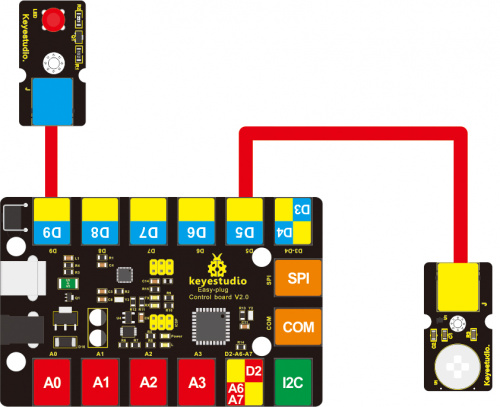
Test Code
Below is an example code. Open or drag below code to Mixly Blocks and upload.
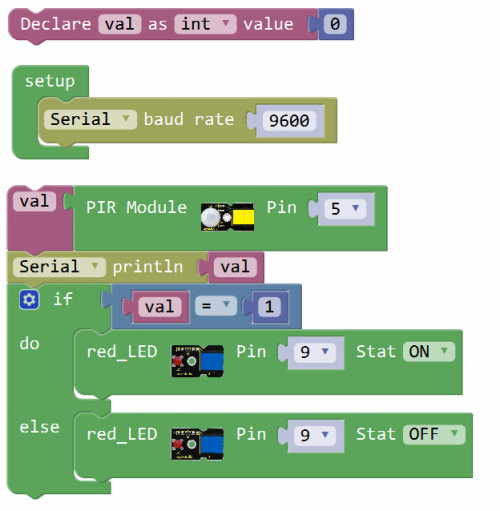
What You Should See
After uploading the code, slide the potentiometer, the servo motor will rotate to a certain angle.
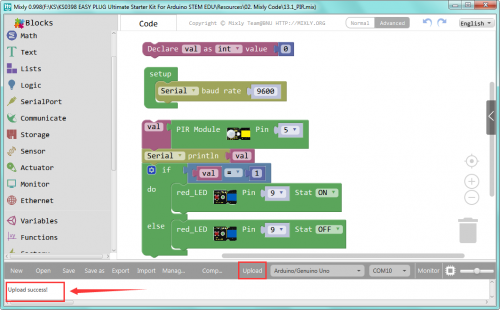
Done uploading the code, if the sensor detects someone moving nearby, you should see the LED is turned on.
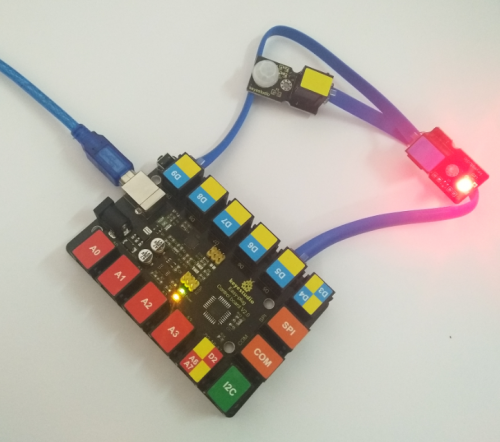
Open the serial monitor and set the baud rate to 9600, it will print out the data.
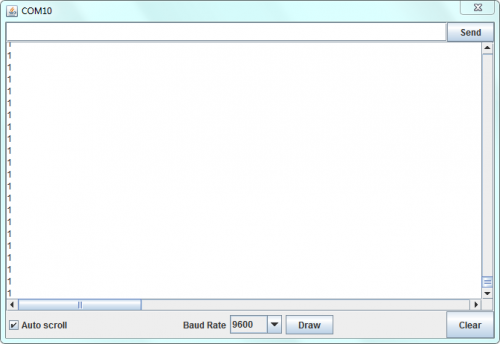
Controlling Fan Motor
What You Should See
If the sensor detects someone moving nearby, you should see the LED is turned on, and the fan motor is rotating. Otherwise, LED is turned off and motor stops rotating.
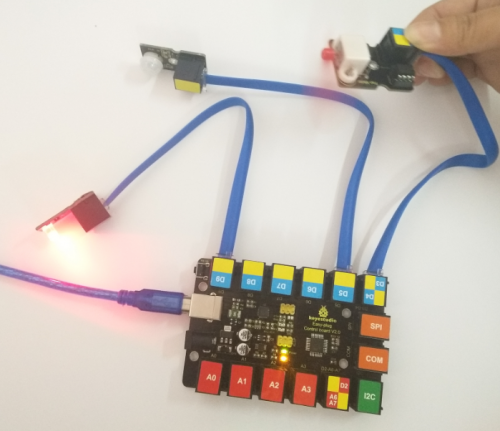
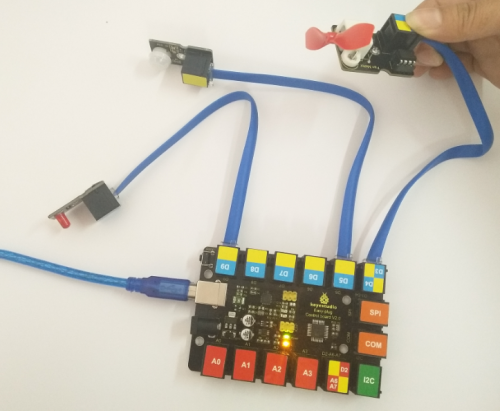
Resources
Download the Arduino information:
https://drive.google.com/open?id=1HoUeqZLyOxS6nmIxfN09AtgajnjPSE5L
Download the Mixly Code and Datasheet:
https://drive.google.com/open?id=1FBzF4Ozko22xGxCgdsu2rQ_9E56_w6_b