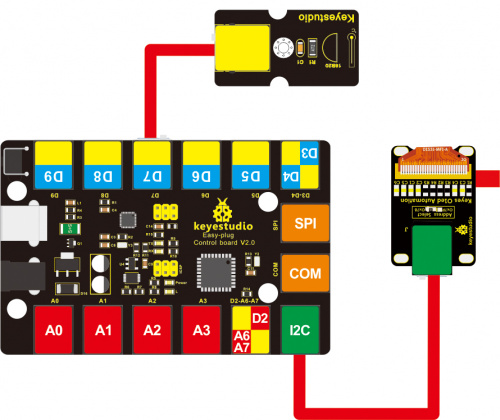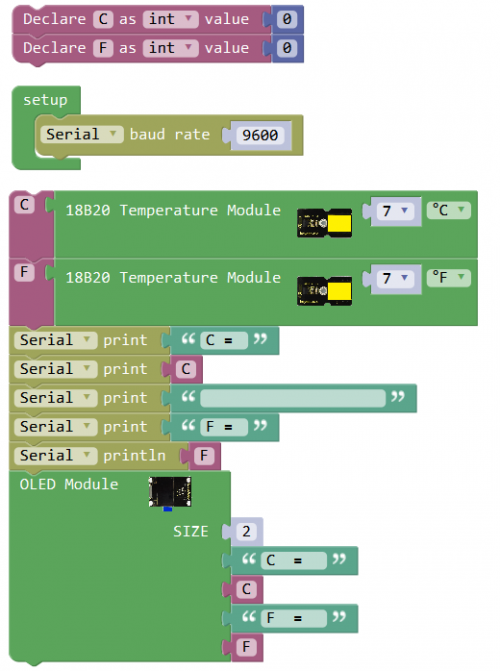Ks0124 keyestudio EASY plug DS18B20 Temperature Sensor: Difference between revisions
Keyestudio (talk | contribs) |
Keyestudio (talk | contribs) |
||
| Line 7: | Line 7: | ||
While there are many types of temperature sensors available in the market, the DS18B20 temperature sensor is the best choice in applications which require high accuracy and high reliability.<br> | While there are many types of temperature sensors available in the market, the DS18B20 temperature sensor is the best choice in applications which require high accuracy and high reliability.<br> | ||
For electronic enthusiasts and hobbyists, the DS18B20 is a good start for learning and developing temperature-dependent prototypes. <br> | For electronic enthusiasts and hobbyists, the DS18B20 is a good start for learning and developing temperature-dependent prototypes. <br> | ||
<span style= | This module should be used together with EASY plug control board. | ||
<span style=color:red> '''Special Note:''' <br> | |||
The sensor/module is equiped with the RJ11 6P6C interface, compatible with our keyestudio EASY plug Control Board with RJ11 6P6C interface. <br> If you have the control board of other brands, it is also equiped with the RJ11 6P6C interface but have different internal line sequence, can not be used compatibly with our sensor/module. </span><br> | |||
<br> | <br> | ||
Revision as of 08:54, 22 May 2019
Introduction
The DS18B20 temperature sensor is exactly what it sounds like - a sensor used to measure ambient temperature.
The usable temperature ranges from -55°C to +125°C. It also supports multi-point mesh networking.
While there are many types of temperature sensors available in the market, the DS18B20 temperature sensor is the best choice in applications which require high accuracy and high reliability.
For electronic enthusiasts and hobbyists, the DS18B20 is a good start for learning and developing temperature-dependent prototypes.
This module should be used together with EASY plug control board.
Special Note:
The sensor/module is equiped with the RJ11 6P6C interface, compatible with our keyestudio EASY plug Control Board with RJ11 6P6C interface.
If you have the control board of other brands, it is also equiped with the RJ11 6P6C interface but have different internal line sequence, can not be used compatibly with our sensor/module.
Specification
- Connector: Easy plug
- Supply Voltage: 3.3V to 5V
- Temperature range: -55°C to +125°C
- Interface: Digital
Technical Details
- Dimensions: 38mm*20mm*18mm
- Weight: 4.4g
Connect It Up
Connect the EASY Plug DS18B20 temperature sensor to control board using an RJ11 cable. Then connect the control board to your PC with a USB cable.
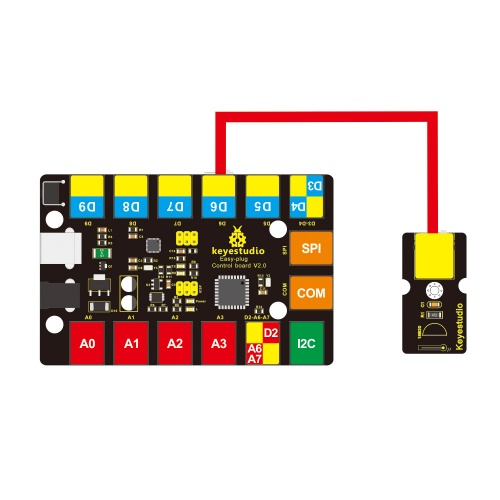
Upload the Code
Below is an example code. Open or drag below code to Mixly Blocks and upload.
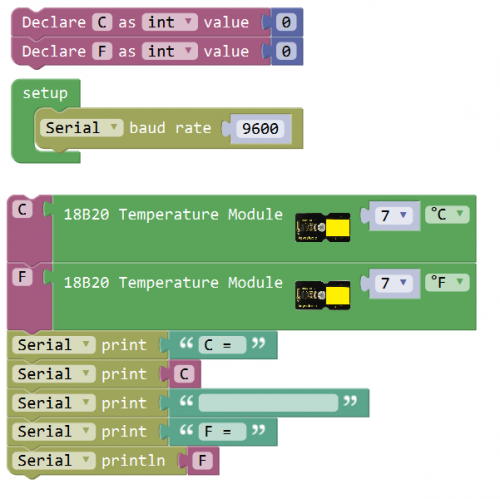
What You Should See
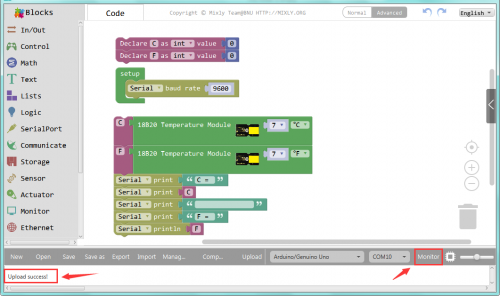
Done uploading the code, open the serial monitor, on the window will print out the Celsius and Fahrenheit value.
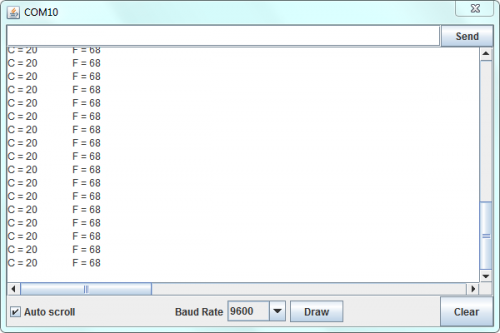
Adding OLED Display
What You Should See
Upload success, you should be able to see the Celsius and Fahrenheit value are printed out on the OLED screen.
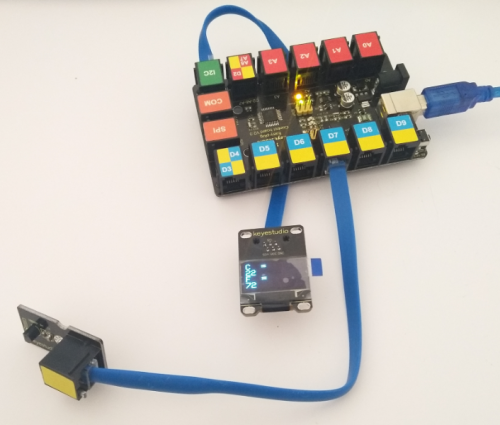
Troubleshooting:
- OLED Not Lighting Up?
If upload the code successfully, but LED still not lights up. Make sure your board and OLED module are connected correctly.
- Upload Failed ?
This happens sometimes, the most likely case is a confused Board and serial port, you should firstly select your proper board and port.
Or check whether add the library or not.
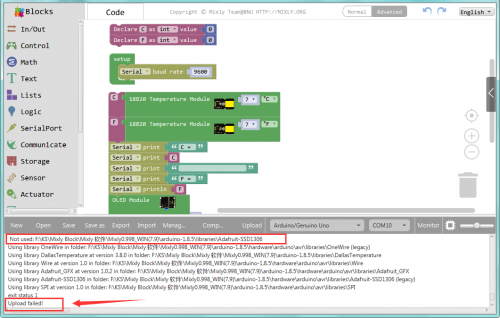
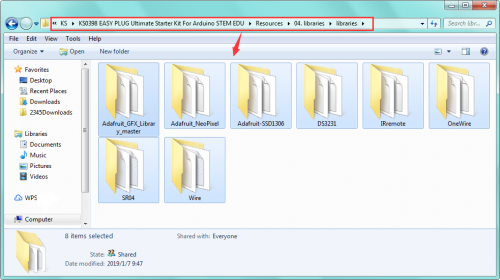
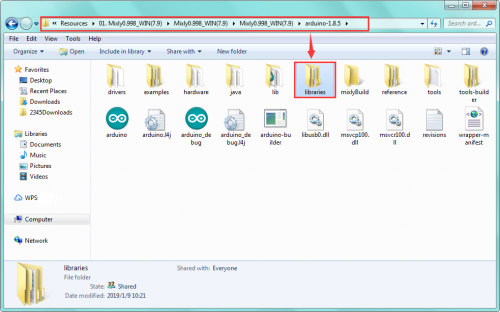
Resources
Download the Arduino Resource:
https://drive.google.com/open?id=1oJmC6yBHpgXNXUKhznNbSGJxZRzvRLyr
Download the Mixly Resource:
https://drive.google.com/open?id=1xkEqvw42mObK1g5Z0KZYinaCWhnwXaS4