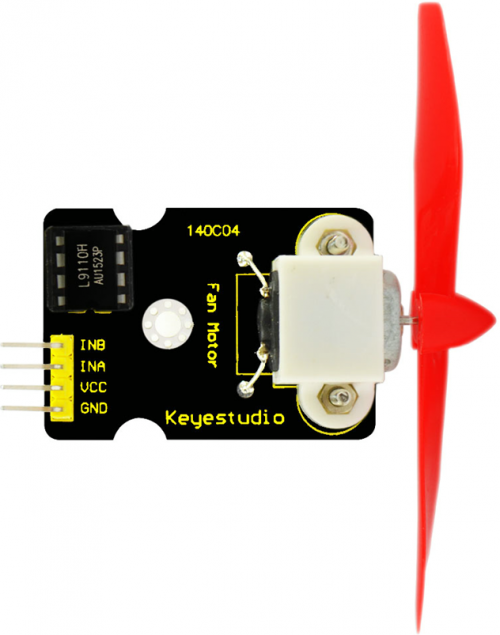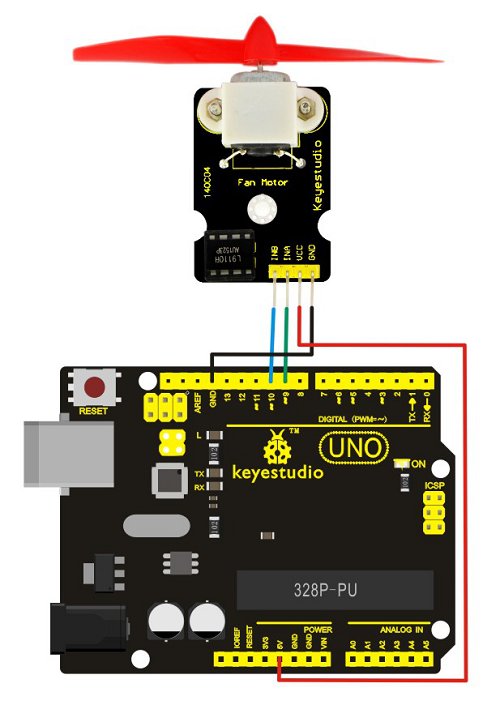Ks0168 keyestudio L9110 fan control module: Difference between revisions
Jump to navigation
Jump to search
Keyestudio (talk | contribs) (Created page with "==keyestudio L9110 Fan Control Module== <br>500px|frameless|thumb<br> ==Introduction== keyestudio L9110 fan control module adopts L9110 motor control chip...") |
Keyestudio (talk | contribs) |
||
| (3 intermediate revisions by the same user not shown) | |||
| Line 1: | Line 1: | ||
<br> | |||
==keyestudio L9110 Fan Control Module== | ==keyestudio L9110 Fan Control Module== | ||
<br>[[File:ks0168.png|500px|frameless|thumb]]<br> | <br>[[File:ks0168.png|500px|frameless|thumb]]<br> | ||
<br> | |||
==Introduction== | ==Introduction== | ||
keyestudio L9110 fan control module adopts L9110 motor control chip. It can control the rotation direction of the motor, hence the fan. The module is designed with mounting hole, compatible with servo motor control. The module is of high efficiency, with the high quality fan, it can easily blow out flame of a light in 20cm distance. It’s an essential part in fire fighting robot development. <br> | keyestudio L9110 fan control module adopts L9110 motor control chip. It can control the rotation direction of the motor, hence the fan. | ||
<br>[[File:KS0168 (6).png| | The module is designed with mounting hole, compatible with servo motor control. <br> | ||
The module is of high efficiency, with the high quality fan, it can easily blow out flame of a light in 20cm distance. <br> | |||
It’s an essential part in fire fighting robot development. <br> | |||
<br>[[File:KS0168 (6).png|600px|frameless|thumb]]<br> | |||
<br> | |||
==Specification== | ==Specification== | ||
* Fan diameter: 75mm | * Fan diameter: 75mm | ||
* Working voltage: 5V | * Working voltage: 5V | ||
<br> | |||
== Circuit Connection == | == Circuit Connection == | ||
<br>[[File: | <br>[[File:Ks0168-1.png|600px|frameless|thumb]]<br> | ||
<br> | |||
== Sample Code == | == Sample Code == | ||
<pre> | <pre> | ||
| Line 40: | Line 48: | ||
</pre> | </pre> | ||
<br> | |||
== Test Result == | == Test Result == | ||
The fan will rotate clockwise for 5S at Max speed, | The fan will rotate clockwise for 5S at Max speed, stop for 0.2S; then rotate counter-clockwise for 5S at Max speed, stop for 0.2S; then repeat the cycle. | ||
<br> | |||
==Resources== | ==Resources== | ||
'''Video:''' | * '''Video:'''<br> | ||
http://video.keyestudio.com/ks0168/ | |||
* '''Code:'''<br> | |||
https://fs.keyestudio.com/KS0168 | |||
<br> | |||
== Buy From == | == Buy From == | ||
*[https://www.keyestudio.com/free-shipping-l9110-fan-module-for-arduio-p0421-p0421.html '''Official Website'''] | |||
*[https://www.aliexpress.com/store/product/Free-shipping-L9110-Fan-Module/1452162_2055612235.html?spm=2114.12010615.8148356.1.547e617cl3LmJF '''Shop on aliexpress'''] | |||
[[Category:Module]] | [[Category:Module]] | ||
Latest revision as of 16:43, 8 January 2021
keyestudio L9110 Fan Control Module
Introduction
keyestudio L9110 fan control module adopts L9110 motor control chip. It can control the rotation direction of the motor, hence the fan.
The module is designed with mounting hole, compatible with servo motor control.
The module is of high efficiency, with the high quality fan, it can easily blow out flame of a light in 20cm distance.
It’s an essential part in fire fighting robot development.
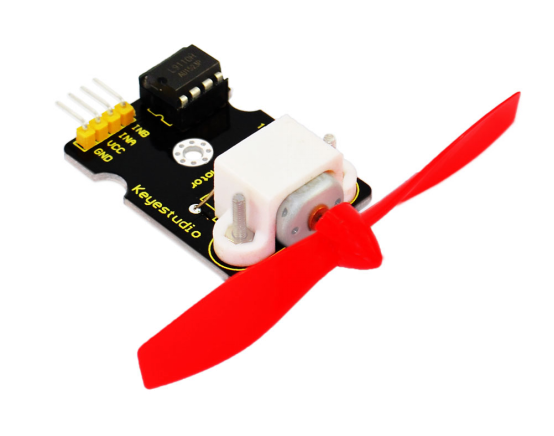
Specification
- Fan diameter: 75mm
- Working voltage: 5V
Circuit Connection
Sample Code
int INA = 9;
int INB = 10;
void setup()
{
pinMode(INA,OUTPUT);
pinMode(INB,OUTPUT);
}
void loop()
{
analogWrite(INA, 255);
digitalWrite(INB,LOW);
delay(5000);
digitalWrite(INA,LOW);
digitalWrite(INB,LOW);
delay(200);
digitalWrite(INA,LOW);
analogWrite(INB, 255);
delay(5000);
digitalWrite(INA,LOW);
digitalWrite(INB,LOW);
delay(200);
}
Test Result
The fan will rotate clockwise for 5S at Max speed, stop for 0.2S; then rotate counter-clockwise for 5S at Max speed, stop for 0.2S; then repeat the cycle.
Resources
- Video:
http://video.keyestudio.com/ks0168/
- Code:
https://fs.keyestudio.com/KS0168