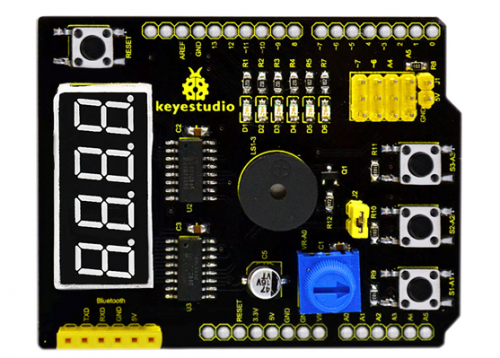Ks0253 keyestudio GPS Shield
keyestudio GPS Shield
Introduction
It is based on the NEO - 6 u blox 6 GPS module, and its pins are compatible with Arduino/MEGA board. Regular GPS pins (RX, TX) can be connected to Arduino D0-D7. Several GPS receivers are easily installed on the expansion board and you can find your exact position within a few meters. At the same time, GPS also provides a very accurate time for you! It is applied to automobile navigation, personal positioning, team management, navigation and so on.
Performance Parameters
- Compatible with main controller on the market,such as UNO R3 and MEGA2560
- Using 6-channel LED indicator to show the working condition of program for modulating program conveniently
- Switching functions with 3-channel keyswitch
- One reset button
- Using revolving potentiometer to do analog input
- Alarming and making sound by passive buzzer module
- Using 4 bit LED Segment Displays to display data
Sample Code
/*
Demo code for GPS Shield It records the GPS information onto the TF card, and display on serial monitor as well. http://makerstudio.cc
- /
- include <SD.h>
- include <SPI.h>
- include <SoftwareSerial.h>
const int chipSelect = 10;
SoftwareSerial mySerial(6,7);//(RX,TX), (7->GPS_TX,6->GPS_RX)
void setup() {
Serial.begin(9600);
mySerial.begin(9600);
pinMode(10, OUTPUT);
if (!SD.begin(chipSelect)) {
return;
}
}
void loop() {
// make a string for assembling the data to log:
char index = 0;
char temp = 0;
String dataString = "";
// open the file. note that only one file can be open at a time,
// so you have to close this one before opening another.
File dataFile = SD.open("datalog.txt", FILE_WRITE);
if(dataFile)
{
while(mySerial.available()) { temp = mySerial.read(); Serial.print(temp); dataString += String(temp); index++; if(index>200) break; } dataFile.print(dataString);
dataFile.close();
}else
{
Serial.println("Open file failed");
}
}