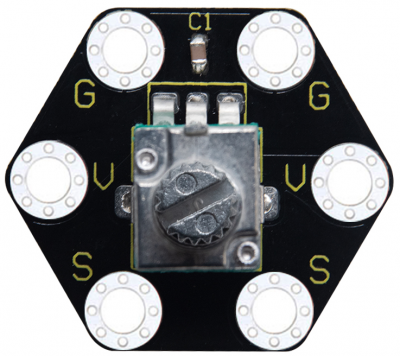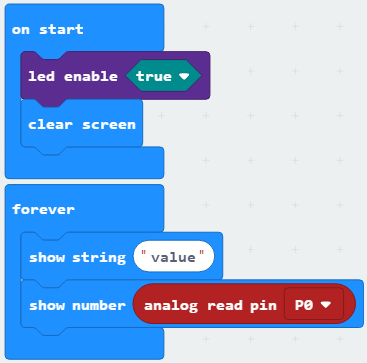Ks0479 keyestudio Micro bit Honeycomb Rotary Potentiometer Module: Difference between revisions
Keyestudio (talk | contribs) (Created page with "== Description == The keyestudio micro bit honeycomb rotary potentiometer module is a fully compatible with micro bit control board module. During the experiment, we connect t...") |
Keyestudio (talk | contribs) |
||
| (6 intermediate revisions by the same user not shown) | |||
| Line 1: | Line 1: | ||
<br> | |||
[[image:0479-1.png|thumb|400px|right|Keyestudio Micro bit Honeycomb Rotary Potentiometer Module]]<br> | |||
<br> | |||
== Description == | == Description == | ||
The keyestudio micro bit honeycomb rotary potentiometer module is | The keyestudio micro bit honeycomb rotary potentiometer module is fully compatible with micro bit control board. In the experiment, we connect the module to the micro:bit control board using the crocodile clip wire. There are 6 ports on the module. The ports with the same name are connected; when connecting the micro:bit control board, we only need to connect 3 ports. | ||
The module uses a 10K adjustable resistor. By rotating the potentiometer, we can change the value of the resistor and then | The module uses a 10K adjustable resistor. By rotating the potentiometer, we can change the value of the resistor and then | ||
build the circuit to convert the resistance change into the voltage change.<br> | build the circuit to convert the resistance change into the voltage change.<br> | ||
<br> | <br> | ||
<br> | |||
== Technical parameters == | |||
* Working voltage: DC 3.0-3.3V | |||
* Control port: analog port | |||
* Size: 25mm*28mm*26mm | |||
* Weight: 6.7g | |||
* Environmental attributes: ROHS | |||
<br> | |||
== Wiring Diagram == | |||
<br>[[File:Ks04791.png|700px|frameless|thumb]]<br> | |||
<br> | |||
<br> | |||
== Test code == | |||
<br>[[File:0479-3.png|600px|frameless|thumb]]<br> | |||
<br> | |||
<br> | |||
== Test Result == | |||
According to connection diagram, upload test code successfully. After power-on, LED dot matrix of the micro:bit control board displays the analog value of the corresponding signal terminal. By rotating the potentiometer on the rotary module, the change of value is displayed on LED matrix.<br> | |||
<br> | |||
==Resources == | |||
'''Download Test Code:'''<br> | |||
https://fs.keyestudio.com/KS0479 | |||
<br> | |||
==Get One Now== | |||
*[ '''Official Website'''] | |||
*[ '''Shop on aliexpress''' ] | |||
[[Category: Module ]] | |||
Latest revision as of 08:54, 4 March 2021
Description
The keyestudio micro bit honeycomb rotary potentiometer module is fully compatible with micro bit control board. In the experiment, we connect the module to the micro:bit control board using the crocodile clip wire. There are 6 ports on the module. The ports with the same name are connected; when connecting the micro:bit control board, we only need to connect 3 ports.
The module uses a 10K adjustable resistor. By rotating the potentiometer, we can change the value of the resistor and then
build the circuit to convert the resistance change into the voltage change.
Technical parameters
- Working voltage: DC 3.0-3.3V
- Control port: analog port
- Size: 25mm*28mm*26mm
- Weight: 6.7g
- Environmental attributes: ROHS
Wiring Diagram
Test code
Test Result
According to connection diagram, upload test code successfully. After power-on, LED dot matrix of the micro:bit control board displays the analog value of the corresponding signal terminal. By rotating the potentiometer on the rotary module, the change of value is displayed on LED matrix.
Resources
Download Test Code:
https://fs.keyestudio.com/KS0479
Get One Now
- [ Official Website]
- [ Shop on aliexpress ]