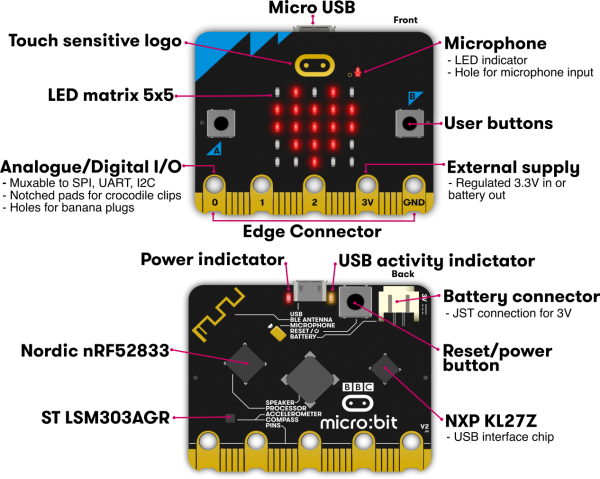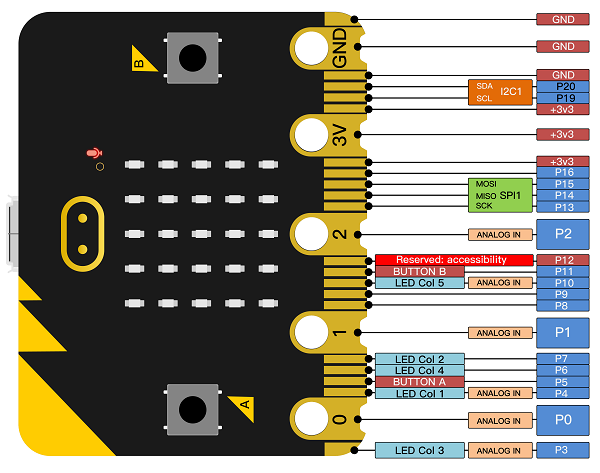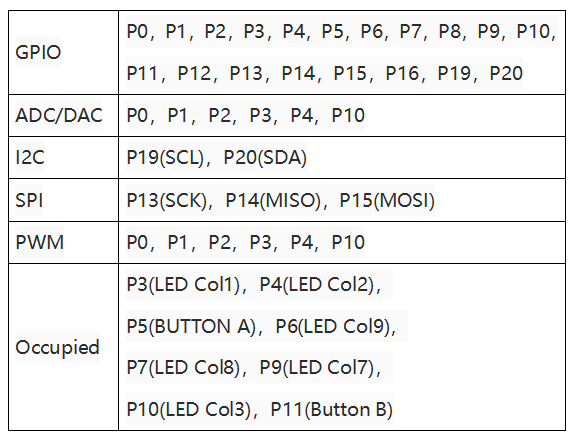MB0102 Keyestudio Microbit Main Board +USB Cable+Battery Holder with Batteries
Description
Micro: bit is an ARM-based microcontroller designed by BBC. Consisting of onboard Bluetooth, accelerometer, electronic compass, three buttons, 5 x 5 LED dot matrix, it is only half the size of credit card and mainly used for programming education for teenagers.
And this basic starter kit which includes a micro: bit control board, 1m USB cable and a battery holder (2 AAA batteries included, wire length 160mm)is designed for you to easily use micro:bit.
(Please note that the USB cable is for uploading program to micro:bit and the 2 AAA battery holder is for power supply.)
Specification
- Working voltage: 3.3V
- Power supply voltage: 3-3.3V
- Micro USB program burning/power supply port: 5V
- PH2.0 power interface: 3-3.3V
- Alligator clip interface: 3-3.3V
- Detection range: 0-3.3V
- Processor: Arm Cortex-M4 32 bit processor with FPU
- Working temperature: 0-85℃
- Micro USB program burning/power supply port
- PH2.0 3V power supply port
- 4mm alligator clip interface*5
- Gold finger interface*20
- Product size: 43*52mm
- Weight: 9.6g
Features
- Support PXT graphical programming interface developed by Microsoft
- Support Windows, macos, iOS and Android system
- The programming environment is based on WEB services, no need to download additional compilers
- Burn and simulate program via USB on PC terminal
- Burn and simulate program via Bluetooth
- Support multiple communication programming languages including javasript, python, mbed c.
On-board Resource
- Application Processor:Nordic nRF52833,64MHz ARM Cortex-M4, 512KB Flash、128KB RAM
- Bluetooth Wireless Communication:Bluetooth 5.1 with Bluetooth Low Energy,2.4GHz ISM ,50 2MHz channels
- Micro:bit Radio:2.4GHz Freq band,1Mbps or 2Mbps Channel rate
- LSM303AGRthree-axis accelerator and magnetic sensor
- Temperature sensing:on-core NRF52,Sensing range:-40℃ ~ 105℃
- Speaker:JIANGSU HUANENG MLT-8530
- Microphone:Knowles SPU0410LR5H-QB-7 MEMS,-38dB ±3dB @ 94dB SPL
- 25 Pcs red LEDs
- Three mechanical buttons including two user buttons and a reset button
- A touch logo
- MicroUSB power-supply/download connector,power socket, edge connector,including SPI, PWM, I2C, support 17 pcs GPIO
Function
Pins Description
Instructions for Programming
The Micro:bit programming environment includes both online programming tools and local programming tools.Here we want to introduce how to program via the Google browser.
First, log on the official website of makecode https://makecode.microbit.org/ to use the network module to start the graphical programming, as shown below:
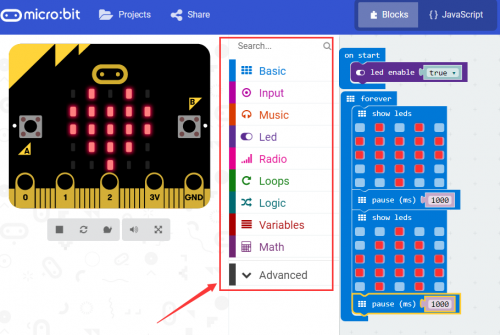
Click “JavaScript” to find the corresponding code as shown below:

Name the program as”LED1” and click icon “![]() ” to save it;
” to save it;

You can see the corresponding file in the C drive, as shown below:
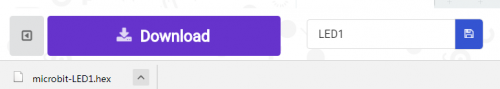
Connect the micro: bit main board to your computer with the USB cable. The computer will automatically recognize the installed driver, so no manual operation is required. Then find the file “microbit-LED1” in the C drive disk and send it to “MICROBIT(G)”. The code is uploaded.

When the Micro:bit main board is powered up, the 5*5 LED dot matrix on it display the pattern.
You can power it via USB cable or 2 AA 1.5V batteries.
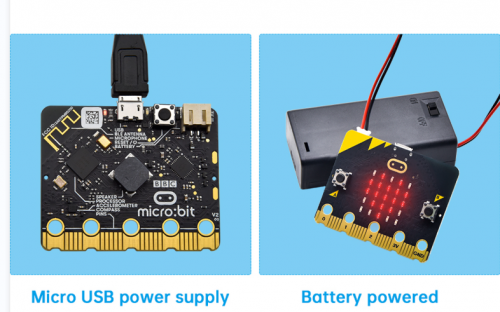
Power via USB Cable
Resources
http://microbit.org/
http://microbit.org/zh-CN/
http://microbit.org/zh-CN/code/
http://microbit.org/zh-CN/ideas/
http://microbit.org/zh-CN/guide/
(Please browse via Google Browser)