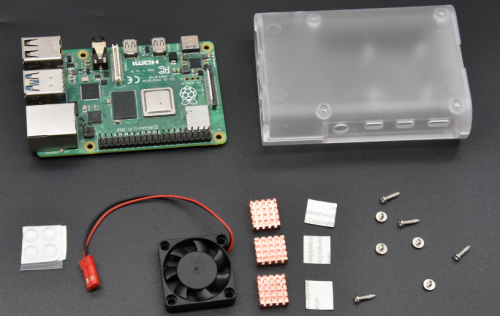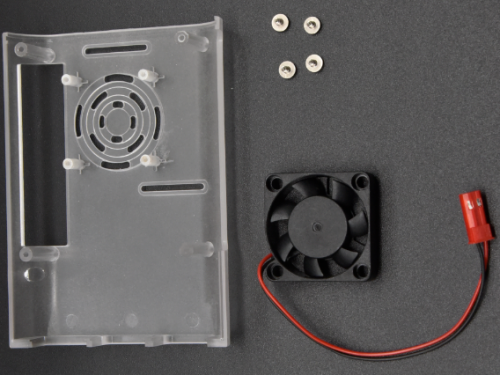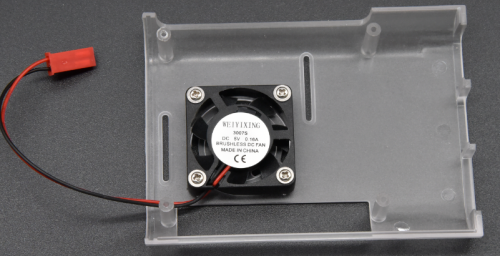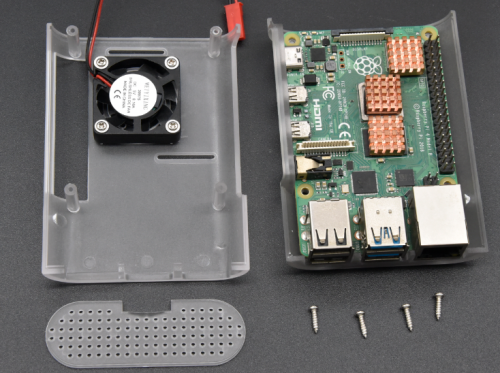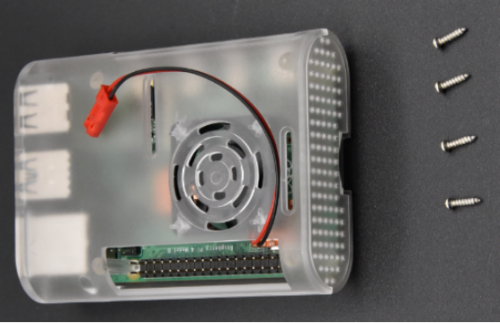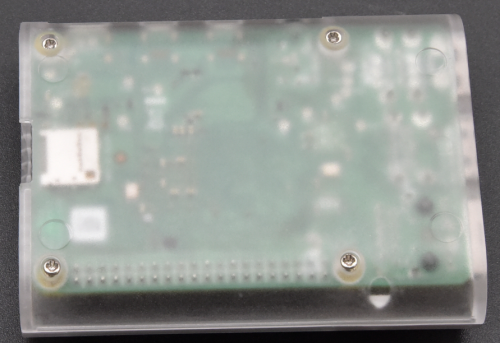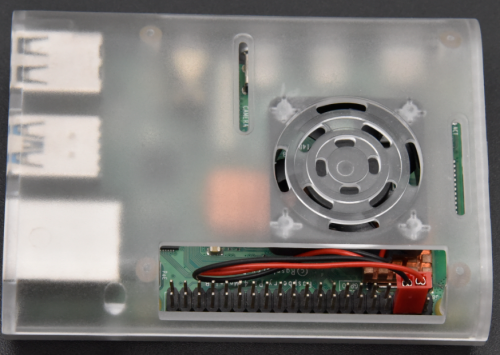KS(3001...3012)Assemble the Housing of Raspberry Pi 4
Preparations:
What you need:
Detailed Steps
Stick Heat Sink
Take out three heat sinks and three thermal conductive adhesives.(figure 1)
Glue conductive adhesives on the heat sinks.(figure 2)
Then stick heat sinks to the Raspberry Pi 4.(figure 3)
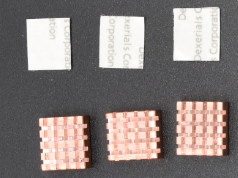
(figure 1)
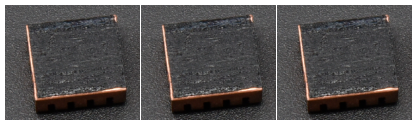
(figure 2)
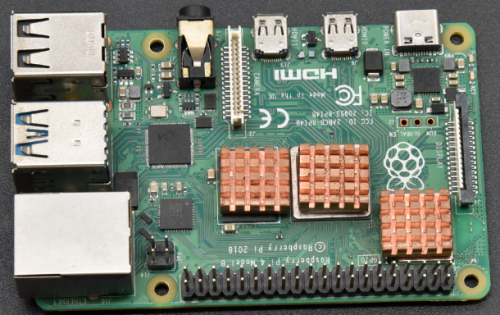
(figure 3)
Assemble a Fan
Fix the fan onto the housing with screws, as shown below; Note: refer to the figure 4 and make fan’s back upward.
Prepare the following parts we need
Cover the Raspberry Pi 4 with the housing
And place the oval plastic board as follows;
Screw them together. (figure 7)
Don’t forget to screw the bottom.(figure 8)
Paste Colloidal Particles
Then glue colloidal particles in the four grooves, as shown below;
图 图
Wire up
Respectively attach the red wire, black wire of the fan to 5V and GND of the Raspberry Pi, as shown below: Note: don’t reverse the negative and positive poles of the fan.