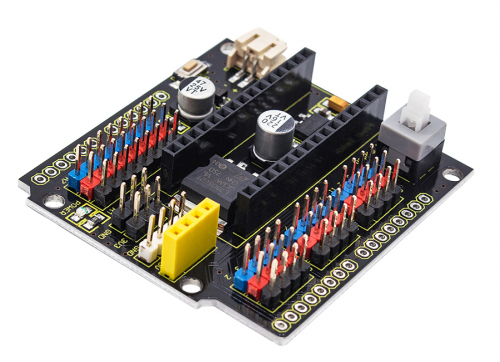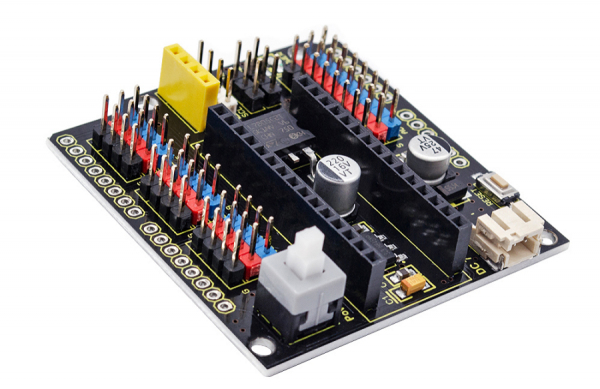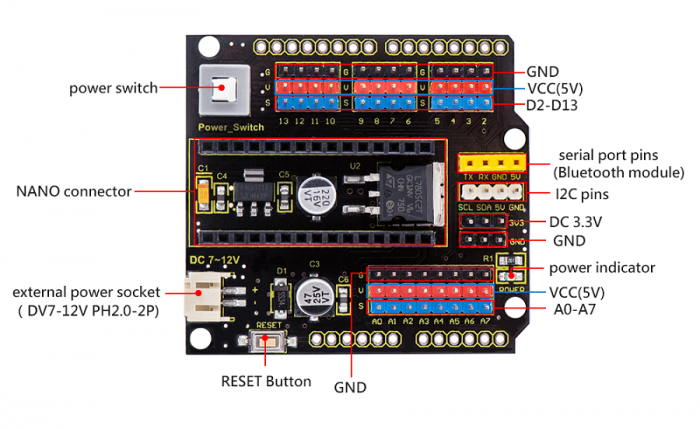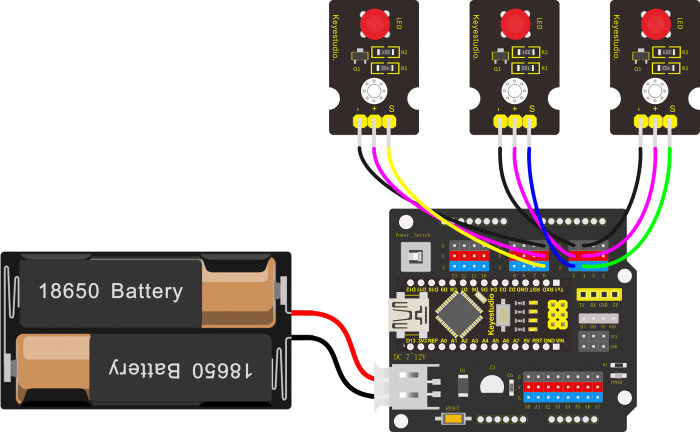KS0425 keyestudio NANO Shield
Overview
keyestudio Nano ch340 is a tiny control board based on Arduino platform, which is deeply popular.
However, if want to connect several sensor modules to keyestudio Nano ch340, and connect external power, we need to use breadboard and a bunch of jumper wires, which is pretty inconvenient.
We specially design this NANO shield, fully compatible with keyestudio Nano ch340.
The NANO shield has brought out digital and analog pins of keyestudio Nano ch340 into 3PIN headers (GND, 5V, Signal) with pin pitch of 2.54mm.
The NANO shield also leads out frequently-used communication pins, such as serial port communication and I2C communication. It’s greatly easy to connect keyestudio Nano ch340 and other sensor modules.
It comes with a power indicator and a reset button as well.
For external power, the NANO shield comes with a PH2.0-2P connector (input DC7-12V); a Power_Switch for power control.
To supply power for other sensors, the NANO shield comes with a 3-way DC3.3V power output pin header with pin pitch of 2.54mm.
It comes with 4 fixing holes with a diameter of 3mm, so easy to mount on other devices.
Features
- 1.Extends 12 digital pins into 3pin header
- 2.Extends 8 analog pins into 3pin header
- 3.Comes with a serial communication pin header (for Bluetooth module)
- 4.Comes with an I2C communication pin
- 5.Comes with 3-way DC 3.3V power output pin
- 6.Comes with a power indicator and a reset button
- 7.Comes with an external power connector(PH2.0-2P)and a control button
Technical Parameters
- Voltage input: DC7-12V
- Power connector: PH2.0-2P
- Pin/Female header: 2.54mm
- Fixing hole diameter: 3mm
- Dimensions: 57mm*54mm*17mm
- Weight: 20.4g
Controller Compatible
PINOUTS
Use Method
We can use keyestudio Nano ch340 as control board, separately connect 3 LED modules to D4~D6 3Pin interface. Then upload the test code to make LED flash one by one, achieving light flow effect.
Wiring Diagram
Test Code
int BASE = 4; // I/O pin connected to the first LED
int NUM = 3; //the number of LED
void setup()
{
for (int i = BASE; i < BASE + NUM; i ++)
{
pinMode(i, OUTPUT); //set the digital I/O pin to output
}
}
void loop()
{
for (int i = BASE; i < BASE + NUM; i ++)
{
digitalWrite(i, HIGH); //set the digital I/O pin output to "HIGH",gradually turn on LED
delay(200); //delay
}
for (int i = BASE; i < BASE + NUM; i ++)
{
digitalWrite(i, LOW); //set the digital I/O pin output to "LOW",gradually turn off LED
delay(200); //delay
}
}
Test Result
Upload well the code to keyestudio Nano ch340 shield, then press down Power_Switch, the LED module will flash one by one.
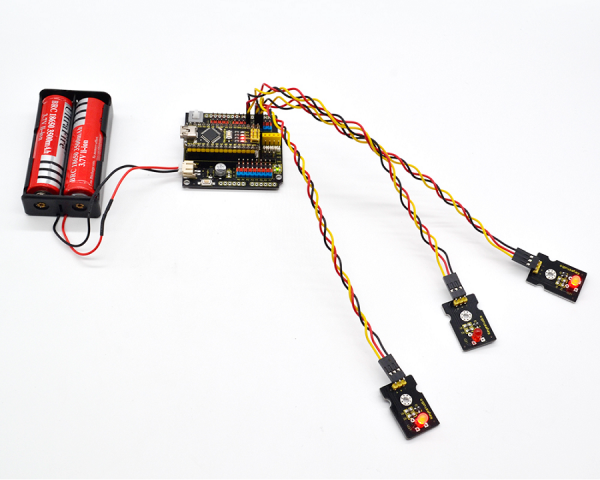
Resource Links
- Download the code:
https://fs.keyestudio.com/KS0425
Get One Now
- [ Get one now on aliexpress store]