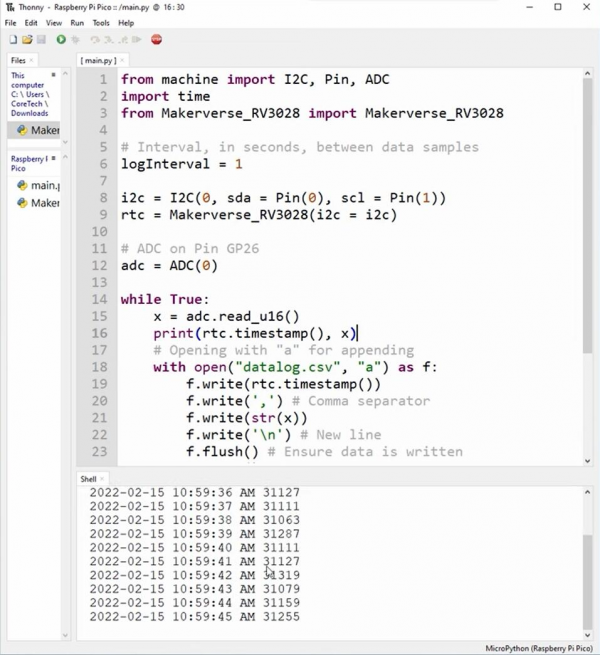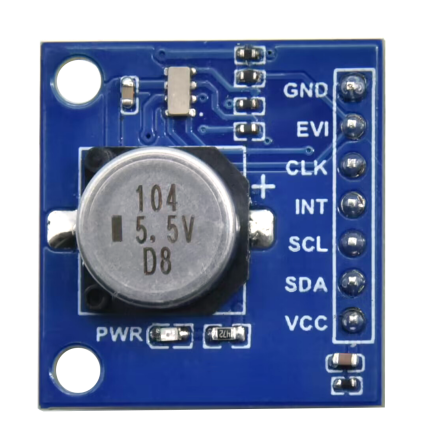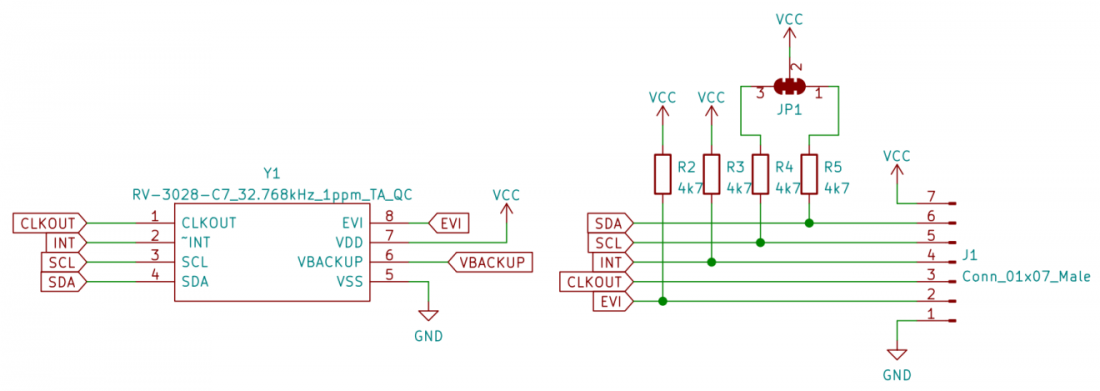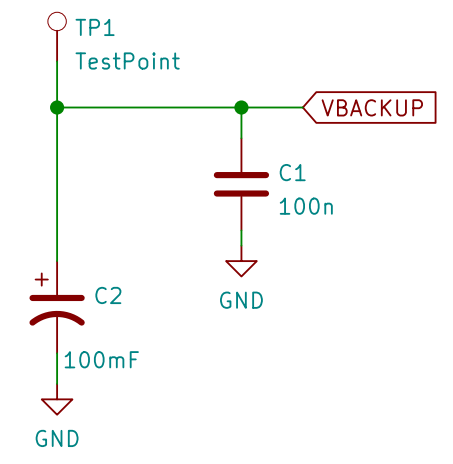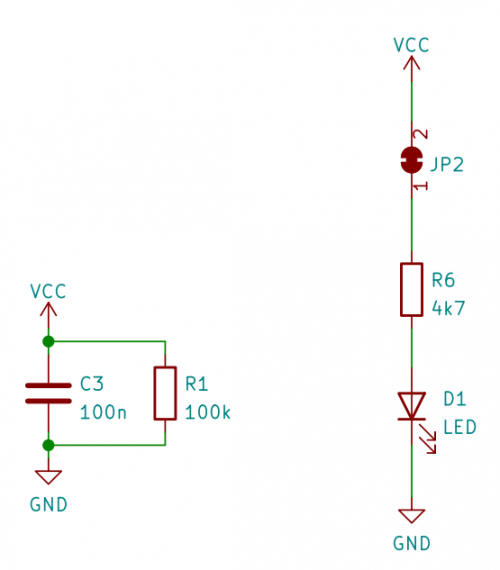TS2493 Jaycar Electronics Group RV-3028 Real Time Clock with Supercapacitor Backup (Blue and Eco-friendly)
Jump to navigation
Jump to search
1. Description
Loads of projects require accurate timekeeping. Whether you're building the ultimate alarm clock or making a custom datalogger, keeping accurate time is easy and safe with our Real Time Clock (RTC). Unlike most RTC modules, this one is backed up by a supercapacitor instead of a lithium battery - making it safer for use indoor. When connected to power, the RTC trickle-charges the supercap in just a few minutes - enough to keep the clock going for a couple of weeks once power is removed. The onboard RV-3028 handles timekeeping and date with 1ppm accuracy and has an incredibly low power consumption (45nA at 3V).
2. Parameters
- Accuracy: ±1ppm @ 25°C
- Working Temperature: -10°C ~ +50°C
- Dimensions: 22.5 x 24 mm
- Positioning Holes: 2 x M3, spacing 18.923 mm
- Weight: 3.5 g
3. Features
- Safer for indoor use - no lithium battery
- Tracks year, month, day, weekday, hour, minutes, seconds
- Supercapacitor backed - keeps time for two weeks after power is removed
- Automatically switches between main power and backup power
- High accuracy clock - loses about 30 seconds per year
4. Schematic Diagram
5. Wiring Diagram
6. Test Code (For Thonny)
from machine import I2C, Pin, ADC
import time
from Makerverse_RV3028 import Makerverse_RV3028
# Interval, in seconds, between data samples
logInterval = 1
i2c = I2C(0, sda = Pin(0), scl = Pin(1))
rtc = Makerverse_RV3028(i2c = i2c)
# ADC on Pin GP26
adc = ADC(0)
while True:
x = adc.read_u16()
print(rtc.timestamp(), x)
# Opening with "a" for appending
with open("datalog.csv", "a") as f:
f.write(rtc.timestamp())
f.write(',') # Comma separator
f.write(str(x))
f.write('\n') # New line
f.flush() # Ensure data is written
f.close() # Really ensure data is written
# Wait for "logInterval" seconds
timeNow = rtc.getUnixTime()
while rtc.getUnixTime() - timeNow < logInterval:
time.sleep_ms(100)
continue
7. Test Result
After uploading code, Shell interface prints current time and refreshes every 100 ms.