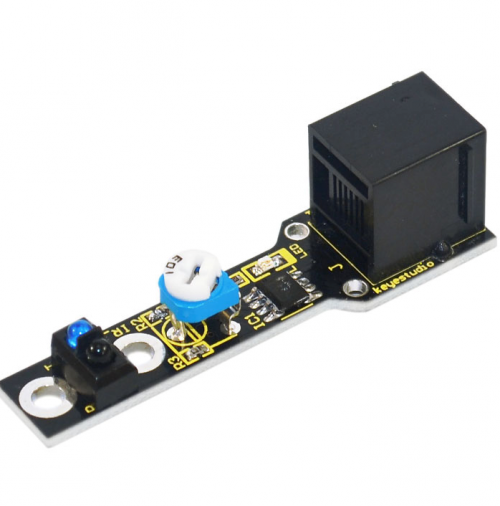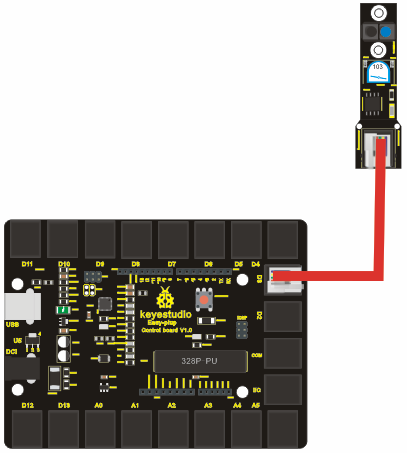Ks0119 keyestudio EASY plug Line Tracking Sensor: Difference between revisions
Jump to navigation
Jump to search
PDF
Keyestudio (talk | contribs) |
Keyestudio (talk | contribs) |
||
| Line 52: | Line 52: | ||
http://www.keyestudio.com/keyestudio-easy-plug-line-tracking-sensor-module-for-arduino-starter.html | http://www.keyestudio.com/keyestudio-easy-plug-line-tracking-sensor-module-for-arduino-starter.html | ||
[[category: | [[category:EASY Plug]] | ||
Revision as of 10:47, 30 October 2018
EASY plug Line Tracking Sensor
Introduction
This Line Tracking Sensor can detect white line in black and black line in white. The single line-tracking signal provides a stable output signal TTL for a more accurate and more stable line. Multi-channel option can be easily achieved by installing required number of line-tracking sensors.
The working principle is simple, using infrared light's different reflectivity of different color, and converting the strength of the reflected signal into current signal.
Note: this module needs to be used together with EASY plug control board.
Specification
- Interface: Easy plug
- Power supply: +5V
- Operating current: <10mA
- Operating temperature range: 0°C ~ + 50°C
- Output Level: TTL level
- Size: 56.8*16mm
- Weight: 5g
Connection Diagram
Sample Code
#define Sensor 3
#define ledpin 13
void setup()
{
pinMode(Sensor,INPUT);
pinMode(ledpin,OUTPUT);
Serial.begin(9600);
}
void loop()
{
int val =digitalRead(Sensor);
digitalWrite(ledpin,val);
Serial.println(val); // print the data from the sensor
delay(200);
}
Resources
https://drive.google.com/open?id=1_5tDsf1KbADdRdkTcWfUrLYqgneSj97p
Buy from
Official Website
http://www.keyestudio.com/keyestudio-easy-plug-line-tracking-sensor-module-for-arduino-starter.html