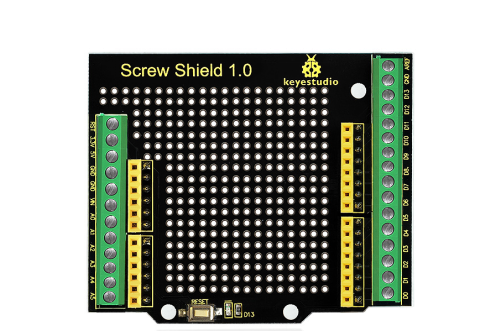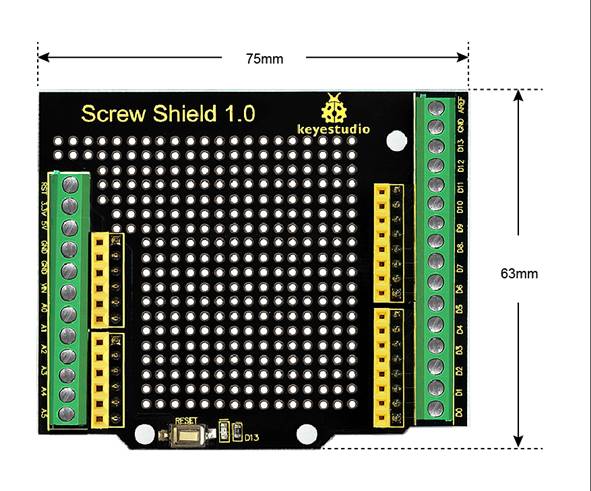Ks0252 keyestudio Proto Screw Shield for Arduino: Difference between revisions
Keyestudio (talk | contribs) (→PINOUT) |
Keyestudio (talk | contribs) |
||
| (9 intermediate revisions by the same user not shown) | |||
| Line 29: | Line 29: | ||
==Technical Details== | ==Technical Details== | ||
* Dimensions: 75mm x 63mm | * '''Dimensions:''' 75mm x 63mm | ||
* Weight: 29.2g | * '''Weight:''' 29.2g | ||
<br>[[Image:KS0252 Detail.jpg|1000px|frameless]]<br> | <br>[[Image:KS0252 Detail.jpg|1000px|frameless]]<br> | ||
<br> | <br> | ||
| Line 36: | Line 36: | ||
==PINOUT== | ==PINOUT== | ||
Those interfaces marked red line are connected.<br> | Those interfaces marked red line are connected.<br> | ||
[[Image:KS0252 PINOUT.jpg| | [[Image:KS0252 PINOUT.jpg|800px|frameless]]<br> | ||
<br> | <br> | ||
| Line 42: | Line 42: | ||
==Example Use== | ==Example Use== | ||
Stack the shield onto keyestudio UNO R3 board, and upload well the code, you could power the board via black DC jack to light up an external LED. | Stack the shield onto keyestudio UNO R3 board, and upload well the code, you could power the board via black DC jack to light up an external LED. | ||
<br>[[Image:KS0252 Result.png| | <br>[[Image:KS0252 Result.png|800px|frameless]]<br> | ||
<br> | |||
==Resources == | ==Resources == | ||
'''PDF:'''<br> | '''PDF:'''<br> | ||
https:// | https://fs.keyestudio.com/KS0252 | ||
<br> | |||
==Get One Now == | ==Get One Now == | ||
*[https://www.keyestudio.com/keyestudio-proto-screw-shield-assemble-bindingpost-proto-shield-for-arduino-uno-r3-p0307.html '''Official Website'''] | |||
'''Amazon:'''<br> | *'''Shop on Amazon:'''<br> | ||
https://www.amazon.com/dp/B07B2H97CX | https://www.amazon.com/dp/B07B2H97CX | ||
'''ebay | *[https://www.ebay.com/itm/Keyestudio-Proto-Screw-Shield-Assemble-Bindingpost-Proto-Shield-/132514820837 ''' Shop on ebay''' ] | ||
[https://www. | |||
*[https://www.aliexpress.com/store/product/Keyestudio-Proto-Screw-Shield-Assemble-Bindingpost-Proto-Shield-for-Arduino-UNO-R3/1452162_32822156126.html '''Shop on AliExpress''' ] | |||
[[Category: | [[Category: Shield]] | ||
Latest revision as of 10:56, 29 April 2021
Introduction
Sometimes you might feel very troublesome when connect the breadboard or sensor shield to Arduino board with a bunch of jumper wires.
Now we have launched this Proto Screw Shield, very reliable and easy for you to connect the wire.
The shield also comes with a double-sided prototyping area so that you can solder some electronic elements to design your various prototype circuits.
It also comes with a reset button and a D13 indicator. This shield is an integration of Arduino Screw Shield and Proto Shield.
Features
- Providing the terminal block IO, convenient for connection.
- High-quality terminal block, reliable, convenient and durable.
- Compatible with ProtoShield, the middle part can be used as proto shield.
- Comes with double-sided PCB through-hole prototyping area, welding some elements as you like.
- You can place a tiny breadboard on the through-hole pad to make extension experiments.
- Comes with a reset button
- Comes with D13 indicator
Parameters
- Terminal block spacing: 3.5mm
- Female header pitch: 2.54mm
Controller Compatible
Technical Details
- Dimensions: 75mm x 63mm
- Weight: 29.2g
PINOUT
Those interfaces marked red line are connected.
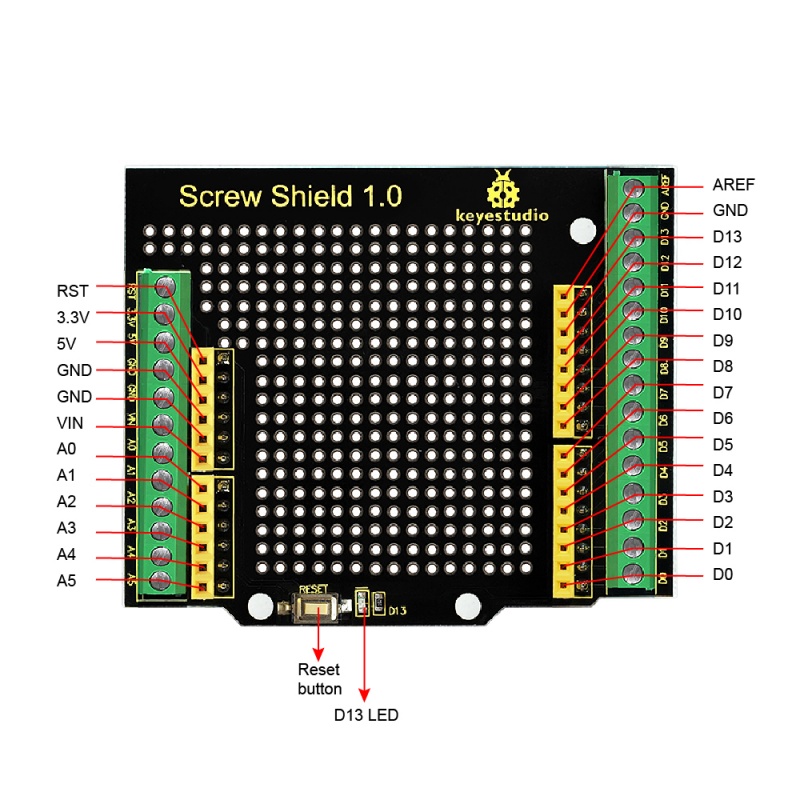
Example Use
Stack the shield onto keyestudio UNO R3 board, and upload well the code, you could power the board via black DC jack to light up an external LED.
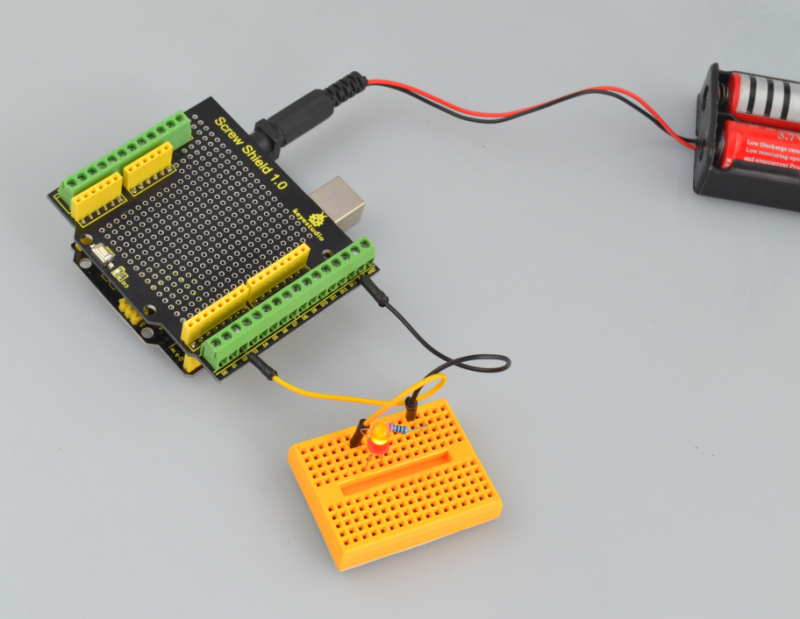
Resources
PDF:
https://fs.keyestudio.com/KS0252
Get One Now
- Shop on Amazon: