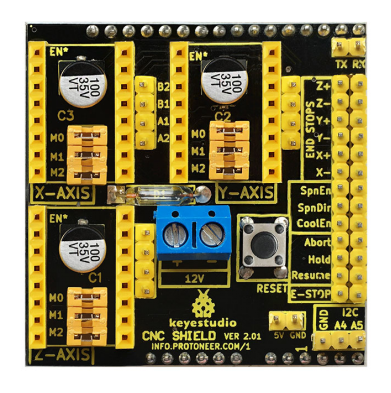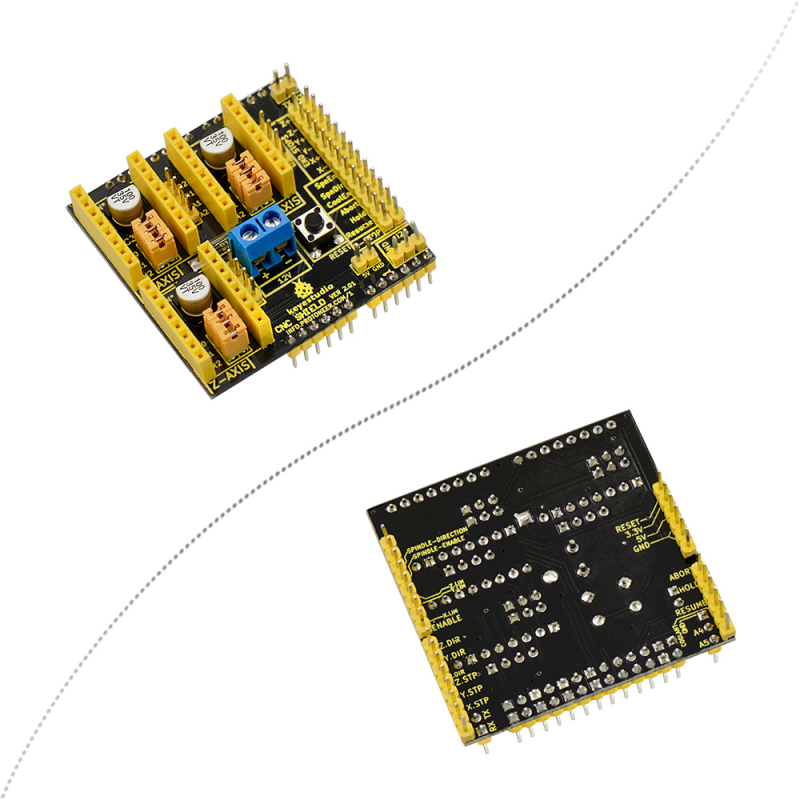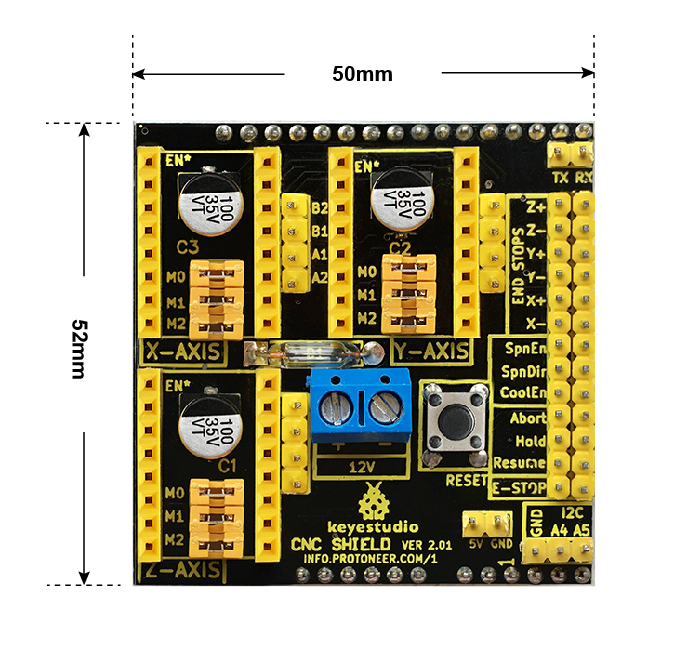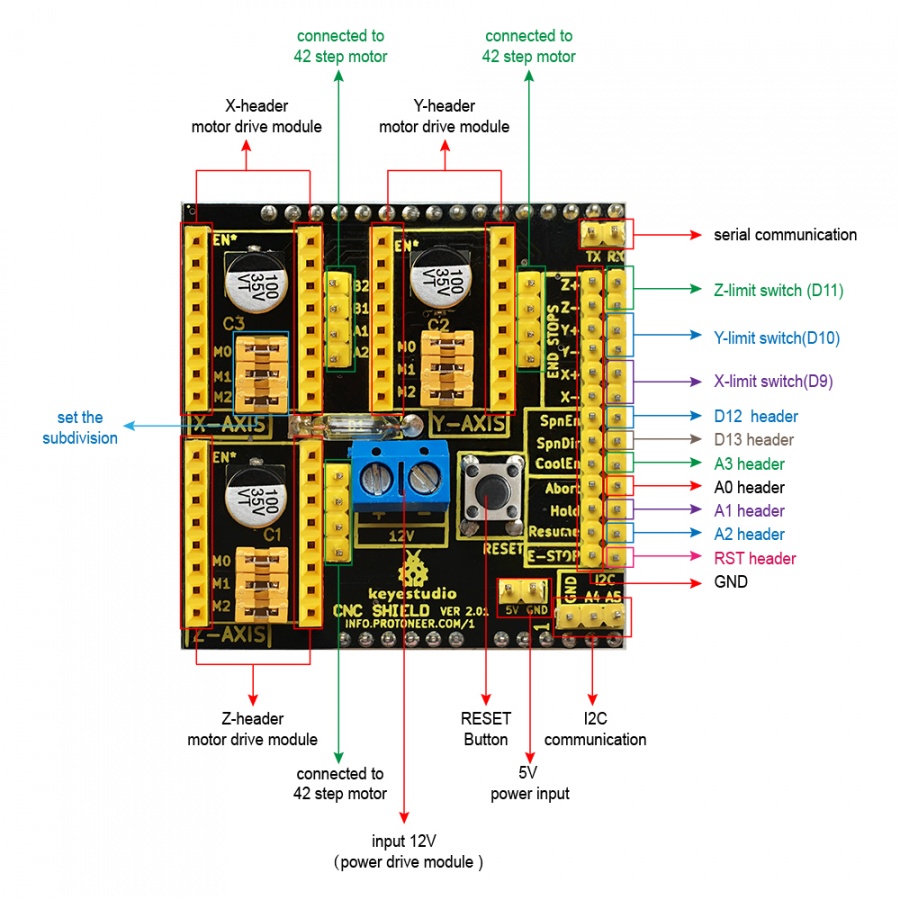Ks0151 keyestudio CNC Shield V2: Difference between revisions
Keyestudio (talk | contribs) |
Keyestudio (talk | contribs) |
||
| (3 intermediate revisions by the same user not shown) | |||
| Line 5: | Line 5: | ||
keyestudio CNC shield V2 is used as driving shield for engraving machines, fully compatible with [http://wiki.keyestudio.com/index.php/Ks0001_keyestudio_UNO_R3_BOARD UNO R3 ]. <br> | keyestudio CNC shield V2 is used as driving shield for engraving machines, fully compatible with [http://wiki.keyestudio.com/index.php/Ks0001_keyestudio_UNO_R3_BOARD UNO R3 ]. <br> | ||
It has total 3-way pin slots for stepper motor drive modules (Not Included) to drive 3-channel stepper motors.<br> | It has total 3-way pin slots for stepper motor drive modules (Not Included) to drive 3-channel stepper motors.<br> | ||
Each stepper motor only needs 2 IO ports, so 6 IO ports is enough to manage 3 stepper motors, very easy to use. This shield can make quick work for managing stepper motors in your project. <br> | Each stepper motor only needs 2 IO ports, so 6 IO ports is enough to manage 3 stepper motors, very easy to use. <br> | ||
This shield can make quick work for managing stepper motors in your project. <br> | |||
To easily debug the operating mode of stepper motor driver board, there are 3 jumper caps under each pin slots. You can set the working mode by plugging or unplugging the jumper cap.<br> | To easily debug the operating mode of stepper motor driver board, there are 3 jumper caps under each pin slots. You can set the working mode by plugging or unplugging the jumper cap.<br> | ||
For example, connect the A4988 to the shield, unplug three jumpers, it is in full-step mode; if plug all the jumpers, it is 16-subdivision working mode.<br> | For example, connect the A4988 to the shield, unplug three jumpers, it is in full-step mode; if plug all the jumpers, it is 16-subdivision working mode.<br> | ||
| Line 11: | Line 12: | ||
<br> | |||
==Check out these awesome specifications== | ==Check out these awesome specifications== | ||
* [http://wiki.keyestudio.com/index.php/Ks0001_keyestudio_UNO_R3_BOARD UNO R3 control board compatible ] | * [http://wiki.keyestudio.com/index.php/Ks0001_keyestudio_UNO_R3_BOARD UNO R3 control board compatible ] | ||
| Line 22: | Line 24: | ||
* Other communication ports, like the serial communication, I2C communication. | * Other communication ports, like the serial communication, I2C communication. | ||
<br>[[Image:Ks0151-1.png|800px|frameless]]<br> | <br>[[Image:Ks0151-1.png|800px|frameless]]<br> | ||
==Dimensions== | ==Dimensions== | ||
| Line 37: | Line 38: | ||
For detailed use, refer to our [http://wiki.keyestudio.com/index.php/Ks0094_Arduino_CNC_kit_/_CNC_Shield_V2.0_%2Bkeyestudio_Uno_R3%2B3pcs_A4988_Driver_/_GRBL_Compatible#Resources keyestudio CNC kit] on wiki website. | For detailed use, refer to our [http://wiki.keyestudio.com/index.php/Ks0094_Arduino_CNC_kit_/_CNC_Shield_V2.0_%2Bkeyestudio_Uno_R3%2B3pcs_A4988_Driver_/_GRBL_Compatible#Resources keyestudio CNC kit] on wiki website. | ||
==Resources== | |||
https://fs.keyestudio.com/KS0151 | |||
==Get One Now == | ==Get One Now == | ||
Latest revision as of 10:26, 29 April 2021
Introduction
keyestudio CNC shield V2 is used as driving shield for engraving machines, fully compatible with UNO R3 .
It has total 3-way pin slots for stepper motor drive modules (Not Included) to drive 3-channel stepper motors.
Each stepper motor only needs 2 IO ports, so 6 IO ports is enough to manage 3 stepper motors, very easy to use.
This shield can make quick work for managing stepper motors in your project.
To easily debug the operating mode of stepper motor driver board, there are 3 jumper caps under each pin slots. You can set the working mode by plugging or unplugging the jumper cap.
For example, connect the A4988 to the shield, unplug three jumpers, it is in full-step mode; if plug all the jumpers, it is 16-subdivision working mode.
Different kinds of interfaces are brought out on this shield, so you can connect some external devices as you like.
Check out these awesome specifications
- UNO R3 control board compatible
- Supports the software GrblController361Setup
- Can drive the X/Y/Z-axis stepper motors
- Control the drive module via jumper cap. (Note: If connect the A4988, unplug three jumpers, as full-step mode; if plug the jumpers, 16-subdivision working mode.)
- Comes with three 4pin headers of 2.54mm pitch for 42 step motor connection.
- You can directly plug 3 stepper motor drive modules into this shield, default X_STP (connected to D2); X_DIR (D5); Y_STP (D3); Y_DIR(D6); Z_STP (D4); Z_DIR(D7).
- The enabled port (EN) of all drive modules has been connected to D8.
- Can supply the power for 3 stepper motor drive modules via the blue terminal blocks with DC 12V voltage.
- Other communication ports, like the serial communication, I2C communication.
Dimensions
- 50mm x 52mm x20mm
Pinout Instructions
Using Method
When using this shield, on the hardware, you need to use it with the control board (UNO R3), the drive board (such as A4988), the motor (42 stepper motor) and others. And you need to burn the firmware to the control board. So need to use the software Arduino IDE, and the special upper computer software, such as GrblController361Setup software.
For detailed use, refer to our keyestudio CNC kit on wiki website.
Resources
https://fs.keyestudio.com/KS0151