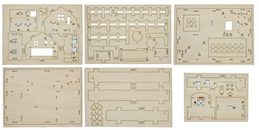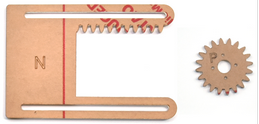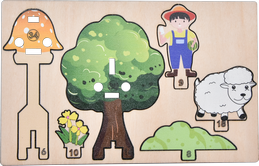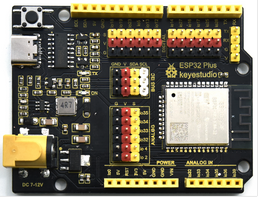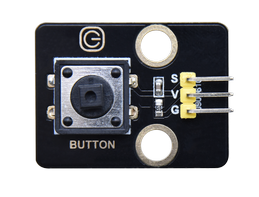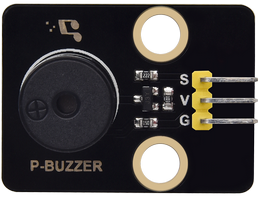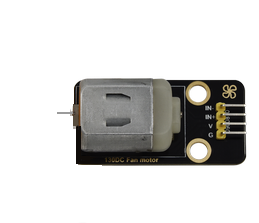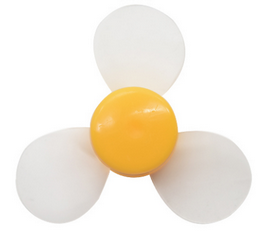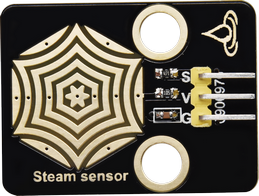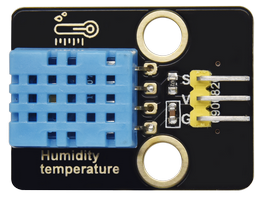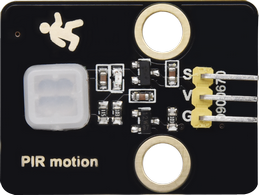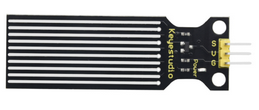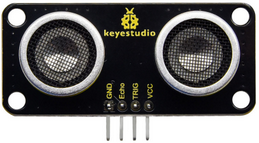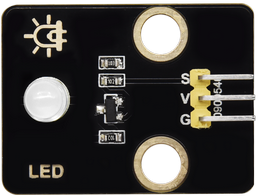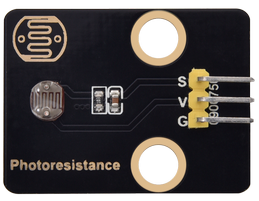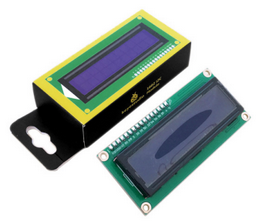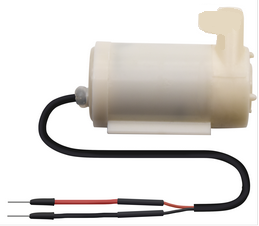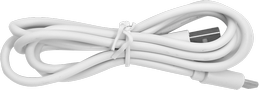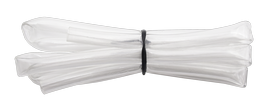KS0567 Keyestudio ESP32 IoT Control Smart Farm Starter Kit for Arduino Scratch 3.0 Graphical Programming: Difference between revisions
Keyestudio (talk | contribs) No edit summary |
Keyestudio (talk | contribs) |
||
| (13 intermediate revisions by the same user not shown) | |||
| Line 1: | Line 1: | ||
[[File:0567.jpeg|thumb|600px|right|Keyestudio ESP32 Smart Farm Kit]] | [[File:0567.jpeg|thumb|600px|right|Keyestudio ESP32 Smart Farm Kit]] | ||
== '''Introduction''' == | == '''Introduction''' == | ||
| Line 5: | Line 6: | ||
* Based on ESP32 Internet of Things, this Smart Farm Kit integrates multiple sensors, realizing automatic and wireless manipulation as well as intellectual management. | * Based on ESP32 Internet of Things, this Smart Farm Kit integrates multiple sensors, realizing automatic and wireless manipulation as well as intellectual management. | ||
<br> | |||
* In this tutorial, our projects comprehensively apply all sensors and modules in the kit, like photoresistor, soil humidity sensor, water level sensor and ESP32 wireless communication module. As a result, by learning this tutorial, you can possess the knowledge that how to use sensors and construct IOT system and that how to realize intelligence in farm management through programming. | * In this tutorial, our projects comprehensively apply all sensors and modules in the kit, like photoresistor, soil humidity sensor, water level sensor and ESP32 wireless communication module. As a result, by learning this tutorial, you can possess the knowledge that how to use sensors and construct IOT system and that how to realize intelligence in farm management through programming. | ||
<br> | |||
* What’s more, we provide detailed courses and example codes for you to deeply understand and master knowledge. In this way, it can not only improve the hands-on capability and creativity, but also cultivate the awareness of scientific and technological innovation as well as the ability of problem-solving. | * What’s more, we provide detailed courses and example codes for you to deeply understand and master knowledge. In this way, it can not only improve the hands-on capability and creativity, but also cultivate the awareness of scientific and technological innovation as well as the ability of problem-solving. | ||
| Line 34: | Line 35: | ||
<br> | <br> | ||
Working Voltage: 5V | * Working Voltage: 5V | ||
<br> | |||
Battery Voltage: 9V | * Battery Voltage: 9V | ||
<br> | |||
Maximum Output Current: ≤1.5A | * Maximum Output Current: ≤1.5A | ||
<br> | |||
Maximum Power Consumption: ≤10W | * Maximum Power Consumption: ≤10W | ||
<br> | |||
WiFi Working Principle: 2.4G | * WiFi Working Principle: 2.4G | ||
<br> | |||
Bluetooth Protocol: v4.2 Full Standard | * Bluetooth Protocol: v4.2 Full Standard | ||
<br> | |||
Dimension: 255*185\*130mm±1% | * Dimension: 255*185\*130mm±1% | ||
<br> | |||
Working Temperature: –10°C ~ +65°C | * Working Temperature: –10°C ~ +65°C | ||
<br><br> | <br><br> | ||
== '''Kit List''' == | |||
<br> | |||
{| class="wikitable" | |||
|+ | |||
|- | |||
! N.O. !! PIC !! NAME !! QTY | |||
|- | |||
|1 || [[File:0567.1.png|800px|frameless|thumb]] || Basswood Board*6 || 1 | |||
|- | |||
| 2 || [[File:0567.2.png|800px|frameless|thumb]] || Acrylic Board || 1 | |||
|- | |||
| 3 || [[File:47.png|800px|frameless|thumb]] || Basswood Board with Patterns || 1 | |||
|- | |||
| 4 || [[File:0567.3.png|800px|frameless|thumb]] || ESP32 PLUS Development Board || 1 | |||
|- | |||
| 5 || [[File:4.png|800px|frameless|thumb]] || Button Module || 1 | |||
|- | |||
| 6 || [[File:0567.5.png|800px|frameless|thumb]] || Button Cap (12 * 12 * 7.3) || 1 | |||
|- | |||
| 7 || [[File:0567.6.png|800px|frameless|thumb]] || Passive Buzzer || 1 | |||
|- | |||
| 8 || [[File:0567.7.png|800px|frameless|thumb]] || 130 Motor || 1 | |||
|- | |||
| 9 || [[File:8.png|800px|frameless|thumb]] || Fan || 1 | |||
|- | |||
| 10 || [[File:9.png|800px|frameless|thumb]] || Steam Sensor || 1 | |||
|- | |||
| 11 || [[File:10.png|800px|frameless|thumb]] || DHT11 Temperature and Humidity Sensor || 1 | |||
|- | |||
| 12 || [[File:111.png|800px|frameless|thumb]] || PIR Motion Sensor || 1 | |||
|- | |||
| 13 || [[File:112.png|800px|frameless|thumb]] || 5V Relay Module || 1 | |||
|- | |||
| 14 || [[File:113.png|800px|frameless|thumb]] || Soil Humidity Sensor || 1 | |||
|- | |||
| 15 || [[File:14.png|800px|frameless|thumb]] || Water Level Sensor || 1 | |||
|- | |||
| 16 || [[File:15.png|800px|frameless|thumb]] || SR01 V3 Ultrasonic Module || 1 | |||
|- | |||
| 17 || [[File:16.png|800px|frameless|thumb]] || White LED Module || 1 | |||
|- | |||
| 18 || [[File:17.png|800px|frameless|thumb]] || Photoresistor || 1 | |||
|- | |||
| 19 || [[File:18.png|800px|frameless|thumb]] || 9G 180° Servo (23 * 12.2 * 29mm) || 1 | |||
|- | |||
| 20 || [[File:19.png|800px|frameless|thumb]] || I2C 1602 LCD Display || 1 | |||
|- | |||
| 21 || [[File:20.png|800px|frameless|thumb]] || 6-slot AA Battery Holder || 1 | |||
|- | |||
| 22 || [[File:21.png|800px|frameless|thumb]] || DC 3V Water Pump (With 15CM Breadboard Wire) || 1 | |||
|- | |||
| 23 || [[File:22.png|800px|frameless|thumb]] || USB Cable TYPE-C || 1 | |||
|- | |||
| 24 || [[File:23.png|800px|frameless|thumb]] || M1.4*6MM Self-Tapping Screw || 4 | |||
|- | |||
| 25 || [[File:224.png|800px|frameless|thumb]] || M3 Lock-Nut || 4 | |||
|- | |||
| 26 || [[File:225.png|800px|frameless|thumb]] || M4*8MM Round Head Screw || 18 | |||
|- | |||
| 27 || [[File:226.png|800px|frameless|thumb]] || M3*6MM Round Head Screw || 8 | |||
|- | |||
| 28 || [[File:226.png|800px|frameless|thumb]] || M3*10MM Round Head Screw || 16 | |||
|- | |||
| 29 || [[File:226.png|800px|frameless|thumb]] || M2*12MM Round Head Screw || 2 | |||
|- | |||
| 30 || [[File:229.png|800px|frameless|thumb]] || M4 Nut || 18 | |||
|- | |||
| 31 || [[File:229.png|800px|frameless|thumb]] || M3 Nut || 12 | |||
|- | |||
| 32 || [[File:229.png|800px|frameless|thumb]] || M2 Nut || 2 | |||
|- | |||
| 33 || [[File:32.png|800px|frameless|thumb]] || M3*10MM Dual-Pass Copper Pillar || 4 | |||
|- | |||
| 34 || [[File:33.png|800px|frameless|thumb]] || 15cm 3P F-F DuPont Wires (Connected, 26AWG, Black-Red-Yellow) || 4 | |||
|- | |||
| 35 || [[File:34.png|800px|frameless|thumb]] || 20cm 3P F-F DuPont Wires (Connected, 26AWG, Black-Red-Yellow) || 5 | |||
|- | |||
| 36 || [[File:34.png|800px|frameless|thumb]] || 25cm 3P F-F DuPont Wires (Connected, 26AWG, Black-Red-Yellow) || 1 | |||
|- | |||
| 37 || [[File:35.png|800px|frameless|thumb]] || 20cm 4P F-F DuPont Wires (Connected, 26AWG, Black-Red-Blue-Green) || 1 | |||
|- | |||
| 38 || [[File:336.png|800px|frameless|thumb]] || 20cm 4P F-F DuPont Wires (Divided, 26AWG, Black-Green-Blue-Red) || 1 | |||
|- | |||
| 39 || [[File:37.png|800px|frameless|thumb]] || 20cm 4P F-F DuPont Wires (Divided, 26AWG, Black-Red-Blue-Green) || 1 | |||
|- | |||
| 40 || [[File:38.png|800px|frameless|thumb]] || 15CM 40P M-F DuPont Wires || 2 | |||
|- | |||
| 41 || [[File:39.png|800px|frameless|thumb]] || 3.0*40MM Phillips Screwdriver || 1 | |||
|- | |||
| 42 || [[File:40.png|800px|frameless|thumb]] || Slotted Screwdriver || 1 | |||
|- | |||
| 43 || [[File:48.png|800px|frameless|thumb]] || Plastic Box || 2 | |||
|- | |||
| 44 || [[File:45.png|800px|frameless|thumb]] || Water Pump Pipe || 6cm | |||
|- | |||
| 45 || [[File:46.png|800px|frameless|thumb]] || Solar panel || 1 | |||
|- | |||
| 46 || [[File:49.png|800px|frameless|thumb]] || Cross Wrench || 1 | |||
|- | |||
| 47 || [[File:52.png|800px|frameless|thumb]] || Foldout || 1 | |||
|- | |||
| 48 || [[File:53.png|800px|frameless|thumb]] || Stickers || 1 | |||
|} | |||
<br> | |||
== '''FAQ''' == | == '''FAQ''' == | ||
<br> | <br> | ||
==== Q: What type of batteries should this kit be equipped with? ==== | ==== Q: What type of batteries should this kit be equipped with? ==== | ||
A: Six | A: Six AA batteries, each one with the diameter of 14MM and height of 49MM. Please install batteries in a correct way and do not reverse them! For younger learners, please operate under the accompaniment of parents. | ||
<br> | <br> | ||
==== Q: An error occurs when burning programs on ESP32 mainboard. ==== | ==== Q: An error occurs when burning programs on ESP32 mainboard. ==== | ||
A: | A: 1. Please check whether the COM port is correct. | ||
2. Please check whether the selected board is correct. | |||
<br> | <br> | ||
==== Q: Can this kit expands to other modules? ==== | ==== Q: Can this kit expands to other modules? ==== | ||
A: Yes. When expanding to other modules, please check pin description to make sure that ESP32 pins work normally. | A: Yes. When expanding to other modules, please check pin description to make sure that ESP32 pins work normally. | ||
| Line 70: | Line 176: | ||
== '''Resources''' == | == '''Resources''' == | ||
<br> | <br> | ||
| Line 85: | Line 183: | ||
https://wiki.keyestudio.com/KS5016_Keyestudio_ESP32_PLUS_Development_Board | https://wiki.keyestudio.com/KS5016_Keyestudio_ESP32_PLUS_Development_Board | ||
<br> | <br> | ||
Smart farm kit codes and detailed tutorials: | |||
https:// | https://fs.keyestudio.com/KS0567 | ||
Latest revision as of 11:13, 15 January 2025
Introduction
- Based on ESP32 Internet of Things, this Smart Farm Kit integrates multiple sensors, realizing automatic and wireless manipulation as well as intellectual management.
- In this tutorial, our projects comprehensively apply all sensors and modules in the kit, like photoresistor, soil humidity sensor, water level sensor and ESP32 wireless communication module. As a result, by learning this tutorial, you can possess the knowledge that how to use sensors and construct IOT system and that how to realize intelligence in farm management through programming.
- What’s more, we provide detailed courses and example codes for you to deeply understand and master knowledge. In this way, it can not only improve the hands-on capability and creativity, but also cultivate the awareness of scientific and technological innovation as well as the ability of problem-solving.
Features
1. Comprehensive: This kit includes multiple modules related to smart farms, such as photoresistor, soil humidity sensor, water level sensor, as well as ESP32 module. So, you can master the knowledge of various sensors and wireless communication during learning.
2. Practical: Through experiments, you may deeply understand how each sensor works and how it collects and processes data. These knowledge helps you build an intelligent farm system.
3. Innovative: Detailed tutorials are provided: experimental instructions, video guidance and example codes. By learning and practicing, you can understand the application of the Internet of Things and sensing-tech in agriculture, which cultivates technological innovation and problem-solving ability.
4. Flexible: With ESP32 as its main control board, this kit enjoys splendid flexibility and scalability. Thus, You can create its design at will, which expands your knowledge and abilities.
5. Interactive: To improve learning, this kit offers an experiment platform and community for you to share experiences and communicate with others. Meanwhile, it also supplies a wealth of experimental cases and practices to stimulate your learning enthusiasm and enhance the ability to understand and apply knowledge.
Parameters
- Working Voltage: 5V
- Battery Voltage: 9V
- Maximum Output Current: ≤1.5A
- Maximum Power Consumption: ≤10W
- WiFi Working Principle: 2.4G
- Bluetooth Protocol: v4.2 Full Standard
- Dimension: 255*185\*130mm±1%
- Working Temperature: –10°C ~ +65°C
Kit List
FAQ
Q: What type of batteries should this kit be equipped with?
A: Six AA batteries, each one with the diameter of 14MM and height of 49MM. Please install batteries in a correct way and do not reverse them! For younger learners, please operate under the accompaniment of parents.
Q: An error occurs when burning programs on ESP32 mainboard.
A: 1. Please check whether the COM port is correct. 2. Please check whether the selected board is correct.
Q: Can this kit expands to other modules?
A: Yes. When expanding to other modules, please check pin description to make sure that ESP32 pins work normally.
Q: An error occurs when importing <Wire.h> library.
A: When installing ESP32 development board on arduino IDE, <Wire.h> library will be imported automatically, so you don't need to add it repeatedly.
Resources
ESP32 development board:
https://wiki.keyestudio.com/KS5016_Keyestudio_ESP32_PLUS_Development_Board
Smart farm kit codes and detailed tutorials: