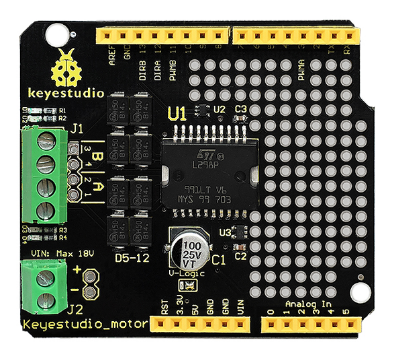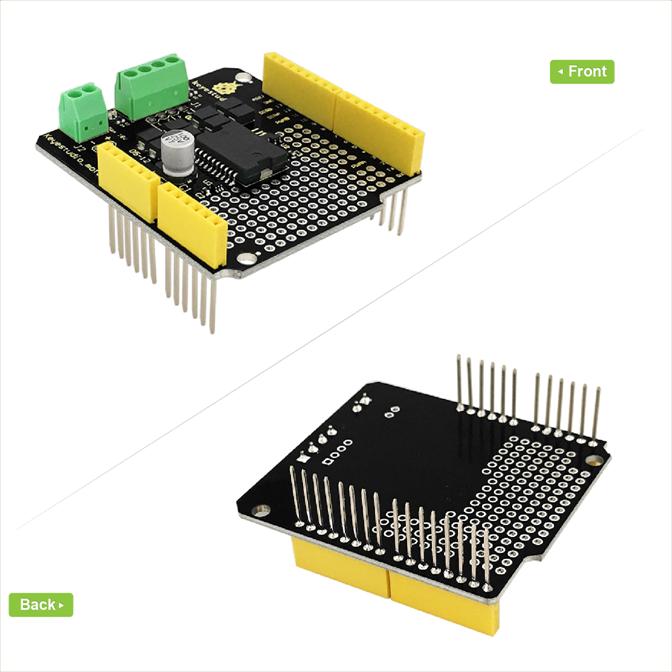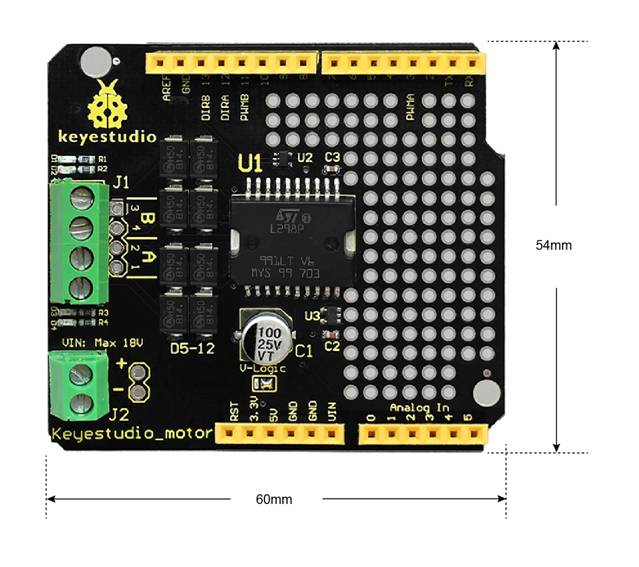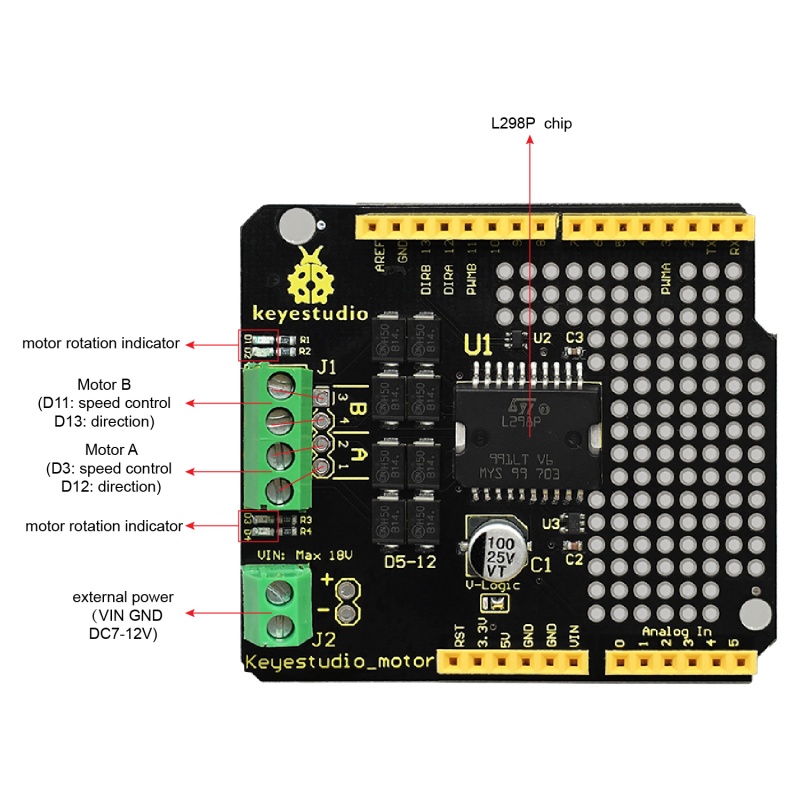KS0412 keyestudio L298P Shield: Difference between revisions
Keyestudio (talk | contribs) (Created page with "==Introduction== It is a two-way DC motor drive shield with L298P as the core. <br> The green terminal blocks on the shield are connected to VIN GND of UNO R3; simply power th...") |
Keyestudio (talk | contribs) No edit summary |
||
| Line 1: | Line 1: | ||
[[image:图片1- ks0007.png|thumb|600px|right|Keyestudio L298P Motor Shield]] | |||
<br> | |||
==Introduction== | ==Introduction== | ||
You can use UNO R3 microcontroller and add external components to complete a variety of amazing experiments, such as smart robot DIY. <br> | |||
When DIY your robot, it is necessary to use the motor driver board to drive the DC motors, however, sometimes need to connect the motor drive board to UNO using lots of jumper wires, pretty inconvenient.<br> | |||
The shield comes with | Now, we have launched this keyestudio motor shield with L298P as core. <br> | ||
<soan style =color:red> Note that the motor’s speed and direction interfaces have been connected. D3 is for controlling the speed of motor A, and D12 is for controlling the direction of motor A. D11 is for controlling the speed of motor B, and D13 is for controlling the direction. </span><br> | |||
Just simply stack the shield onto UNO board to power the shield and UNO board. The 3 kinds of power supply are as follows:<br> | |||
* You can power the board via the black DC jack on the UNO R3 board. <br> | |||
* Or power the board through the VIN GND female header of 2.54mm pitch on the shield.<br> | |||
* Supply the power through the green terminal blocks on the shield.<br> | |||
The L298P shield also comes with through-hole welding space, so you are able to weld the electronic elements to design a variety of prototyping circuits. <br> | |||
<soan style =color:brown> '''Pay close attention to:''' <br> | |||
The shield comes with a slide switch. When power via the DC jack on the UNO R3 and female headers on the L298P shield, the slide switch is not available. <br> | |||
But when power via the green terminal blocks on the L298P shield, the slide switch can be used as power control switch. </span> <br> | |||
<br>[[Image:KS0007 back.jpg|800px|frameless]]<br> | |||
<br> | |||
== Specifications == | |||
{| class="wikitable" cellpadding="1" cellspacing="1" | |||
|- | |||
! scope="right" | Logic part input voltage | |||
| DC5V | |||
|- | |||
! scope="right" | Driving part input voltage | |||
| Max DC 18V (DC 7-12V recommended) | |||
|- | |||
! scope="row" | Logic part working current | |||
| ≤36mA | |||
|- | |||
! scope="row" | Driving part working current | |||
| ≤ 2A | |||
|- | |||
! scope="row" | Maximum dissipation power | |||
| 25W (T=75℃) | |||
|- | |||
! scope="row" | Control signal input level | |||
| High level: 2.3V ≤ Vin ≤ 5V ; Low level: 0V ≤ Vin ≤ 1.5V | |||
|- | |||
! scope="row" | Working temperature | |||
| -25℃ to+130℃ | |||
|- | |||
! scope="row" | Driver form | |||
| Dual power H bridge driving | |||
|} | |||
<br> | |||
<br> | |||
==Controller Compatible== | |||
* [http://wiki.keyestudio.com/index.php/Ks0001_keyestudio_UNO_R3_BOARD keyestudio UNO R3 BOARD ] | |||
<br> | |||
==Technical Details== | |||
* '''Dimensions:''' 60mm x 59mm x 23mm | |||
* '''Weight:''' 21g | |||
<br>[[Image:KS0007 Detail.jpg|800px|frameless]]<br> | |||
<br> | |||
==PINOUT Instruction== | |||
<br>[[Image:KS0007 PINOUT.jpg|800px|frameless]]<br> | |||
<br> | |||
==How to Test it ?== | |||
===Connect it Up=== | |||
Simply stack the shield onto UNO R3 board, then connect two motors to terminal block. | |||
<br> | |||
===Upload the Code=== | |||
Below is an example code, you can copy and paste it on [http://wiki.keyestudio.com/index.php/Download_Arduino_IDE Arduino IDE]. | |||
* [http://wiki.keyestudio.com/index.php/How_to_Download_Arduino_IDE Download Arduino IDE] | |||
* [http://wiki.keyestudio.com/index.php/How_to_Install_Arduino_Driver Install Arduino Driver] | |||
<pre> | |||
int E1 = 3; | |||
int M1 = 12; | |||
int E2 =11; | |||
int M2 = 13; | |||
void setup() | |||
{ | |||
pinMode(M1, OUTPUT); | |||
pinMode(M2, OUTPUT); | |||
} | |||
void loop() | |||
{ | |||
digitalWrite(M1,HIGH); | |||
digitalWrite(M2, HIGH); | |||
analogWrite(E1, 200); // PWM regulate speed | |||
analogWrite(E2, 200); // PWM regulate speed | |||
delay(8000); | |||
digitalWrite(M1,LOW); | |||
digitalWrite(M2, LOW); | |||
analogWrite(E1, 200); //PWM regulate speed | |||
analogWrite(E2, 200); //PWM regulate speed | |||
delay(8000); | |||
} | |||
</pre> | |||
<br> | |||
===Test Result=== | |||
Upload well the code, turn the switch ON, you should see the two motors firstly turn forward for 8 seconds, then reverse for 8 seconds, alternately and circularly. <br> | |||
Turn the switch OFF, the voltage is disconnected, the motor will keep still. | |||
<br>[[Image:KS0007 Result.png|600px|frameless]]<br> | |||
<br> | |||
==Resources == | |||
* [https://drive.google.com/open?id=1EuEiY4G-xgj-M4-3XVYqe7XJtKzX-1ms You can click here to download the datasheet] | |||
<br> | |||
==Get One Now == | |||
*[https://www.keyestudio.com/updated-version-keyestudio-l298p-shield-with-power-switch-for-arduino-uno-r3-p0544.html '''Official Website''' ] | |||
*[https://www.aliexpress.com/store/product/Updated-Version-Keyestudio-L298P-Shield-With-Power-Switch-For-Arduino-UNO-R3/1452162_32998223366.html?spm=2114.12010615.8148356.1.58d95947oTJUeN '''SHOP ON Aliexpress Store'''] | |||
[[Category: Shield]] | |||
Revision as of 14:03, 15 May 2019
Introduction
You can use UNO R3 microcontroller and add external components to complete a variety of amazing experiments, such as smart robot DIY.
When DIY your robot, it is necessary to use the motor driver board to drive the DC motors, however, sometimes need to connect the motor drive board to UNO using lots of jumper wires, pretty inconvenient.
Now, we have launched this keyestudio motor shield with L298P as core.
<soan style =color:red> Note that the motor’s speed and direction interfaces have been connected. D3 is for controlling the speed of motor A, and D12 is for controlling the direction of motor A. D11 is for controlling the speed of motor B, and D13 is for controlling the direction.
Just simply stack the shield onto UNO board to power the shield and UNO board. The 3 kinds of power supply are as follows:
- You can power the board via the black DC jack on the UNO R3 board.
- Or power the board through the VIN GND female header of 2.54mm pitch on the shield.
- Supply the power through the green terminal blocks on the shield.
The L298P shield also comes with through-hole welding space, so you are able to weld the electronic elements to design a variety of prototyping circuits.
<soan style =color:brown> Pay close attention to:
The shield comes with a slide switch. When power via the DC jack on the UNO R3 and female headers on the L298P shield, the slide switch is not available.
But when power via the green terminal blocks on the L298P shield, the slide switch can be used as power control switch.
Specifications
| Logic part input voltage | DC5V |
|---|---|
| Driving part input voltage | Max DC 18V (DC 7-12V recommended) |
| Logic part working current | ≤36mA |
| Driving part working current | ≤ 2A |
| Maximum dissipation power | 25W (T=75℃) |
| Control signal input level | High level: 2.3V ≤ Vin ≤ 5V ; Low level: 0V ≤ Vin ≤ 1.5V |
| Working temperature | -25℃ to+130℃ |
| Driver form | Dual power H bridge driving |
Controller Compatible
Technical Details
- Dimensions: 60mm x 59mm x 23mm
- Weight: 21g
PINOUT Instruction
How to Test it ?
Connect it Up
Simply stack the shield onto UNO R3 board, then connect two motors to terminal block.
Upload the Code
Below is an example code, you can copy and paste it on Arduino IDE.
int E1 = 3;
int M1 = 12;
int E2 =11;
int M2 = 13;
void setup()
{
pinMode(M1, OUTPUT);
pinMode(M2, OUTPUT);
}
void loop()
{
digitalWrite(M1,HIGH);
digitalWrite(M2, HIGH);
analogWrite(E1, 200); // PWM regulate speed
analogWrite(E2, 200); // PWM regulate speed
delay(8000);
digitalWrite(M1,LOW);
digitalWrite(M2, LOW);
analogWrite(E1, 200); //PWM regulate speed
analogWrite(E2, 200); //PWM regulate speed
delay(8000);
}
Test Result
Upload well the code, turn the switch ON, you should see the two motors firstly turn forward for 8 seconds, then reverse for 8 seconds, alternately and circularly.
Turn the switch OFF, the voltage is disconnected, the motor will keep still.
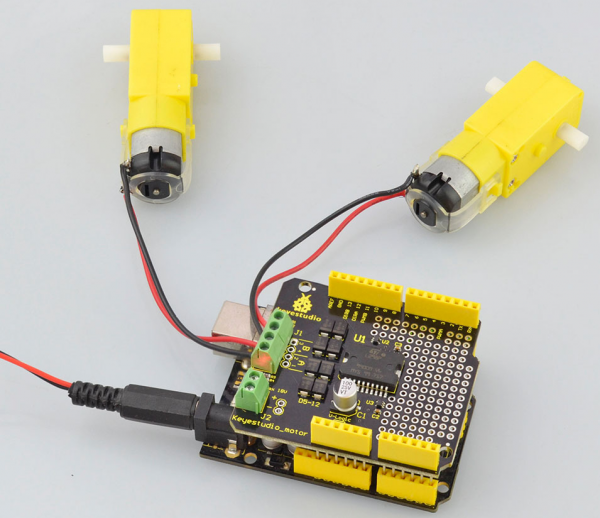
Resources