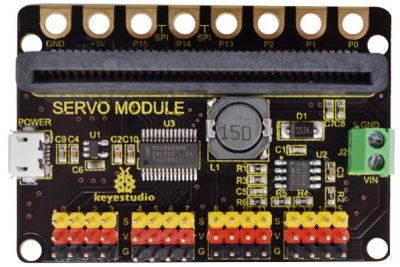KS0440 Keyestudio Piano Shield for Micro:bit (Black and Eco-friendly)
Overview
Keyestudio piano shield is fully compatible with the micro:bit development board.
The piano shield for micro:bit integrates the TTP229-LSF chip, 8 touch piano keys, 4 WS2812 LEDS and a passive buzzer element.
It also comes with 6 edge connectors, containing two 3V power input/output connectors, 2 signal connectors. So it provides an easy way to connect other sensors/modules to micro:bit main board.
Besides, it extends 2 rows of header pad interfaces, easy for soldering the pin headers/female headers of 2.54mm pitch. One row contains 3V power input/output and SPI communication; the other contains 3V power input/output, signal pin and I2C communication.
The shield has two 3.2mm fixed holes, convenient for mounting on other devices.
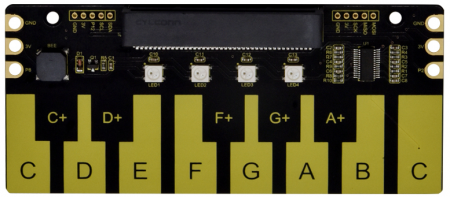
Technical Details
- Power supply from:
- ① Micro:bit main board: Micro USB port (5V); external power jack 3.3V
- ② Piano shield: edge connectors (3V); header pad interface (3V)
- Control chip: TTP229-LSF
- Dimensions: 124mm*55mm*10mm
- Weight: 29.9g
Hookup Guide
Insert firmly the micro:bit main board into the keyestudio piano shield.
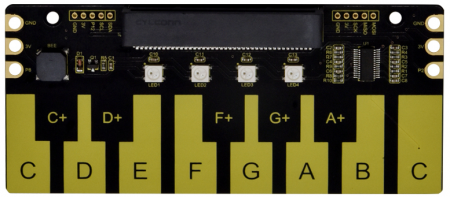
Source Code
Copy the hex file code to your micro:bit just like copying a file to a USB drive. You can right click and choose "Send To→MICROBIT"
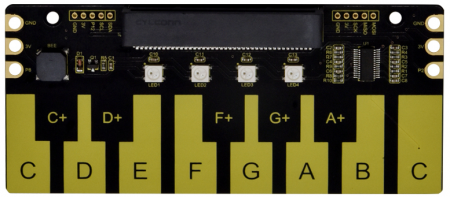
Result
Send the code to micro:bit, the 4 WS2812 LEDS on the piano shield turn on red for 1 second, green for 1 second, blue for 1 second.
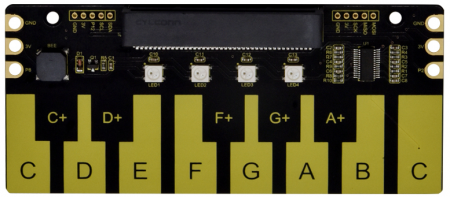
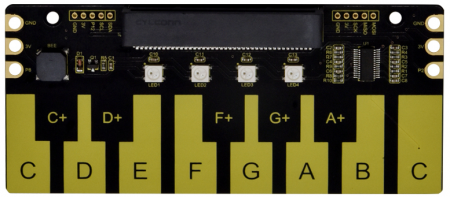
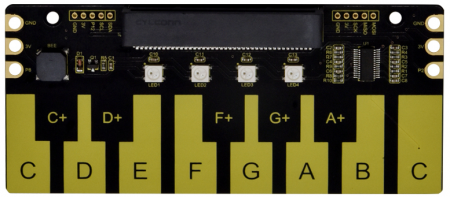
When touch the different piano keys, buzzer will make a tone, and the 4 WS2812 LEDS show shiny colors.
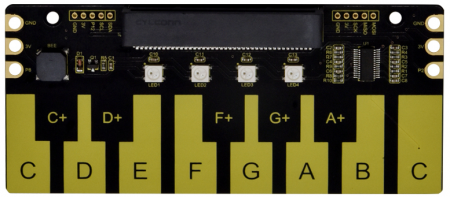
Resource
- Download all the relevant info. from the link:
https://drive.google.com/open?id=1GAbl9d3nYM0pzoEVQLI7oefxQRenxsKG
Buy from
- [ Official Website]