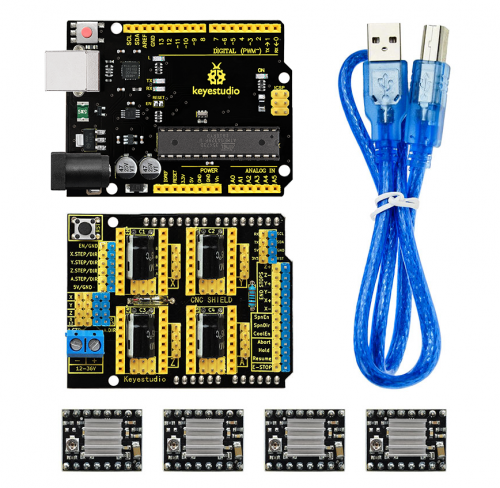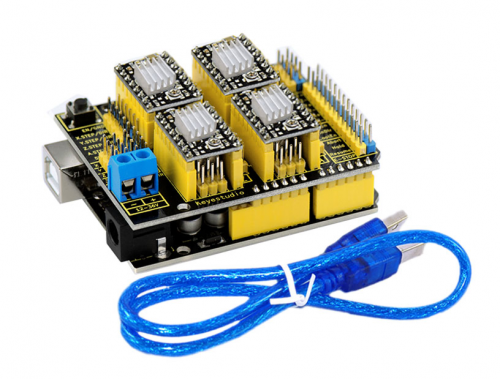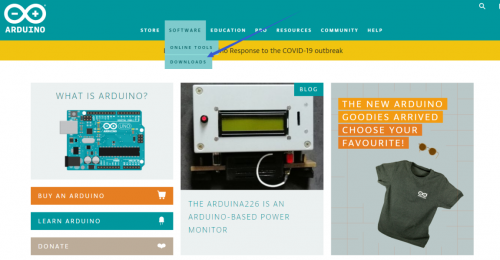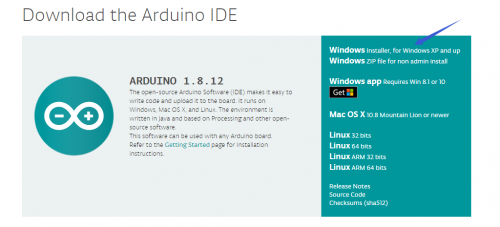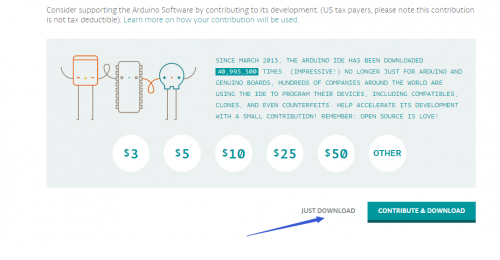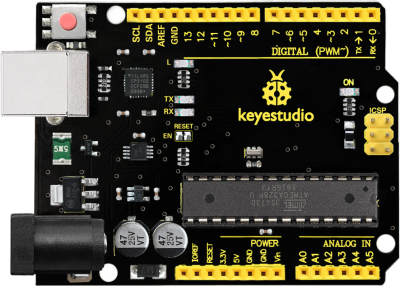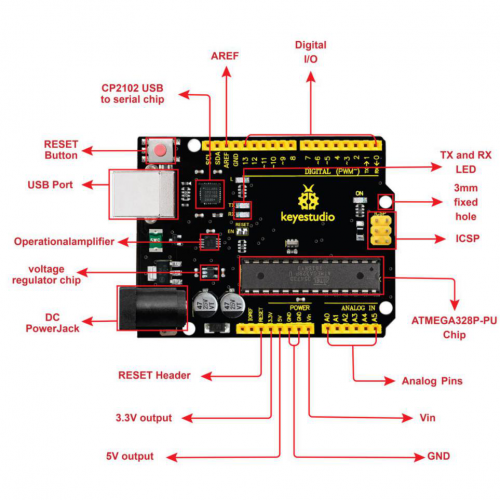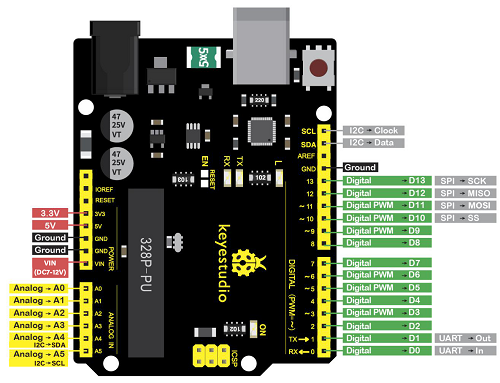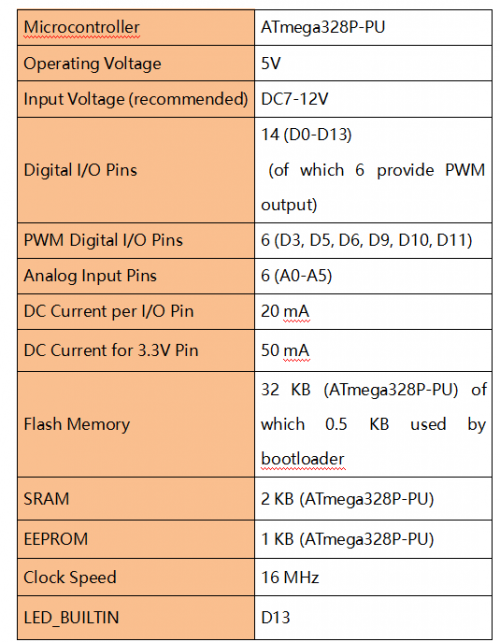KS0095 KEYESTUDIO CNC Kit V3.0
Introduction
Keyestudio CNC Shield V3.0 can be used as driver expansion board for engraving machines . It has in total 4 channel slots for A4988 stepper motor driver modules (not included) for driving 4 channel of stepper motors. Each channel of stepper motor only needs 2 IO ports, which means 6 IO ports is sufficient to manage 3 stepper motors. This shield can make quick work for managing stepper motors in your project.
Specification
Latest Keyestudio CNC Shield Version 3.0 GRBL 0.8c compatible. (Open source firmware that runs on a keyestudio V4.0 board that turns G-code commands into stepper signals) 4-Axis support (X, Y, Z , A-Can duplicate X,Y,Z or do a full 4th axis with custom firmware using pins D12 and D13) 2 x End stops for each axis (6 in total) Spindle enable and direction Coolant enable Uses removable Pololu A4988 compatible stepper drivers. (A4988, DRV8825 and others) Jumpers to set the Micro-Stepping for the stepper drivers. (Some drivers like the DRV8825 can do up to 1/32 micro-stepping ) Compact design. Stepper Motors can be connected with 4 pin molex connectors or soldered in place. Runs on 12V DC.
Kit List
- 1x Keyestudio CNC Shield V3.0
- 1x keyestudio V4.0 Board
- 4x A4988 Driver
- 1x USB Cable
Connection Diagram
Install Software and Development board driver
Download software
When we get control board, we need to download Arduino IDE and driver firstly. You could download Arduino IDE from the official website: https://www.arduino.cc/, click the SOFTWARE on the browse bar, click “DOWNLOADS” to enter download page, as shown below:
There are various versions for Arduino, just download a suitable version for your system, we will take WINDOWS system as an example to show you how to download and install.
There are two versions for WINDOWS system, one is installed version, another one is download version, you just need to download file to computer directly and unzip it. These two versions can be used normally. Choose one and download on your computer.
You just need to click JUST DOWNLOAD, then click the downloaded file to install it. And when the ZIP file is downloaded, you can directly unzip and start it.
Keyestudio V4.0 Development Board
We need to know keyestudio V4.0 development board, as a core of this smart car.
keyestudio V4.0 development board is an Arduino uno-compatible board, which is based on ATmega328P MCU, and with a cp2102 Chip as a UART-to-USB converter.
It has 14 digital input/output pins (of which 6 can be used as PWM outputs), 6 analog inputs, a 16 MHz quartz crystal, a USB connection, a power jack, 2 ICSP headers and a reset button.
It contains everything needed to support the microcontroller; simply connect it to a computer with a USB cable or power it via an external DC power jack (DC 7-12V) or via female headers Vin/ GND(DC 7-12V) to get started.