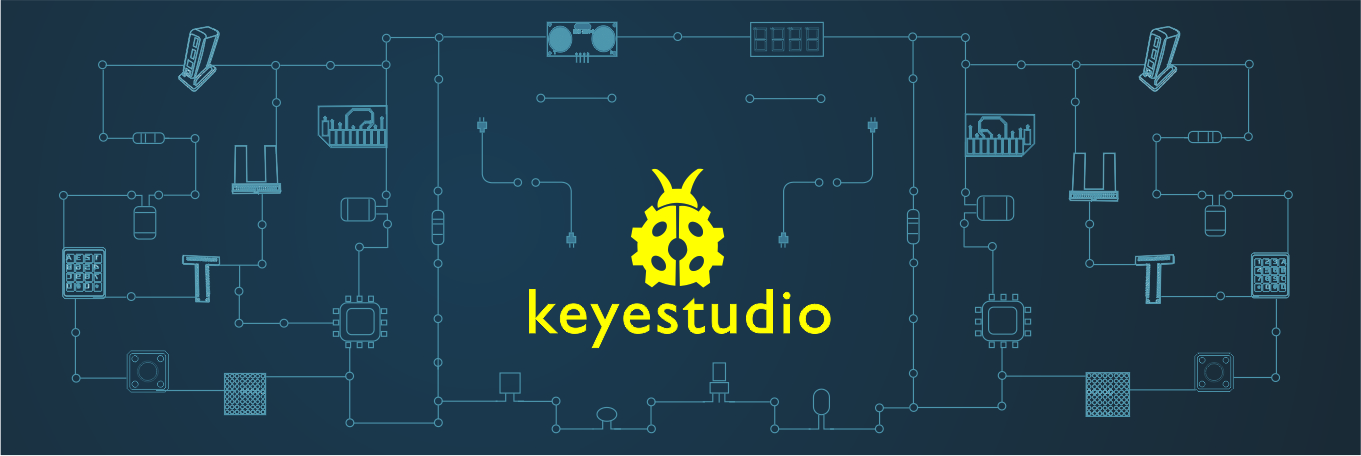Main Page: Difference between revisions
Jump to navigation
Jump to search
Keyestudio (talk | contribs) (→Sensor) |
Keyestudio (talk | contribs) |
||
| Line 685: | Line 685: | ||
*[[KS0492 Keyestudio Micro bit Honeycomb Hall Magnetic Sensor (Black and Eco-friendly)]] | *[[KS0492 Keyestudio Micro bit Honeycomb Hall Magnetic Sensor (Black and Eco-friendly)]] | ||
*[[KS4001 BBC Micro:bit Main Board ]] | *[[KS4001 BBC Micro:bit Main Board ]] | ||
|width="32%" valign="top" align="left"| | |width="32%" valign="top" align="left"| | ||
| Line 695: | Line 695: | ||
*[[KS0480 Keyestudio Micro bit Honeycomb Traffic Light Module]] | *[[KS0480 Keyestudio Micro bit Honeycomb Traffic Light Module]] | ||
*[[ks0471 keyestudio Micro bit Honeycomb Soil Sensor]] | *[[ks0471 keyestudio Micro bit Honeycomb Soil Sensor]] | ||
*[[KS0478 Keyestudio Micro:bit Honeycomb Dot Matrix Module (Black and Eco-friendly)]] | |||
*[[Ks0491 Keyestudio Micro bit Honeycomb Photoresistor]] | *[[Ks0491 Keyestudio Micro bit Honeycomb Photoresistor]] | ||
*[[Ks0495 keyestudio Micro bit Honeycomb Vibration & Tilt Module]] | *[[Ks0495 keyestudio Micro bit Honeycomb Vibration & Tilt Module]] | ||
*[[KS0493 Keyestudio Micro bit Shield For Mini Servo Car]] | *[[KS0493 Keyestudio Micro bit Shield For Mini Servo Car]] | ||
|} | |} | ||
Revision as of 16:33, 27 April 2020
Getting Started
Arduino
- Getting Started with Arduino
- How to Download Arduino IDE
- How to Install Arduino Driver
- How to Install Arduino Library
Mixly Blocks
Arduino Board
Shield
Starter Kit
Smart Car
Sensor
3D Printing
EASY Plug
Modules
LCDs, LEDs and Displays
Relay Boards
Wireless
Motors and Drivers
Others
Raspberry Pi
Micro:bit
Micro:bit Breakout Boards
Micro:bit Modules
Micro:bit Kits
Accessories
TroubleShooting
Links